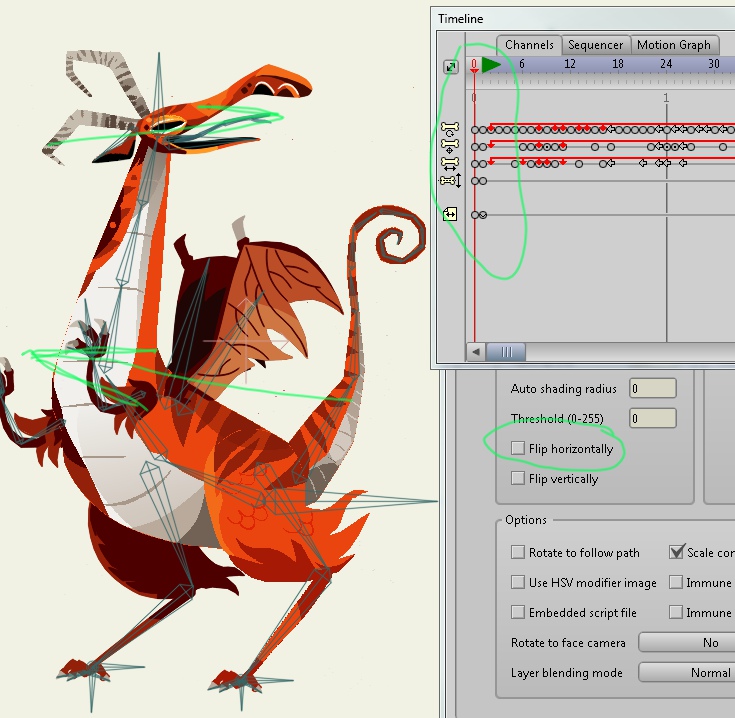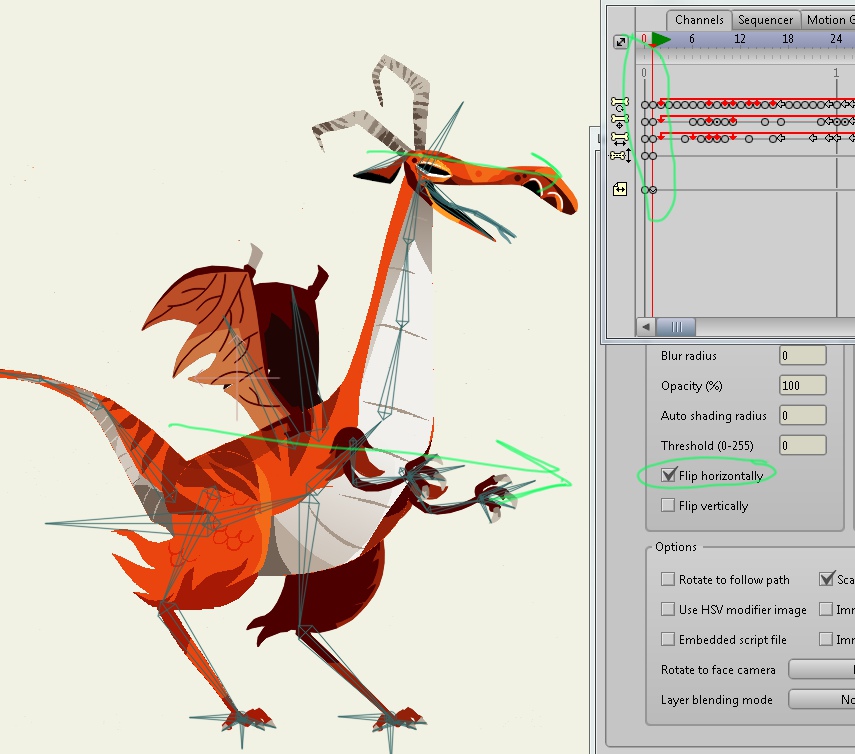Import Dragon, select Dragon top (bone) layer, situation as in first image n frame 0.
Move to frame 1, situation as in second image.
The body/bone-structure is flipped but the head/bone-structure is not.
I need to know how that was accomplished, also how to flip the head bones wo flipping the other bones.
Much thanks for any help.