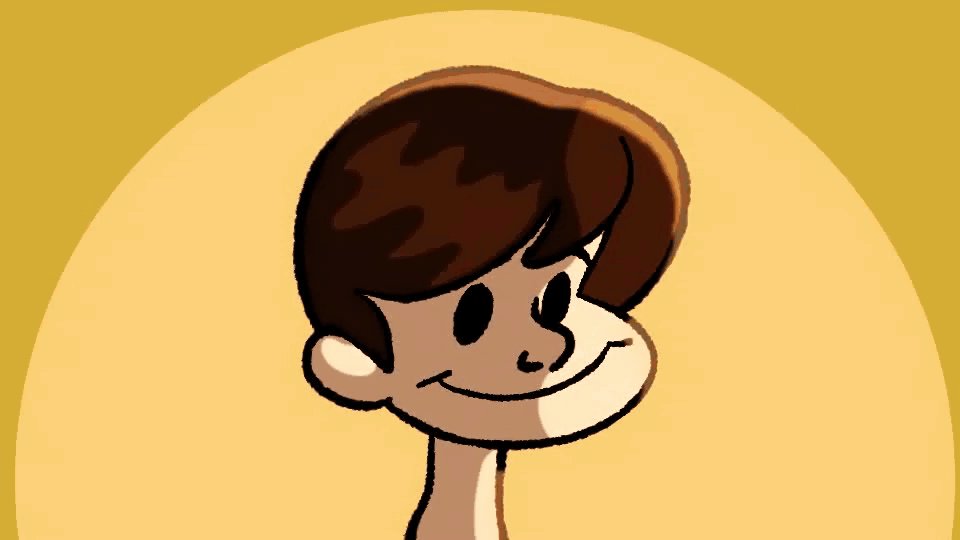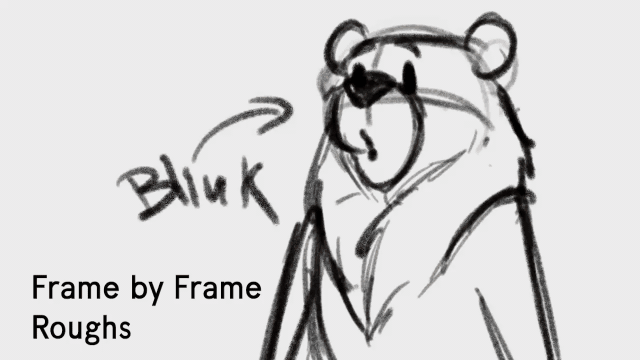
UPDATE 01/02: next scene:


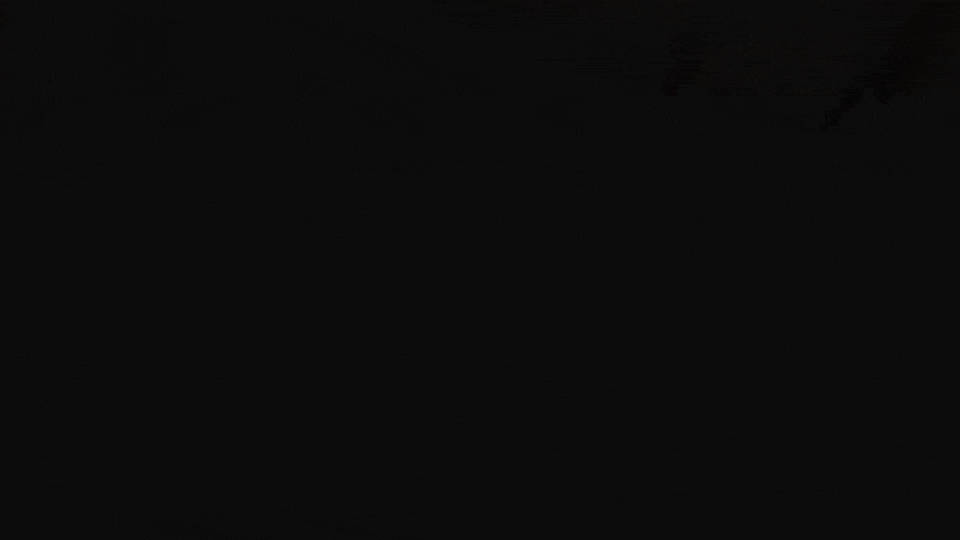
After some back and forth i decided to use Moho for a cool freelance project i'm moonlighting on. Trouble is, i want to do it mainly frame by frame since it's in a pretty cartoony style with relatively volumetric characters (kinda Warner Bros. for poor or something) and yea... it's just my opinion but it just never looks good with rigs. And frankly, i just enjoy doing traditional animation more, just realities often times ask for rigs but now that i have the time and flexibility i'd love to do it frame by frame.
However i do want to use a lot of Moho tricks of course! That will be the interesting thing. Whereas in the past i used Moho for things where it was like 90% rigged and 10% frame by frame additions, this time it will be the other way around. I hope this can be a cool showcase for the frame by frame capabilities of the software, especially since i know a lot of people are looking for a good vector alternative on desktop but couldn't care less about rigs.
Anyways, i finished the storyboards/animatic, they're at the client atm for approval so that gives me some time to explore best practices and workflows for myself and i thought perhaps it would be interesting to some to document them here.
I'm currently just simply practicing how to best do clean-up using Moho's freehand tools. We're all pretty conditioned to the ol' school "First draw lines, then color" thing of working. It's kinda hard getting out of this mindset because after much experimentation i'm kinda convinced that currently, the quickest and easiest way to do clean-up/coloring in Moho is by drawing lines and fills at the same time. This requires a bit of lateral thinking since you have to layer stuff any it's less "free" as just drawing lines and worry about filling those later HOWEVER it just might be that it saves a bit of time in the long run since BASICALLY once you're done, you're done, there's no additional step of coloring. I want to keep layer count to a minimum so i'd really would like to avoid doing layers for fills, lines and whatever else. However i do want to make an additional layer for shading, which can be animated via points (or liquid shapes that cut into bigger shapes.)
Some doodles:



Eyeblink just by animating points:
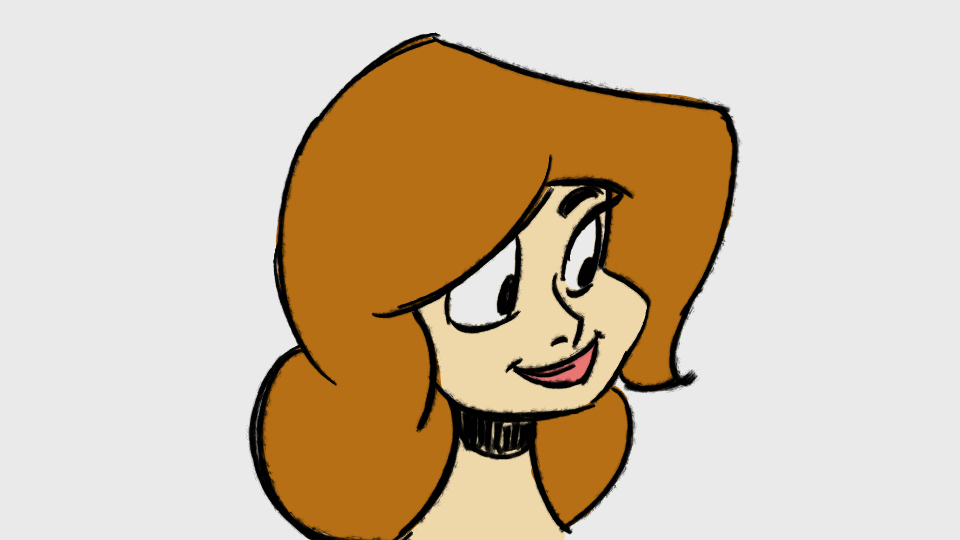
And lastly a little test where i just animated a head-turn with this girl It's kinda wonky. I tried doing the sketchy lines and fills on a separate layer thing..
We'll see how it goes
If you're interested, i gathered my original thoughts about FBF in Moho in a YouTube video a couple of weeks back. It'll be interesting to see if i will revise any of my statements in that video after this project is done