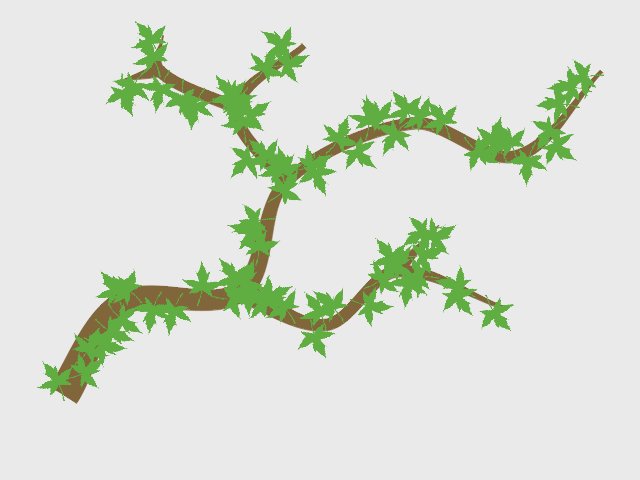First a picture to help me explain. I drew a branch and then duplicated the line and used a leaf brush to make a new layer.

It seems the brushes cannot be lined up -they draw centered on the line. Would it be desirable/useful to have an option to either draw the brush image with the bottom of the image attached to the line, or the center? In my case then all the leaves would at least be attached to the branch regardless of thier orientation.
I also dug around and found a 'plant' font and used 'insert text' to create some bunches of leaves but as far as I can tell we can't make them follow a path; I used the bend tools and moved them into position but it was slow.
Finally I know that particles can be used to create a field of grass but to fill a tree I wondered about something I saw in a 3D forum. Someone created a tool to make each point on a mesh an emitter. If you could do similar in Moho and make the tree, then create a line with points where you wanted leaves or branches to be, add the leaf, branch shapes and the line to a particle folder and set it to 'generate 1-3 particles per point' then at run time each point would produce one or more stationary leaf particles and 'instantly' fill up the tree.
Anyway hope you don't mind the left field ideas, come with the territory I guess.