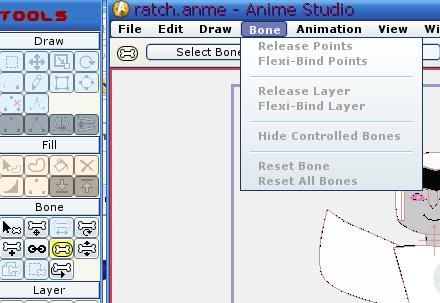Some help please?
Newbie/Bone Binding help
Moderators: Víctor Paredes, Belgarath, slowtiger
-
ProwlsGirl
- Posts: 2
- Joined: Tue Sep 08, 2009 4:52 pm
Newbie/Bone Binding help
Hey... I'm new to the forum. I bought Anime Studio a year ago, and back then I started to play around with it and got bord cause I didn't know how to use it. Then just last week I been getting back in and looking at the Tutorials and stuff and making my character. But the problem is when I make a bone I some how can't bind it to the part I wanted. My bind layor and bind points buttons in the bone area are grayed out even though I have the bone and the layer part I want to bind it to selected.
Some help please?
Some help please?
Make sure you're on frame 0 for a start.
Then...I'm not too clued up about binding points.
Maybe try go to bone and RELEASE LAYER or points, then try again. There's a method for doing it properly. You could also try bind the layer to the bone if that's what you want (though I don't think so).
There's another button for doing that.
Instead of binding points to bones its a lot easier to just increase or decrease the bone strength. Again make sure you're on frame 0 for that.
Good luck.
Then...I'm not too clued up about binding points.
Maybe try go to bone and RELEASE LAYER or points, then try again. There's a method for doing it properly. You could also try bind the layer to the bone if that's what you want (though I don't think so).
There's another button for doing that.
Instead of binding points to bones its a lot easier to just increase or decrease the bone strength. Again make sure you're on frame 0 for that.
Good luck.
-
ProwlsGirl
- Posts: 2
- Joined: Tue Sep 08, 2009 4:52 pm
I can see from the screen capture that your bone tools are "active" which means you have a bone layer selected. The release points menu option won't be available since this is not a vector layer. Also you can't release a layer if that bone layer is not in another bone layer. If this is the TOP layer then there is nothing to release.
If you want to release points on a vector layer then you select the VECTOR layer that has those points and use those menus. That layer must be in the bone layer of course. The help files and tutorials that come with AS 5 and 6 have the steps and instructions to do this. Version 5 instructions were not as "thorough" but still do the job.
To bind points to specific bones you select the bone first then select the Bind Points tool and select points. THEN click the "bind points" button or press space. To unbind points select the points that were previously bound to a bone and in the Bones menu choose "Flexi-bind points". If you don't want the points to be influenced AT ALL by any bones then select the points and choose "Release points" from the menu.
To bind an entire layer to a bone select the layer then select the "Bind Layer" tool. THEN click on a bone to bind the layer to it. To unbind a layer you just select the bind layer tool and click on the screen so no bone is highlighted or you can just select "unbind layer" in the menu.
This is all covered in the help files.
-vern
If you want to release points on a vector layer then you select the VECTOR layer that has those points and use those menus. That layer must be in the bone layer of course. The help files and tutorials that come with AS 5 and 6 have the steps and instructions to do this. Version 5 instructions were not as "thorough" but still do the job.
To bind points to specific bones you select the bone first then select the Bind Points tool and select points. THEN click the "bind points" button or press space. To unbind points select the points that were previously bound to a bone and in the Bones menu choose "Flexi-bind points". If you don't want the points to be influenced AT ALL by any bones then select the points and choose "Release points" from the menu.
To bind an entire layer to a bone select the layer then select the "Bind Layer" tool. THEN click on a bone to bind the layer to it. To unbind a layer you just select the bind layer tool and click on the screen so no bone is highlighted or you can just select "unbind layer" in the menu.
This is all covered in the help files.
-vern