Image texture random pixel offset
Moderators: Víctor Paredes, Belgarath, slowtiger
Image texture random pixel offset
Hello everyone. I've got an interesting problem. While attempting to use the image texture feature on a shape I noticed some strange artifacting, both after render, and looking more closely, during live preview as well. If you look at the image below you can see the magnified area I'm speaking of. I tried all image formats and it doesn't seem to matter which I use. The right half of the image is the same texture brought into AS as an image file, and as you can see there's no artifacting at all. Anyone with any insight would be appreciated. This is version 6.2 (windows)
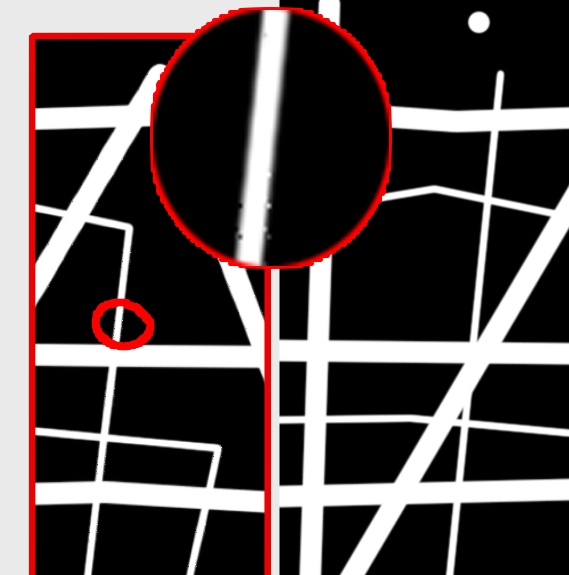
Haven't seen this before and can't seem to replicate it. Any chance you could post the "original" image you used and AS file?
Something you can check in the meantime:
How is the file created? Are the white lines a layer in photoshop? Is there any "hand painted" masking used in the photoshop file? Is it possible there might be stray pixels?
I have found many many times using Photoshop that stray pixels not completely painted out are hard to see with total white and black, but these pixels jump out and are very visible in other applications especially when using Photoshop masking with an alpha channel. Zoom in on the area of that original image with the artifacts in Photoshop and set the levels way up to exaggerate any possible stray pixels in the image.
Just a wild guess. I can do a better job to confirm that AS is causing the artifacts if I can see the original files.
-vern
Something you can check in the meantime:
How is the file created? Are the white lines a layer in photoshop? Is there any "hand painted" masking used in the photoshop file? Is it possible there might be stray pixels?
I have found many many times using Photoshop that stray pixels not completely painted out are hard to see with total white and black, but these pixels jump out and are very visible in other applications especially when using Photoshop masking with an alpha channel. Zoom in on the area of that original image with the artifacts in Photoshop and set the levels way up to exaggerate any possible stray pixels in the image.
Just a wild guess. I can do a better job to confirm that AS is causing the artifacts if I can see the original files.
-vern
Thanks for your suggestions. Here is a zip with a png and anme file that show artifacting on my system. The images that are showing artifacting are clean in every way except when being used as an image texture. Every image, from whatever source is causing this behavior. The image you see in the example was made specifically to test this problem. The image that brought this issue to my attention was rendered in AS and exported as a psd. The same image used as an image layer in AS is totally clean. No matter how far you zoom in or out, the artifacting remains one pixel in size, which would lead me to believe it's a rendering artifact.
My current theory is this is related to the moving image jitter that can be seen when moving image layers slowly. You can see the images jumping the pixel grid abruptly as they move. You will also notice (if you're able to reproduce it that is) that the farther you track the camera out, the more pronounced the effect, as one pixel becomes a larger percentage of the total area. I tried to match the texture size to the amount of pixels that would be used for the shape in the final render, but that didn't seem to help either.
I appreciate the help.
My current theory is this is related to the moving image jitter that can be seen when moving image layers slowly. You can see the images jumping the pixel grid abruptly as they move. You will also notice (if you're able to reproduce it that is) that the farther you track the camera out, the more pronounced the effect, as one pixel becomes a larger percentage of the total area. I tried to match the texture size to the amount of pixels that would be used for the shape in the final render, but that didn't seem to help either.
I appreciate the help.
-
arthurbrute
- Posts: 3
- Joined: Mon Oct 04, 2010 3:00 am

