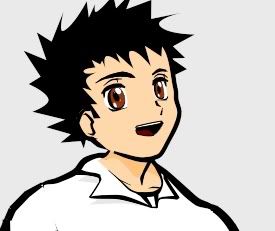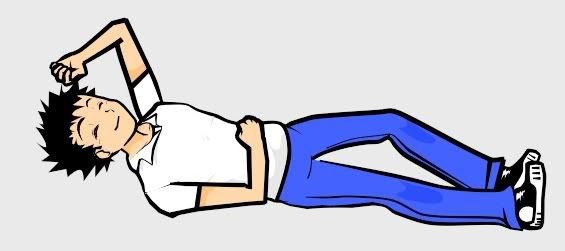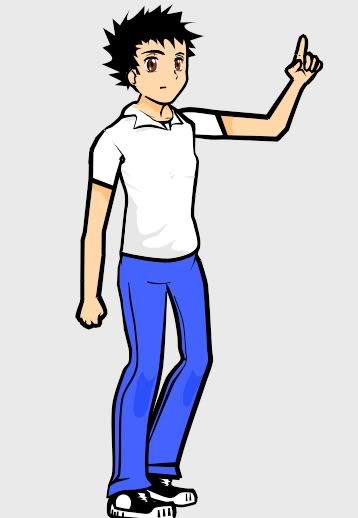Page 2 of 3
Posted: Mon May 18, 2009 8:45 pm
by rpc9943
yeah i am totally aware about perspective... but for instance look at aqua teen hunger force. Almost every episode is pretty much 3/4 perspective... i want the characters to be in 3/4 at all times. i know it might seem like a downer, given my premise, but i think it will work pretty well... Not to mention if I can actually get things going with this, and get a good feel, I could branch out and do more things with it... including different perspectives, etc.
RonC
Posted: Mon May 18, 2009 8:51 pm
by rpc9943
jackismyazz wrote:work on figure drawing huaha

Right.
RonC
Posted: Mon May 18, 2009 8:55 pm
by rpc9943
okay so I have decided in my mind all day at work that I must break everything down in to even smaller bits. I am going to create shoulder, elbow, and, ankle, and knee circles that will lay behind the different joints, with the actual limbs as separate entities. In theory, I think this will work quite well

only one can guess... maybe in a bit i am going to work on it!
RonC
Posted: Tue May 19, 2009 2:54 am
by chucky
Take a breath Ron, I think you need to have another look at binding techniques and vector drawings before you go making many layers.
I'm not trying to change your mind, as long as the look you want is after 'captain Pugwash' - which I actually quite like for it's clunky comedic sensibility.
If you are after a more 'anime' look, you might want to try something else.
Good luck.
Posted: Tue May 19, 2009 8:29 am
by rpc9943
interesting... watched some capn pugwash and its funny but not exactly what i had in mind...
you see, its going to be pretty minimal, to the point where im not going to really move the postures smoothly at all...
I had been playing around and figured out for the most part how to rig this guy together. I have it down pretty well, the only issue i have now is being able to bend the knees beyond 50 degrees without it looping in on itself...
i never knew rigging would get this frustrating....
RonC
Posted: Wed May 20, 2009 1:15 am
by rpc9943
Posted: Wed May 20, 2009 2:42 am
by jahnocli
Coming along nicely! I like the variations in line thickness. One thing you might think about is just adding a small curve along the bottom of the sleeves, to add a bit of a "roundness cue" for the arms.
Posted: Wed May 20, 2009 8:06 pm
by rpc9943
great idea, brother. will do!!!
tonight i have a checklist of things to work on the template character... we will see how that turns out

i have figured out rigging now, thanks to a post in "how do i"!!! thanks all!
if i update things i will show ya all, hope this thread isnt too meandering... i just really appreciate all you guys and your input, it really is helping me wrap my brain around the concepts of anime studio!
RonC
Posted: Wed May 20, 2009 11:09 pm
by Rhoel
rpc9943 wrote:interesting... watched some capn pugwash and its funny but not exactly what i had in mind...
you see, its going to be pretty minimal, to the point where im not going to really move the postures smoothly at all...
I had been playing around and figured out for the most part how to rig this guy together. I have it down pretty well, the only issue i have now is being able to bend the knees beyond 50 degrees without it looping in on itself...
i never knew rigging would get this frustrating....
RonC
Have a look at Sythsin's 2.9D rig thread here in the Share you work area - his approach (which looks scary at first sight) is an ideal solution for arms and legs, avoiding the bending issues you are talking about. You might find it useful in this instant.
Rhoel
Posted: Wed May 20, 2009 11:45 pm
by rpc9943
Well thats precisely what I have done! Thank you so much...
I'm not quite sure what else I want to add, but now have learned so so much about rigging, character design, and the rest...
thank you all for checking up on me! Here's some new higher res poses showcasing the rigging system, as well as different emotions:

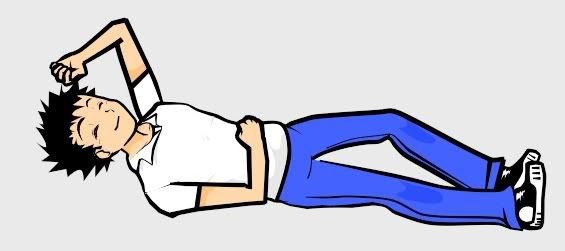

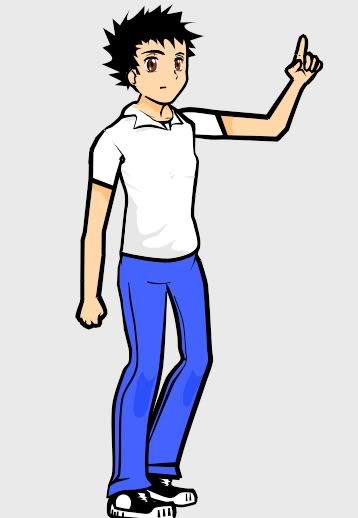

I definitely need to fix those shoes, one has to point more away and one has to point more towards the viewer... I still need to curve the shirt where it ends on the arms... and do something about that hip area... it is kind of strange to work on that, because the legs go where ever they want...
Posted: Thu May 21, 2009 12:33 am
by rpc9943
ok .. he's really digging his new shoes... haha

Posted: Thu May 21, 2009 2:38 am
by rpc9943
Alright I just did a really quick voice synch test, I actually entered each switch in manually... used my arrow keys and clicked with my mouse... Now just so you know I wasn't doing any voice acting, didn't want to wake up my housemate... but I kind of mocked out how i was talking with the animation... A good warmup before I start getting into more developed characters.
Hey if you have any comments or crits or ideas for other mouth positions, maybe i should do that huh

enjoy, and i look forward to hearing from you all!!!
http://www.youtube.com/watch?v=oEHV5Agribk
RonC
Posted: Thu May 21, 2009 4:28 am
by synthsin75
Very good expression with the lip-sync.

Posted: Fri May 22, 2009 12:48 am
by rpc9943
Okay I think I may be pretty much done with the main character...
The template guy easily fit right in to Beoug's character... I think I may start working on the girl character "miao"... She is an anime schoolgirl with black angel wings, blue hair, and she wears fake cat ears in her hair...
haha... so funny.
I hope you all can check out my latest expression / lip synch test... It is redundant, but I didn't know how else to do this- which simply is me saying, in a possible voice for Beoug, the main character, "It's a beautiful day outside, maybe I should go out for a walk!" ... i repeat this with different expressions and animations to try to fit what I am conveying.
http://www.youtube.com/watch?v=U_w6bSXme8A
Enjoy!!
RonC
Posted: Fri May 22, 2009 4:01 am
by synthsin75
Wow, very nice so far. I'm glad you finally added some hand animation. Very good expression acting.