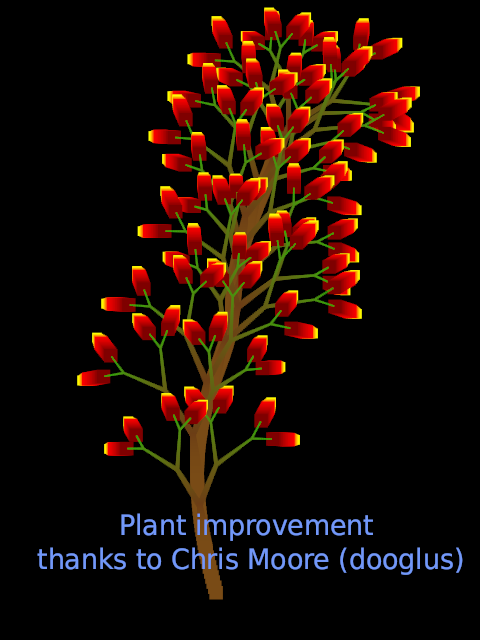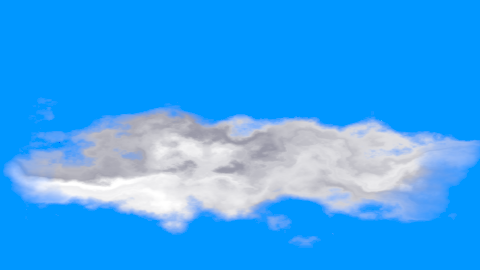Hi Darth!

I would like to comment some of your thoughts:
Darthfurby wrote:I've played around with the Windows version of Synfig and here are my thoughts:
Things I liked:
-Point motion(i.e. shape tween, vector morph) in Synfig is better than in Anime Studio. I mean WOW. You can add or remove points from a vector shape anywhere on the timeline without destroying the shape or morph. So in frame 1, a shape can have 3 vector points, but in frame 5 it can have 50. This is really great for having vines appear out of nowhere. In Anime Studio you have to establish all the points in a shape from the beginning or the morph breaks. Synfig does not have this problem. It's really elegant.
Yeah! And that’s not all!:
-Total control over tangents (full beizer splines)
-Intuitive management of vertices widths. No need to select a Width tool to modify them.
-You can set what ever vertices of the shape you want as “disabled” (not editable by user) but visible (they are rendered) so you don’t worry on modify them accidentally.
-Actions. Sort of.
I guess you’re talking about Synfig’s Keyframes. Opposite to AS, Synfig have true Keyframes (“poses” of the animation) what allow the user create “static” views of the objects and can be (or not) affected by the other pieces of animation. It is like the AS lock keyframe tool but already done automatically. In Synfig, keyframes can be duplicated, deleted and moved what gives a lot of control on the animation. They affect to all the current Canvas (what can be understood as the As layer).
What we call keyframes in AS are called waypoints in Synfig. Waypoints holds the current parameter value and its interpolation method.
-Can link properties(like After Effects). For instance, you can link two separate shapes to share the exact same rotation, color, position, transparency etc...so that if you change those properties in one shape it immediately changes those properties in all other linked shapes.
That’s the really power!. All compatible parameters between different layers/shapes are linkable. And that’s not all! You can convert a parameter to be some different combination of other parameter, current time included (for example you can set a parameter to be an average of any other compatible two, a real parameter to be converted to a sine function of other parameter or the current time) and that can be done recursively. And there are a lot of conversion types...
-Really nice raster special effects. Great for textures too.
I love them all.
Thing I didn't like:
-
No bones. That’s the main difference with AS.

-
Can only export to raster formats. No vectors(swf, ai, svg, etc). As well as the one of the best of Synfig are the effects it is not possible to export them to non raster formats. On the other hand latest additions allow to export to a huge variety of formats (PDF for example...)
-
No camera. Not needed if there is not 3D environment. With the zoom, rotate and translate effects you can make whatever kind of camera you want. See Rohel’s posts on rostrum camera movements.
-
Can't rotate layers in 3d space. That’s true. But even this is a cool feature of AS I haven’t seen it being used by many users beyond make 3D backgrounds (and with some problems on sort layers by depth option)
-
No audio. Hey, AS audio is so limited too!

. Only useful for lip sync IMHO.
-
buggy. Yes, but it “was” buggy. Now is more stable than you can imagine. I hardly make it crash under linux.
I have more to comment:
-True libraries capabilities. You can import a file animation into another one. If you change the original one you see the changes reflected on the holder file. That’s not possible with AS because you make a copy of the imported one. In Synfig you import a reference to the animation file.
-Full control on interpolation method: includes left and right values and manual interpolation if you want (apart of the smooth, constant, linear standard interpolations).
-Animatable gradients. Curved gradients!
-Animatable z depth of layers/shapes.
-Navigator window (small view of the whole canvas for zoom positioning).
- I miss brushes and textures abilities too.
My thoughts:
It's missing way too many important features, but otherwise Synfig is a fantastic tool with some brilliant features. Unfortunately it's a loooooooong way from ever realizing it's full potential.
Maybe the loooooong time is getting shorter day by day... It is worth to try.
And the most important: it is free.

-G