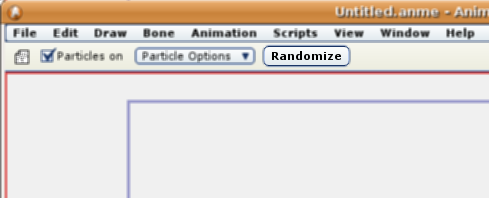Page 1 of 3
particles system looks ''sticked''
Posted: Sat Mar 08, 2008 10:25 am
by DominiqueBray
Hi
I'm having a problem with the particles system. While it's sending objects at random x and y, it sends many objects at the same place, like if the random x and y were sticked...

example 1 :
http://dom-productions.ovh.org/perso/pa ... ssai_9.avi

example 2 :
http://dom-productions.ovh.org/perso/pa ... sai_10.avi

Do I make a mistake or is it a bug ?
Here are the settings :
ex1

ex2

Thanks to help me.
________
SMOKE KILLS
Posted: Sat Mar 08, 2008 2:51 pm
by DK
Hi DominiqueBray,
I've posted this problem several times on the forum over the years and have had no response. I called it Snaking, where particles follow each other in a line. At best guess it's a bug that needs to be fixed.
Cheers
D.K
Posted: Sat Mar 08, 2008 5:35 pm
by DominiqueBray
What a shame...

Did you find a trick to avoid this annoying Snaking effect ?
________
HOT BOX VAPORIZERS
Posted: Sat Mar 08, 2008 6:21 pm
by DK
No....but sometimes if you fiddle with the objects in your particle, say break the particle objects up into several individual layers under the main particle layer or move the layer order around or off centre the bjects you can sometimes get lucky and minimize it. Sorry to be so general with the explanation but it seems to be a bug and you just have to experiment. Funny thing is, sometimes I'll make a particle and it will work perfectly with all objects spitting out nice and random but then other times I get the snaking.
Cheers
D.K
Posted: Sat Mar 08, 2008 9:08 pm
by synthsin75
Hey, I haven't done much of anything with particles yet, but I've been testing it out to see if I could help figure this problem out.
This is what I've figured out so far. This 'snaking' problem seems to stem from your particle source dimensions. It looks like each of these is the amount of randomness 'travel' along each axis. The height is how far it can randomly spit out particles along the y-axis, the width is the x-axis, and the depth is the z-axis. So if you have any amount of z-axis travel, since you're looking straight down this axis, it looks like it spits out particles from the same place.
I hope that helps.
How did you get that perspective effect, especially with the buterflies? I tried rotating the particle layer, but I have no idea how you got them to look 3d.
Posted: Sat Mar 08, 2008 9:47 pm
by DK
Hi synthsin75.
Are you reffering to the "Source Depth" value in the particle settings?
Cheers
D.K
Posted: Sat Mar 08, 2008 10:37 pm
by synthsin75
Yeah, source depth is along the z-axis.
Posted: Sun Mar 09, 2008 12:10 am
by Genete
DominiqueBray wrote:What a shame...

Did you find a trick to avoid this annoying Snaking effect ?
Try to solve it pressing the randomize button
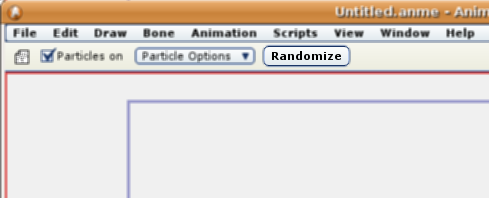
Posted: Sun Mar 09, 2008 11:11 am
by DominiqueBray
How did you get that perspective effect, especially with the buterflies? I tried rotating the particle layer, but I have no idea how you got them to look 3d.
The buterflies are made of several 2D plans to fake 3d.
 Here is the .anme file
Here is the .anme file if somebody is interested in it. ( Please do not use any part in your own projects, I may use it in the commercial project I am working on so it would become copyrighted. )
Try to solve it pressing the randomize button
It solves the problem for a single frame, but in the animation it stills.
________
NEVADA DISPENSARIES
Posted: Sun Mar 09, 2008 11:42 am
by synthsin75
For some reason the buterfly particle layer is freezing ASP. Thanks for sharing though. Yeah, I didn't find the randomize button too useful either.
Posted: Sun Mar 09, 2008 12:50 pm
by DominiqueBray
Yes it freezes ASP for a few seconds on my computer as well.
My butterfly is made of png transparent pictures, our computers can manage a preview of one but it's a too heavy work to compute a preview of several objects like this.
But there is a butterfly alone in the "Papillon1.1" group, this one won't freeze.
Thanks for sharing though
You're welcome. I did learn a lot of things studying files that people share here, so the least I can do to thanks you all is sharing the tricks I find myself.

________
Lamborghini estoque
Posted: Sun Mar 09, 2008 6:53 pm
by synthsin75
But there is a butterfly alone in the "Papillon1.1" group, this one won't freeze.
Yeah, I really like how you built that. It looks fuller than I'd expect from only five planes. Nice timing too. I don't understand some of the layer rotations yet (like the particle star not facing the camera), but I'll have to figure out such a nice effect eventually.
Posted: Sun Mar 09, 2008 8:30 pm
by DK
So DominiqueBray, has synthsin75's z depth solution worked for you?
D.K
Posted: Sun Mar 09, 2008 9:02 pm
by DominiqueBray
No, did it work for you ?
________
How To Roll A Blunt
Posted: Sun Mar 09, 2008 9:18 pm
by synthsin75
Well, changing the source depth to zero seems to have helped the butterfly particles, but I have yet to be able to fix the star particle.
DominiqueBray, I fixed the problem with it freezing up ASP. I looked at the file's text and found a star particle within the butterfly particle. Pulling this out of the butterfly particle group allows everything to run smoothly.