Page 1 of 1
Eye movement with switch layers
Posted: Tue Apr 08, 2008 1:10 pm
by Sheik Yabouti
Hi guys
I've mastered lip synching with papagayo and switch layers, just the the tutorials told me, and I'm really happy with the results but I need to know how to move eyes.
I've created a switch layer for eyes (just like the mouth one) with lots of different expressions but I can't work out how to manually create an action line for the eyes switch layer. whatever I do just cancels itself
Can anyone talk me through this?
Thanks in advance

Sheik Yabouti
Posted: Tue Apr 08, 2008 2:17 pm
by Genete
Do this:
1) Place the time cursor where you want to make the switch.
2) Right Click over the switch layer and select one of the options on the context menu.
3) Repeat 1 and 2 properly in other frames.
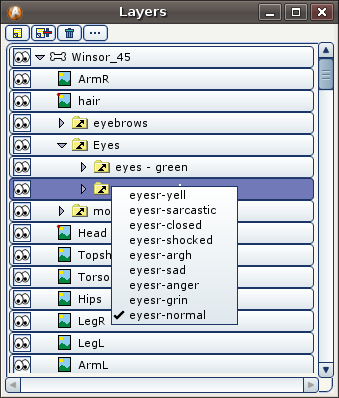
Alternatively you can press the

button that supplies a popup menu in the tool options area that lists all the sub-layers of a switch group.
Posted: Tue Apr 08, 2008 2:20 pm
by Sheik Yabouti
GOD that must be the only thinhg I didn't think of trying!!
must come from being a mac user :p
Thanks a lot
Posted: Tue Apr 08, 2008 2:32 pm
by Rasheed
Yes, the user interface is a bit quaint. Must be the BeOS roots.
Posted: Wed Apr 09, 2008 2:22 am
by slowtiger
Yes, the right-click-thing got me several times - I'm working on Mac. Then I spent a bit of money for a Logitec mouse, and now I don't want to work without it. Programs like AS or Mirage need it all the time.
Apple's recent mouse has a right click, but I don't like it, it's too much design and too little functionality.
Posted: Wed Apr 09, 2008 4:26 am
by Rasheed
I believe Steve Jobs hates buttons. The original mouse at Xerox Parc had 3 buttons, but Steve decided he wanted 1.

The idea, expressed by Alan Kay, was to keep your fingers on the same device (the mouse) as long as possible. I believe they even experimented with 7 keys.
The fact is that a one-button mouse has a shallow learning curve, but little productivity gain. A multi-button mouse has a somewhat steeper learning curve (15 minutes, instead of 5 minutes), but a much larger productivity gain. The 10 minutes you loose, you gain manyfold if you use the multi-button mouse.
Many people think that Apple did a poor job with both the hockey puck mouse (the worst design ever for a mouse) and perhaps just as bad a job with the Mighty Mouse, which, unlike his name, isn't all that great.
If you're on a Mac and you're still using the standard mouse Apple gave you, go buy a Logitech or a Microsoft Intellipoint mouse. You'll thank me for it.

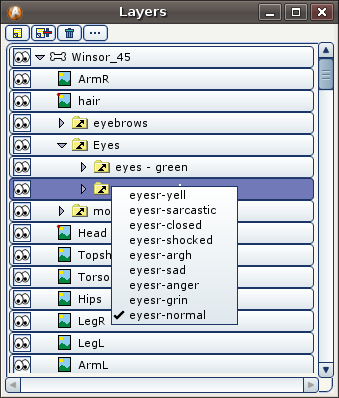
 button that supplies a popup menu in the tool options area that lists all the sub-layers of a switch group.
button that supplies a popup menu in the tool options area that lists all the sub-layers of a switch group.