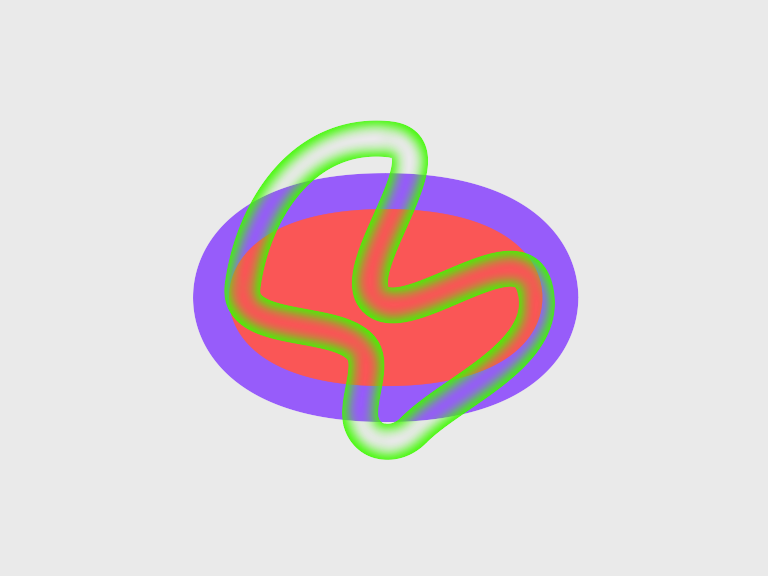I'm sure this would be a great feature to have in AS.
The ability to blur lines inward or outward radially, similar to the shading fill effect, but having the entire outline of your character blurring inwards or outwards maintaining one crisp edge. You can get this effect currently with the soft line effect but you have to then mask out the overspill. An even bigger pain when animating.
Just an idea.
D.K
Directional Line Blurring
Moderators: Víctor Paredes, Belgarath, slowtiger
- synthsin75
- Posts: 10399
- Joined: Mon Jan 14, 2008 2:20 pm
- Location: Oklahoma
- Contact:
Have you tried the fa_meshinstance embedded script?
I went round and round with the 'backwards' workflow of having to do all of your animation before you can duplicate layers for masking. God forbid you ever had to edit anything after the masking.
Meshinstance is a great script! It duplicates the point motion of a master vector layer to as many duplicates as you want. The points need to be the same, but you can change everything else. I.e. the fills, line width, connecting vector lines, etc.
The master layer just has to be below all the controlled layers. So you just have to get use to controlling it from the mask(add to mask) layer.

I went round and round with the 'backwards' workflow of having to do all of your animation before you can duplicate layers for masking. God forbid you ever had to edit anything after the masking.
Meshinstance is a great script! It duplicates the point motion of a master vector layer to as many duplicates as you want. The points need to be the same, but you can change everything else. I.e. the fills, line width, connecting vector lines, etc.
The master layer just has to be below all the controlled layers. So you just have to get use to controlling it from the mask(add to mask) layer.
Hi DK,
Blur implies some sort of mixing between pixels. if you blur a solid region it is only noticed outside of the edge of the region (where some type of blending can be done with other pixels colors of the other shapes) If you want a blur to work only inside the outline (and keep a crisp edge of the outline) it must be adding some sort of transparency, so, why don't you try to add an halo to it? it could work.
Errr... ah! I understand now the use of masking suggested. Yes, fazek is a genius
-G
Blur implies some sort of mixing between pixels. if you blur a solid region it is only noticed outside of the edge of the region (where some type of blending can be done with other pixels colors of the other shapes) If you want a blur to work only inside the outline (and keep a crisp edge of the outline) it must be adding some sort of transparency, so, why don't you try to add an halo to it? it could work.
Errr... ah! I understand now the use of masking suggested. Yes, fazek is a genius
-G
The Halo is the applied effect called "Halo"  . It should do dome sort of internal soft edge of the outline. Try it with the Halo only option. Halo would never go outside the outline surface and only would apply "blur" internally. I cannot show any sample by now cos haven't AS available in this computer.
. It should do dome sort of internal soft edge of the outline. Try it with the Halo only option. Halo would never go outside the outline surface and only would apply "blur" internally. I cannot show any sample by now cos haven't AS available in this computer.
Regarding to the thing you want I understood it after read it twice You want to limit the soft edge by the original outline surface and avoid that the blurred pixels go outside that surface. Masking is an option but would imply only a shape per layer. If other shape of the masked layer cross over the masked outline it then it would reveal the mask operation and will result weird.
You want to limit the soft edge by the original outline surface and avoid that the blurred pixels go outside that surface. Masking is an option but would imply only a shape per layer. If other shape of the masked layer cross over the masked outline it then it would reveal the mask operation and will result weird.
Best
Regarding to the thing you want I understood it after read it twice
Best
I think halo would give you the blurred stroke effect you want. Of course it only blurs "inwards".
The problem with the halo effect is the "inset" value is funky when it is set really high.
For example, suppose you wanted a thick stroke with "short" soft edge. Setting the inset to a high number makes a sort of thick stroke but it doesn't follow the curve of the mesh properly. If you did this with a circle shape the stroke isn't circular.
The "blurred line" feature request would be cool because the blurred edge would be consistent in width based on the width of the stroke only... not on the size and shape of the whole vector mesh. You could have a better looking stroke and still have the soft internal edge without using masking.
I would vote for this feature. I would use it.
-vern
The problem with the halo effect is the "inset" value is funky when it is set really high.
For example, suppose you wanted a thick stroke with "short" soft edge. Setting the inset to a high number makes a sort of thick stroke but it doesn't follow the curve of the mesh properly. If you did this with a circle shape the stroke isn't circular.
The "blurred line" feature request would be cool because the blurred edge would be consistent in width based on the width of the stroke only... not on the size and shape of the whole vector mesh. You could have a better looking stroke and still have the soft internal edge without using masking.
I would vote for this feature. I would use it.
-vern