Page 1 of 1
I animated my character. But it is simple :|
Posted: Thu Sep 25, 2008 2:56 pm
by BrotherAnimations
OMG MY GIF ANIMATING SYSTEM SUX!!!!!!
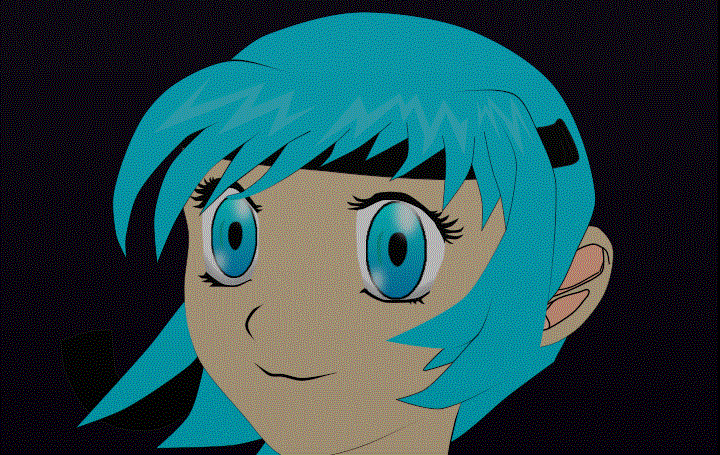
WHY IS IT ALL DOTS!!!
Posted: Thu Sep 25, 2008 3:23 pm
by Genete
3.8 MB!!! it is huge!!!!
resize it please. People with old MS Explorer would hate you!
And regarding to the character:
better do a simple/flat ear than try to recreate the realistic looking. The rest looks good to me

-G
Posted: Thu Sep 25, 2008 5:14 pm
by BrotherAnimations
Genete wrote:3.8 MB!!! it is huge!!!!
resize it please. People with old MS Explorer would hate you!
And regarding to the character:
better do a simple/flat ear than try to recreate the realistic looking. The rest looks good to me

-G
lol thanks, ya, the ear gives me a hard time

Posted: Thu Sep 25, 2008 5:59 pm
by BrotherAnimations
Eh, I can change the size. SORRY!!!!
Posted: Thu Sep 25, 2008 6:38 pm
by BrotherAnimations
Also, there is one think everybody missed.
NO EYEBROWS 
Posted: Thu Sep 25, 2008 7:27 pm
by dsaenz825
That's pretty good, it would look a bit better with shading on the skin though.
And I agree with Genete, make a less realistic ear (make it simple).
Good Job though, keep it up!

Posted: Thu Sep 25, 2008 8:05 pm
by synthsin75
I use MS Gif Animator and had that same problem. If similar, set the 'import dither method' to 'solid' before opening the source file and it should be prettier.
I like the eyes, but I agree about the ear and shading.
Posted: Fri Sep 26, 2008 8:16 am
by fraaaankieee
I didn't notice the no eyebrows until you said so. I thought maybe it was part of your unique style: Speed Racer had no lips!
The back part of the hair is moving, and doesn't have a natural look. You can fix this by binding points of the parts You want moving to the bones.
Looks like you got a good start on it.
IMHO, you best fix for the ear is to make one curve to separate the outer lobe, and then make the inner parts the same color as the outer.
Posted: Fri Sep 26, 2008 11:27 am
by BrotherAnimations
I fixed the ear

. But I will poste it later
Posted: Sat Sep 27, 2008 2:38 am
by Rudiger
Wow, some nice shading there! One thing, though, most Anime characters have shadow at the top of the eyeball, instead of the bottom. Try this and see how it compares to you.
Also, I think you need to give her more head (there's got to be a better way to say that

). That is, the top of her head doesn't seem to go high enough, although you'll probably work that out when you try to add eyebrows. In the "How to Draw Anime" books I've seen, they mostly have the top of the eyes smack bang in the middle of the head, not including the hair.
Also, animated-gif probably isn't the best format to use, especially at that resolution. I would recommend using an AVI file with the XVID codec. Most people should be able to play it, whatever their OS is, but it might be trickier to embed it in the message like you have.
Posted: Sat Sep 27, 2008 8:32 am
by BrotherAnimations
Rudiger wrote:Wow, some nice shading there! One thing, though, most Anime characters have shadow at the top of the eyeball, instead of the bottom. Try this and see how it compares to you.
Also, I think you need to give her more head (there's got to be a better way to say that

). That is, the top of her head doesn't seem to go high enough, although you'll probably work that out when you try to add eyebrows. In the "How to Draw Anime" books I've seen, they mostly have the top of the eyes smack bang in the middle of the head, not including the hair.
Also, animated-gif probably isn't the best format to use, especially at that resolution. I would recommend using an AVI file with the XVID codec. Most people should be able to play it, whatever their OS is, but it might be trickier to embed it in the message like you have.
ya, my character does seem unasual in a few parts, ill fix that up

She would look wierd when i give her a body if i dont fix her up right.
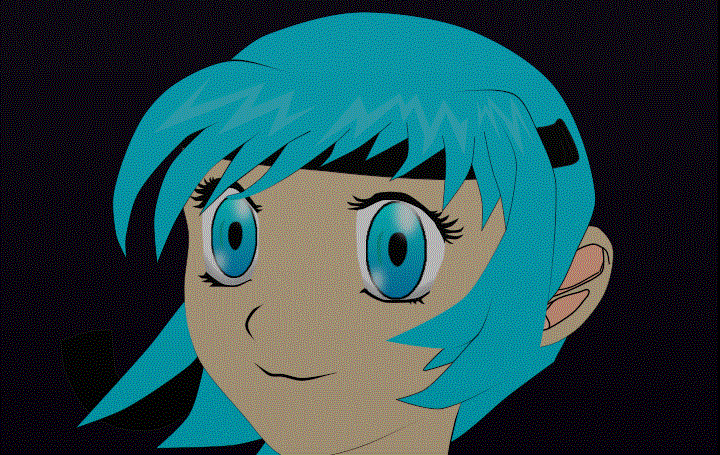
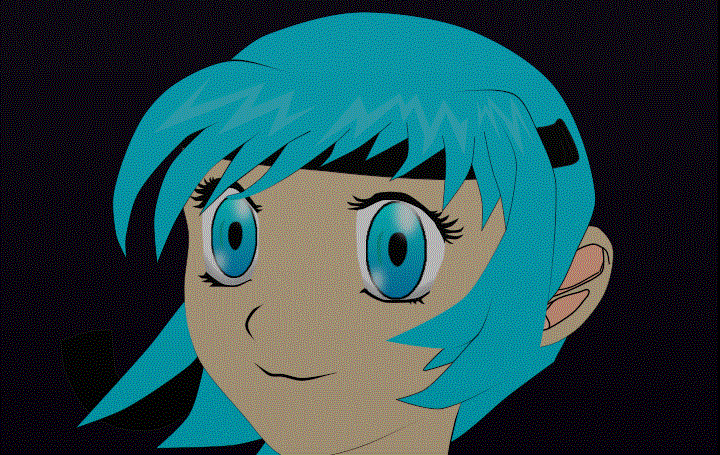
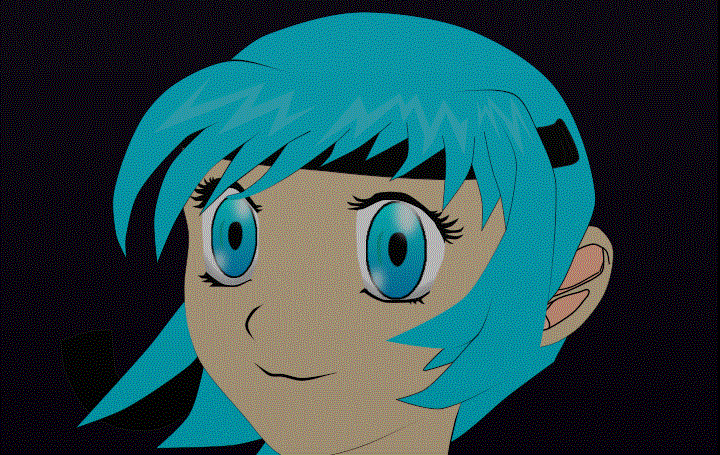
). That is, the top of her head doesn't seem to go high enough, although you'll probably work that out when you try to add eyebrows. In the "How to Draw Anime" books I've seen, they mostly have the top of the eyes smack bang in the middle of the head, not including the hair.