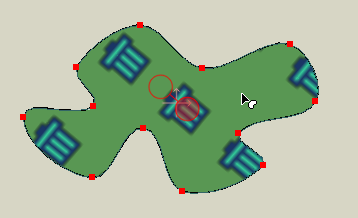Page 1 of 1
Texture tiling
Posted: Tue Oct 13, 2009 6:30 am
by arfa
I have a 256x128px texture image for a backdrop. I draw a rectangle completely covering my 320x240 work area and set fill as 'image texture/tile'. Why does only 110 wide of the tile show? And the resolution is

.
I have tried starting with a smaller rectangle and scaling up, the reverse of that, working on frame 0 etc. whatever. It seems a pretty simple task that works OK in AS5. Is this a version bug or have I missed a setting somewhere or something really simple?
Posted: Wed Oct 14, 2009 9:11 pm
by meltedtoons
could u explain a bit more? I donno what problem you are have, the resolution or the amount of pictures getting tiled
SUGGESTION: I donno if this is this is what ur talking about but, why don't you just import the image to AS instead of tilling?
Posted: Fri Oct 16, 2009 10:02 am
by arfa
Sorry if I wasn't so clear.
On a vector layer draw a rectangle.
Fill that shape using "image texture" - select 'tiling.'
Here is a sample file:
http://www.BuddhaMind.info/as/bits/tiling_test.anme
Here is the sample image I used with that file:

Here is the settings window:

Here is the render of an almost 320x240 rectangle:

Either there is a bug or I am missing something REALLY simple :?
Posted: Fri Oct 16, 2009 11:12 am
by Genete
It is a bug. In AS 5.6 didn't happen.
-G
Posted: Fri Oct 16, 2009 3:44 pm
by meltedtoons
maybe use bigger pictures.
Posted: Sat Oct 17, 2009 5:36 am
by jahnocli
meltedtoons wrote:maybe use bigger pictures.
Er, I don't think that is an answer -- the problem is that the program is not tiling the images. Bigger pictures won't make any difference to that.
Posted: Sat Oct 17, 2009 8:33 am
by meltedtoons
i think its a glitch then
Posted: Sat Oct 17, 2009 11:58 am
by arfa
I have reported it as a bug.
The work-around I used is to tile it in another prog and import that image. Messy but no big deal. I can only presume it will get fixed in the next update of the prog.?
Yes, Genete, it works fine in 5.6
Posted: Wed Oct 28, 2009 10:02 am
by arfa
I don't use tiling that often but it came up again as an option. Grrrrr.
I played around and have a workaround - albeit a slightly messy one.
In the file source code there is a line giving the path to the image texture - in the example I posted it will be: */*/tki_logo.gif" 1
On the line immediately above is '10'
Change this to '6' and it works

-- why? No idea. It does mess up the interface a bit but - it works. I haven't tested a lot in a complex file, especially rendering, but figure it will pass muster.
Posted: Wed Oct 28, 2009 4:26 pm
by Genete
I reported it as bug but LM clarifies it as not a bug:
It's true that the texture effect doesn't work the same as in version 5, but it's better now and the behavior is correct. Take a look at the two new screenshots I added. When the Select Shape tool is active you get a pair of red circle handles that let you position, stretch, and rotate the texture inside the shape. The two options come into play when you stretch the texture so that it is smaller than the shape.
"Tile" means the texture will repeat over and over like my first screenshot. "Don't Repeat" means the texture will not repeat, as in my second screenshot. "Stretch" is no longer the correct term, since the control handle lets you stretch the texture either way - the new behavior is really about tiling or not tiling.
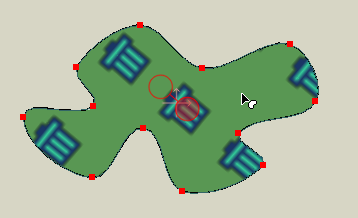
Posted: Thu Oct 29, 2009 6:17 am
by arfa
Yes, I see it now. I have been using 7Feet's modified select_shape (with Rudiger's add). It is VERY useful to have those little handles.
An easy enough matter to rename that version. The main feature is setting shape levels. It doesn't seem to intefere with the sizing set by the LM version.
thanks Genete.
 .
.