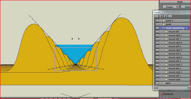Page 1 of 2
Would a particle layer fix this problem?
Posted: Mon Jul 11, 2011 7:16 am
by 3deeguy
I posted a clip where two rows of sand dunes recede to the horizon. It doesn't look right. The tops of the dunes appear to shrink and they look like they're pulling away from each other as they move farther away. There are fourteen sand dune layer copies which cycle and 'layer reorder'. How do I fix this?
http://www.youtube.com/watch?v=tZwb_SsxZi0
Posted: Mon Jul 11, 2011 7:42 am
by jonbo
Hey larry, I don't think particles would be what you want. What interpolation are you using? I think it's set to smooth or ease out. Maybe try ease in to slow down the layers as they reach the horizon. Or play with some of the other interpolations
Posted: Mon Jul 11, 2011 8:34 am
by 3deeguy
Thanks for the tip Jonbo. I never thought about interpolation. It will become part of my procedure. I'm going to have to either place my guide into a bone layer to get the perspective effect I want (I've never tried this) or increase the number of layers.
I hope I can display a screen shot of desktop. Otherwise I will copy the link to the image.
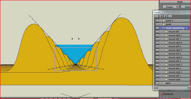 http://www.mediafire.com/imageview.php? ... sl&thumb=4
http://www.mediafire.com/imageview.php? ... sl&thumb=4
Posted: Mon Jul 11, 2011 8:48 am
by sbtamu
I agree, try using linear.
Posted: Mon Jul 11, 2011 9:06 am
by 3deeguy
(I've been trying for the past 20 minutes to post an image...sigh)
I would use a bone layer to make my translation path curve a bit so that the farthest objects don't separate so much.
Posted: Mon Jul 11, 2011 9:09 am
by jonbo
Try using the motion graph Larry. It should give you the curve you want.
Posted: Mon Jul 11, 2011 9:33 am
by 3deeguy
It looks like the motion graph should do the trick. I have a book for AS6 which explained how to use it. Thank you.
Posted: Mon Jul 11, 2011 10:25 am
by slowtiger
I wonder if this could be done using a camera motion cycle?
Give your dunes Z values like 0, 1, 2, 3, and so on (or any other interval).
Place your camera at some Z value like 20, go to end frame of loop, Z value 21 (same interval as dunes). Set last camera key to cycle. Play with motion graph of camera until it looks right.
Set other elements to "immune to camera movement" (sky etc).
Haven't tried this, no time today ...
Posted: Mon Jul 11, 2011 2:19 pm
by funksmaname
are you actually tracking the camera? or using the zoom?
i've really not played much with the camera but if you're zooming right in then pulling the zoom on a real camera, it will scew perspective which is what might be happening? if you leave the zoom alone and actually move the camera forward, then back, maybe the results will be different?
let us know

Posted: Tue Jul 12, 2011 12:25 am
by slowtiger
I said "different Z values for camera,", which means tracking, no zoom. Sorry to be unclear.
Posted: Tue Jul 12, 2011 12:38 am
by funksmaname
I just thought he might not have noticed he was using one instead of the other - although i'm not certain how different they act...

Posted: Tue Jul 12, 2011 6:21 am
by slowtiger
Funk: that's easy to spot. If you have at least 2 layers with different Z values, tracking will change their relative size to each other, while zooming will only size them all the same.
Posted: Tue Jul 12, 2011 8:28 am
by 3deeguy
slowtiger, animating a camera to create the effect I want is a concept that's still too advanced for me. I studied your tutorial on 'perpetual or impossible zoom' which I can't grasp yet. I want to be able to animate scenes where the camera moves through the streets in future projects. You taught me what I know about animating to or from the vanishing point so I continue to refer to your tutorials as I learn more about the subject.
Posted: Tue Jul 12, 2011 9:59 am
by slowtiger
OK, did that test in a break from work. It worked as I suspected.
http://www.slowtiger.de/examples/dunetest.mov
The file (v5.6):
http://www.slowtiger.de/examples/dunetest.anme.zip (Attention - it doesn't render somewhere at frame 24! - don't know why)
- create some dunes, as you see, do it much wider than your project.
- duplicate that level several times (I decided to flip every other level.)
- with level translate tool (1) assign each dune a different Z value. I chose 0.5 as increment.
- camera translate tool (4), first key with Z value 10, second key with Z value 9. Why? Because 1 is the distance between 2 identical dunes (remember, distance between dunes is 0.5, and every 2nd was flipped.)
- in project properties, switch on "Depth of field", I set distance to 4 to focus on a dune in the middle. (Effect visible in Render only. And here's the bug which calculates that blur in whole numbers only, so the lines pop in and out of blur...)
- set first camera key to linear, second to cycle
- set sky layer to "immune to camera".
See? It's quite simple. You'll notice that I put all dunes into a group. Because "there's more ways to skin the goat than using your gilette razor" you could keep the camera still, but move that group layer instead.
You're not limited to identical layers. Imagine doing 6 different layers, then duplicate that whole group and assign Z values with 0.5 increments again. The camera now needs to track over 3 to give you a seamless loop. (In this case I'd put those 6 layers into a group and duplicate
that. Each group needs to have a Z distance of 3 to the next.)
To mask the bottom dune's repeated popping up you should put some additional, blurred dune layer behind that which stands still like the sky.
And of course you can incorporate animation into that. For a nice old-fashioned cycle keep the cycle length of animation and camera tracking the same.[/url]
Posted: Tue Jul 12, 2011 10:10 am
by jonbo
That's a great technique slowtiger, thanks for sharing.