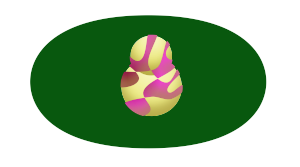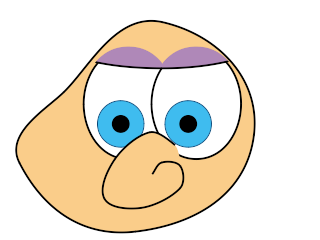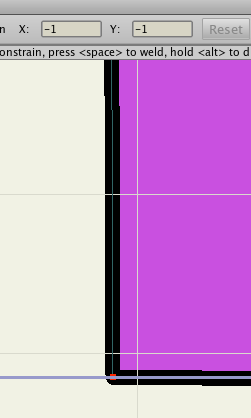Page 1 of 2
Masking issues
Posted: Sun Jul 31, 2011 7:33 am
by Vercingetorix
Hi there
I plan on using masking to add shadows to my character art but I've run into the problem pictured below where hidden lines seem to be showing up white

The method I've used is just the same as that used for image textures described in Anime Studios help file only using Vector layers & with the exclude strokes box ticked.
Is there a way to fix this?
any help would be appreciated thanks
Posted: Tue Aug 02, 2011 3:27 am
by Vercingetorix
Is there another way I should be doing this?
what do other anime studio users do to give their characters shading?
Posted: Tue Aug 02, 2011 5:06 am
by CGArtFan
I'm not sure about this but maybe you can draw the outlines of the shadow on her face, make them a fillabe shape with the create shape tool,fill it with a darker color and then hide the unwanted edges.
Posted: Tue Aug 02, 2011 7:00 am
by cucumihai
For my characters (George and Mike) i draw the shadow on them (face, arms, legs) just put a color darker that the body (and u make the outline invisible. It's not the optimal method but it works just fine.
Posted: Tue Aug 02, 2011 12:58 pm
by funksmaname
its not totally clear how you constructed your layers but perhaps you could put all of your shadows in a single layer on their own and have everything else adding to the mask? you can have separate shapes for different parts but keep them in a single layer? maybe a screenshot with a description of your setup will help see what's going on.
Nice character btw, i particularly like the mouth.
Posted: Thu Oct 06, 2011 5:56 pm
by superonIII
i'm still having a hard time making things without outlines:(
i've turned off every "outline" option i can find in there and still loads pop up all over the place at any opportunity.
i'm currently planning a long lay down after trying to do this again for a day, i managed it last week for a while:/
also, what's up with that?

the mask should be flush with the circle but it juts out:/
it's another line thing isn't it?
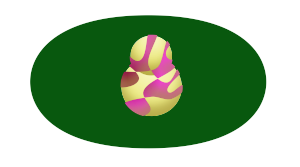
please help, it appears i'm too stupid right now
Posted: Fri Oct 07, 2011 6:17 pm
by neon22
SHow us a screenshot of your stack.
The show each layer made visble on its own. Maybe we can help...
Posted: Sat Oct 08, 2011 2:42 am
by superonIII
neon22 wrote:SHow us a screenshot of your stack.
The show each layer made visble on its own. Maybe we can help...
i think i can do one better than that, though perhaps i'm thinking wrong.
if i load up the tutorial 2.6_2.moho and render straight away here's the result:
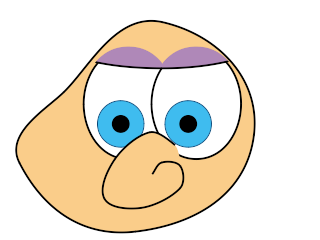
~~~
thought i'd add that the lip doesn't scale, that's bound to be helpful:)

~~~
i'm noting the eyelids having a clear overlap, can i check please is this supposed to be there, or perhaps i've altered something in my preferences which creates this? it would be good if someone else could post a png of this part of the tuts to compare.
idk, i could try putting the file in a dropbox folder if that helps... i'm thinking maybe my preferences are saved somewhere within the document:/
on a separate note, whilst following a different part of the manual i came across this problem:
the corners here don't match the grid
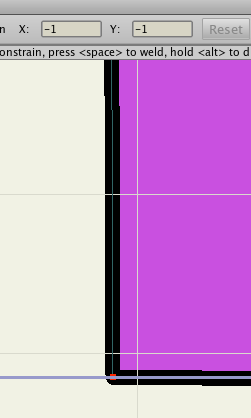
i know the manual says not to worry because they can be manually adjusted, but i wonder why they should be "offset" like that, my first thought is because they're slightly curved edges. on looking closer the corners are curved instead of angular, is there something i can do about that? they appear exactly as they do in the example found in the manual (you can see especially clearly the horizontal lines appear to "bend into" the visible area:/...
also wondering why the direction for standard gravity is set to 270 degrees but that's just wondering, nothing i need to get straight:)
please help... or something
Posted: Sat Oct 08, 2011 3:59 am
by jahnocli
superonIII wrote:...also wondering why the direction for standard gravity is set to 270 degrees but that's just wondering, nothing i need to get straight
I think I can help with that one, at least. Conventionally, in graphics rotation, the zero is at 9 o'clock on the dial. Follow that round, and you get 270 degrees pointing straight down...
Posted: Sat Oct 08, 2011 4:24 am
by GCharb
Look at this file, it has shadow with mask on top of everything!
http://contentparadise.com/ProductDetails.aspx?id=379
Posted: Sat Oct 08, 2011 4:27 am
by hayasidist
the zero is at 9 o'clock on the dial
... er ... isn't zero at 3 o'clock (not 9??) - that is along x axis from 0 to +ve; 45 degrees is a vector from (0,0) to (1,1); 90 straight up, along y +ve; 135 is (0,0) to (-1,1) ... 180 x -ve; 270 y-ve...???

Posted: Sat Oct 08, 2011 5:10 am
by superonIII
GCharb wrote:Look at this file...
thanks Gilles, here's what i'm seeing.

currently stalking preferences
Posted: Sat Oct 08, 2011 5:44 am
by jahnocli
hayasidist wrote:the zero is at 9 o'clock on the dial
... er ... isn't zero at 3 o'clock (not 9??) - that is along x axis from 0 to +ve; 45 degrees is a vector from (0,0) to (1,1); 90 straight up, along y +ve; 135 is (0,0) to (-1,1) ... 180 x -ve; 270 y-ve...???

Doh! I think you are right -- it's a mirror image of what I understand, with the direction for degrees being anti-clockwise. Off to chastise myself...
Posted: Sat Oct 08, 2011 9:49 am
by hayasidist
@jahnocli -- hey - it's only maths... and - (with apologies to those of you not in the UK for whom this will likely sound even more obscure than a lot of technobabble ...) as Flanders and Swann once remarked (in "Misalliance") ... "the fragrant Honeysuckle spirals clockwise to the sun ... but some climb anticlockwise - the Bindweed does, for one." so ...
given that
-- the F&S observation is valid and accurate and
-- by convention, angles increase in an anitclockwise direction
it follows that
-- mathematicians are weeds and
-- horologists are good-looking and smell nice..
ok - way off topic - sorry sorry sorry.

Posted: Sat Oct 08, 2011 12:03 pm
by superonIII
just finished reading the manual and though i now know a lot more than i did, i still don't know what's going on here.
is it my vdu? in the last picture i linked to the shadow appears to leave the mask, this is especially noticeable on the thumb of the higher hand.
think i may try a reinstall
...
...
yarp, that worked it would have been nice to know what was going on though, now what's with the snap to and the square and other stuff to follow?