I think I'm missing some easy way to do this physics
Posted: Wed Feb 22, 2012 2:22 pm
I have question which may be easy to this.
I have a ball (it will talk later), after a few seconds, I'd like it to move right and knock some blocks, where the blocks fall using built in physics.
When I try to do just a ball, I can find a way for the ball to wait before moving. The physics dialog for the layer seems to want it to move at the start of the scene.
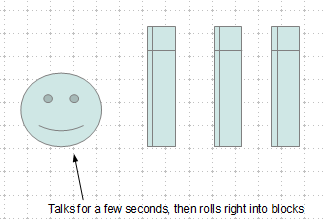
I tried to add a person to the physics layer who does a kick to kick the ball from off-screen, but I couldn't get that to work either.
What am I missing here? It must be something simple? I also did a test to see if I could create a layer at the chosen time with the ball and start movement at that frame, but somehow the ball, created in frame 48 still appears and moves in frame 1.
I have a ball (it will talk later), after a few seconds, I'd like it to move right and knock some blocks, where the blocks fall using built in physics.
When I try to do just a ball, I can find a way for the ball to wait before moving. The physics dialog for the layer seems to want it to move at the start of the scene.
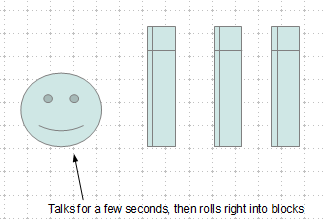
I tried to add a person to the physics layer who does a kick to kick the ball from off-screen, but I couldn't get that to work either.
What am I missing here? It must be something simple? I also did a test to see if I could create a layer at the chosen time with the ball and start movement at that frame, but somehow the ball, created in frame 48 still appears and moves in frame 1.