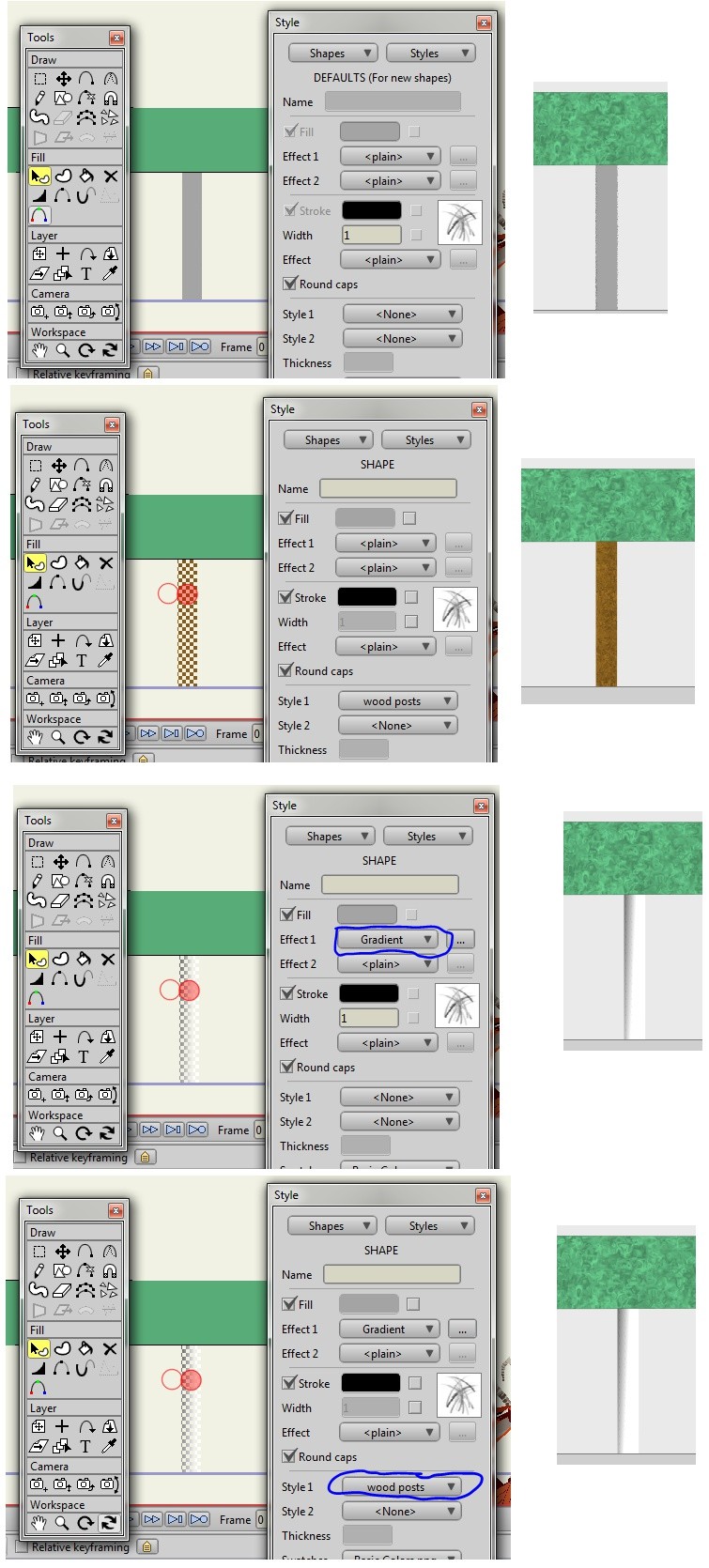Eyedropper, fill, and brush issues
Posted: Sat Jun 13, 2015 2:40 pm
I need to be able to go back to colors I've used in prior frames for the sake of reference, so I use the eyedropper tool to do that. I have specific stroke colors and stroke thicknesses in place for certain reasons. This is where the eyedropper comes in handy...in theory you click on it, and it will just set the fill and stroke to the thing you clicked on. However when I do it, I just get the fill. Then a few minutes later, I use it again, and nothing happens. It just stops working. Nothing I do will get it to function right.
I color in a characters face. Then I go and color in the hair. When I change the color to lets say black, and then fill in the hair, it is the same color as the face. Even though the fill color is CLEARLY set to black. This happens randomly, and it pretty much renders my progress utterly inert.
I set a brush in place for the sake of shading. I really like this feature, it provides a lot of personality and charm to characters. But when I'm finished with the brush, and turn it off. The brush stays there. I change the style. The brush style stays. There is no way to get rid of the brush. Once you select it, It's just permanently sets itself your free hand default. The only way to fix it is to delete the file and start from scratch. This also happens at random.
I'm starting to think Smith Micro sold me a beta version of this program...I bought this program to animate, not troubleshoot bugs.
edit: a new question: How do I make it so when I adjust a setting to a fill or a stroke, it doesn't automatically apply it to everything else on that layer?
I color in a characters face. Then I go and color in the hair. When I change the color to lets say black, and then fill in the hair, it is the same color as the face. Even though the fill color is CLEARLY set to black. This happens randomly, and it pretty much renders my progress utterly inert.
I set a brush in place for the sake of shading. I really like this feature, it provides a lot of personality and charm to characters. But when I'm finished with the brush, and turn it off. The brush stays there. I change the style. The brush style stays. There is no way to get rid of the brush. Once you select it, It's just permanently sets itself your free hand default. The only way to fix it is to delete the file and start from scratch. This also happens at random.
I'm starting to think Smith Micro sold me a beta version of this program...I bought this program to animate, not troubleshoot bugs.
edit: a new question: How do I make it so when I adjust a setting to a fill or a stroke, it doesn't automatically apply it to everything else on that layer?