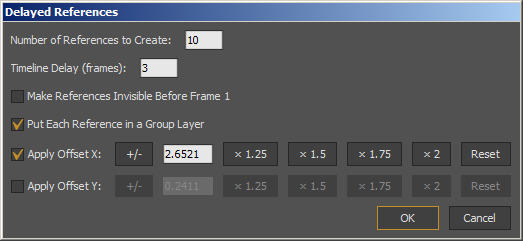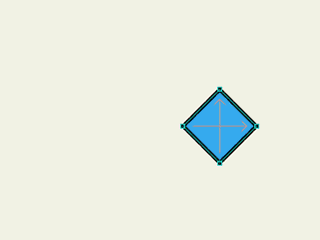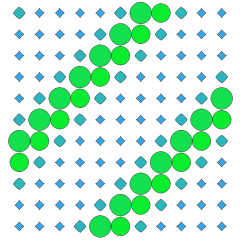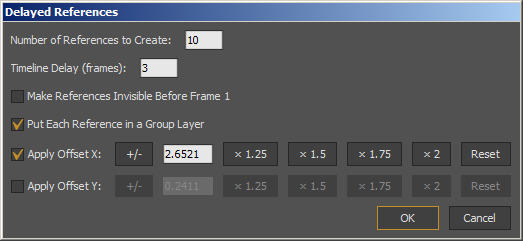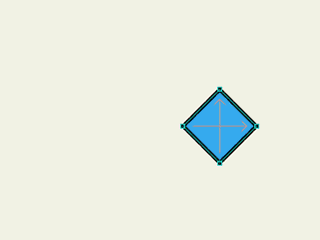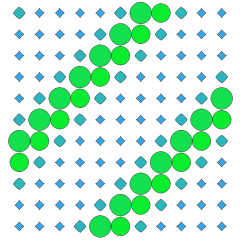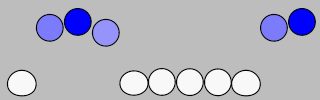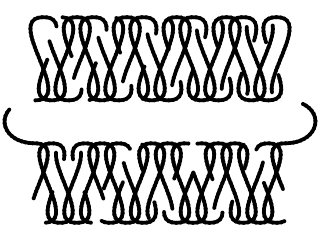Page 1 of 2
Delayed Layer References
Posted: Wed Dec 21, 2016 7:12 pm
by Stan
This is a menu/button script. It takes the currently selected layer and creates a number of references with a certain timing offset, so each reference's animation plays with a delay of several frames.
The default X and Y offset values are the layer's bounding box dimensions, so if you just click OK then the references will be added back to back with no space between them.
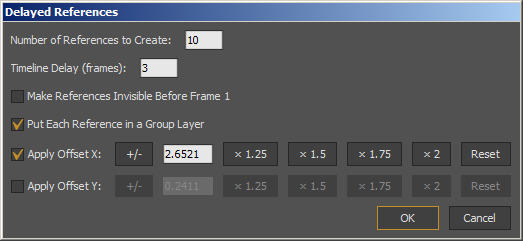
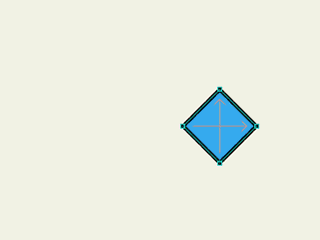
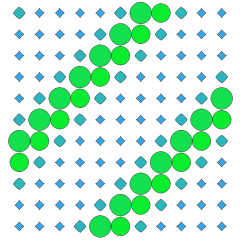
Download link:
http://mohoscripting.com/uploads/1/sz_d ... s_1.11.zip
Re: Delayed Layer References
Posted: Wed Dec 21, 2016 7:33 pm
by synthsin75
Thanks, Stan! Looks awesome!
Re: Delayed Layer References
Posted: Thu Dec 22, 2016 1:21 pm
by Greenlaw
That's trippy!
Thanks for posting the tool, Stan. Looking forward to trying it out.
Re: Delayed Layer References
Posted: Fri Dec 23, 2016 10:58 am
by Víctor Paredes
Wow, another fantastic and clever script this week!
Thank you very much for sharing it.
I have been playing with it and have some feedback for it (and, of course, you are free to consider it

):
The Layer Translation channel is used to move the delayed referenced layers, that means you can't modify that channel after the references are created, because it's not referenced to the original layer.
Also related to layer translation, the script only offsets the first layer translation keyframe for the references. So, if you have more than one translation key, the references start in the new position, but then go back to the original layer position, creating a weird animation.
To solve it, maybe the script could have the option to create a group for each reference and translate the group instead of the layer itself.
I tried to manually do this group trick, but the script is not working for groups right now.
Re: Delayed Layer References
Posted: Sat Dec 24, 2016 10:13 am
by F.M.
Thank you for sharing!
Re: Delayed Layer References
Posted: Sat Dec 24, 2016 12:57 pm
by Stan
Víctor Paredes wrote:Wow, another fantastic and clever script this week!
Thank you very much for sharing it.
I have been playing with it and have some feedback for it (and, of course, you are free to consider it

):
The Layer Translation channel is used to move the delayed referenced layers, that means you can't modify that channel after the references are created, because it's not referenced to the original layer.
Also related to layer translation, the script only offsets the first layer translation keyframe for the references. So, if you have more than one translation key, the references start in the new position, but then go back to the original layer position, creating a weird animation.
To solve it, maybe the script could have the option to create a group for each reference and translate the group instead of the layer itself.
I tried to manually do this group trick, but the script is not working for groups right now.
Thank you Victor, excellent idea!
"Put Each Reference in a Group Layer" - I added that option to the new version (1.1). The link in the first post is updated. Enjoy!
Merry Christmas and Happy New Year to everyone!
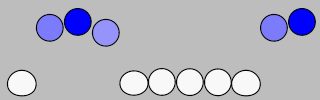
Re: Delayed Layer References
Posted: Mon Dec 26, 2016 10:46 am
by Víctor Paredes
Stan wrote:"Put Each Reference in a Group Layer" - I added that option to the new version (1.1). The link in the first post is updated. Enjoy!
Merry Christmas and Happy New Year to everyone!
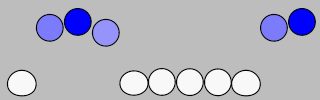
Wow! Thank you very much, Stan!
I'm having a lot of fun with this script and will try to use in the project I'm working on.
Re: Delayed Layer References
Posted: Tue Jan 03, 2017 8:08 pm
by chucky
Cool Stan...!
Re: Delayed Layer References
Posted: Sun Mar 19, 2017 7:46 pm
by dkwroot
This could be really powerful if you can figure out a way to get it to work with image textures.
Re: Delayed Layer References
Posted: Wed Mar 22, 2017 8:29 am
by Ahroo
Thank you, Stan!
Re: Delayed Layer References
Posted: Wed Apr 12, 2017 8:34 pm
by Stan
Thanks to Victor Paredes, I have made a little modification to the script - now you can use negative values for the timeline delay, that will move the references to the left side in Sequencer (the explanation is
here). The link in the first post is updated. Enjoy!
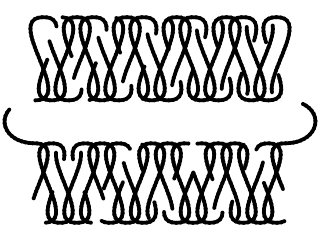
Re: Delayed Layer References
Posted: Wed Apr 12, 2017 10:46 pm
by Lost Marble
I missed this when it was originally posted, but wow! This is a really cool idea! Thanks for sharing the script, Stan!
Re: Delayed Layer References
Posted: Thu Apr 13, 2017 6:22 am
by Stan
Lost Marble wrote:I missed this when it was originally posted, but wow! This is a really cool idea! Thanks for sharing the script, Stan!
Thank you Mike!
Re: Delayed Layer References
Posted: Tue Apr 18, 2017 2:44 pm
by jezjones29
I've been having some fun with this - thanks for sharing!
Is there any way to add Z and Rotate options?
Re: Delayed Layer References
Posted: Tue Apr 18, 2017 3:55 pm
by Stan
jezjones29 wrote:Is there any way to add Z and Rotate options?
Yeah, I was thinking about version 2, with Z axis, rotations, randomization, etc. That would be kind of making it an alternative to the particles layers. But finding some spare time for it is always a problem. I'll try my best though. Maybe this upcoming weekend.