How Do I Use Multiple Bone Layers Together?
Posted: Fri Jan 20, 2017 12:08 am
Hi so I'm a bit new to Moho, and have been following rigging tutorials, but have yet to find one that answers a bit of an issue...How to bind multiple bone layers together so the main body rig can move objects with seperate bone rigs (eyes, long hair, ect) while still keeping the individual rigs working.
My example:
https://www.youtube.com/watch?v=nM-mOePA58A I've been following this eye rigging tutorial to the letter. Near the end it shows that the head rig is seperate from the eye rig. I have the same done with my practice project:
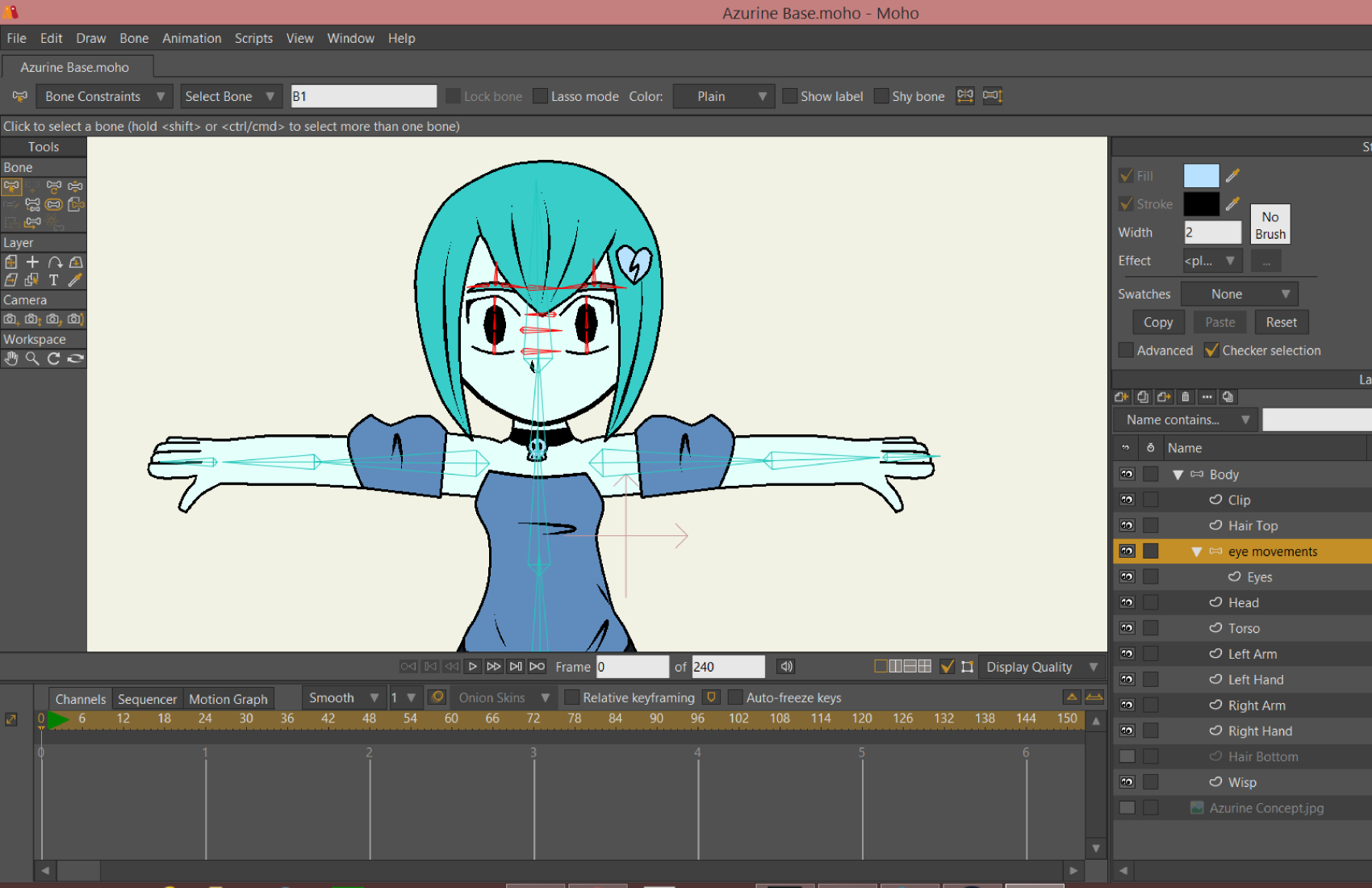
As you can see the eye rigging is separate from the body rig.
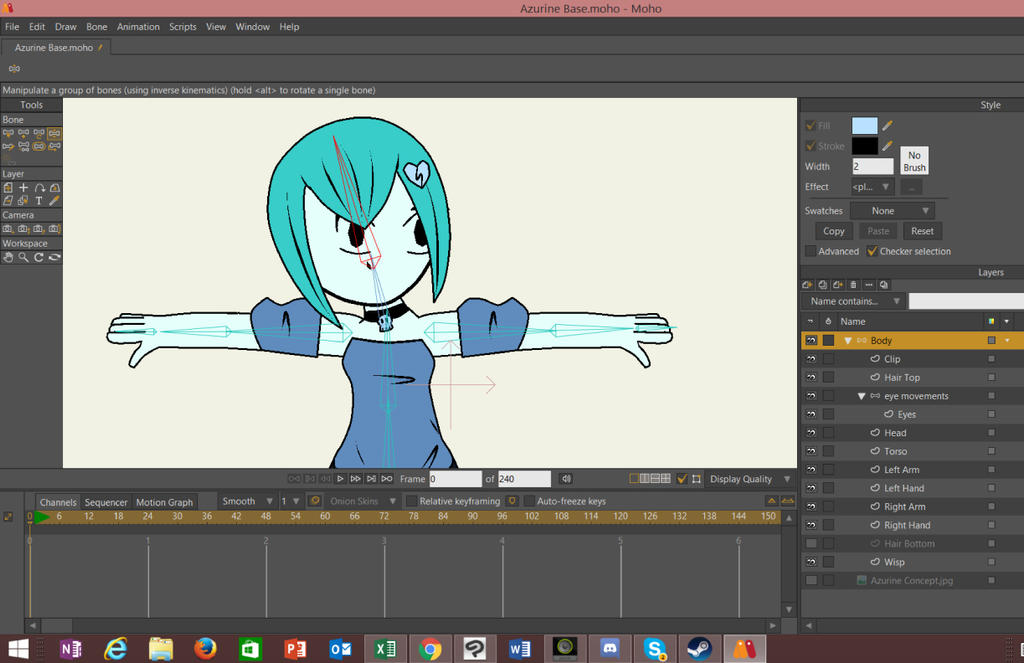
and this is the result of when I move the head bone. I have not been able to find a video or tutorial that talks about multiple bone rig layers and how to make them all work together, IE, I can move the head bone and the eyes will follow, but the eye's bone rig will still function when I click on it's layer.
Does anyone know what I'm doing wrong, and what I need to do to parent different bone layers together? Thanks.
My example:
https://www.youtube.com/watch?v=nM-mOePA58A I've been following this eye rigging tutorial to the letter. Near the end it shows that the head rig is seperate from the eye rig. I have the same done with my practice project:
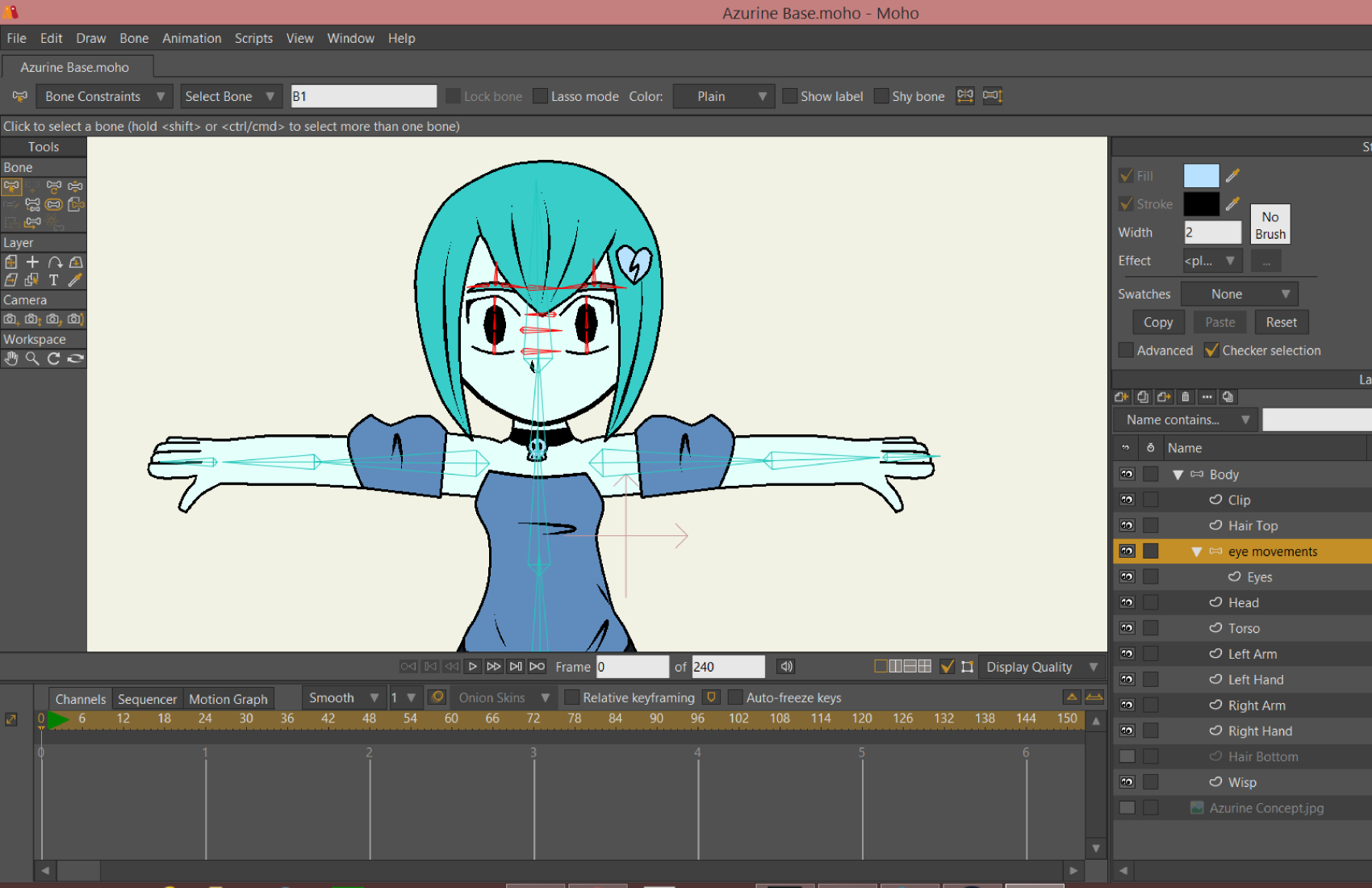
As you can see the eye rigging is separate from the body rig.
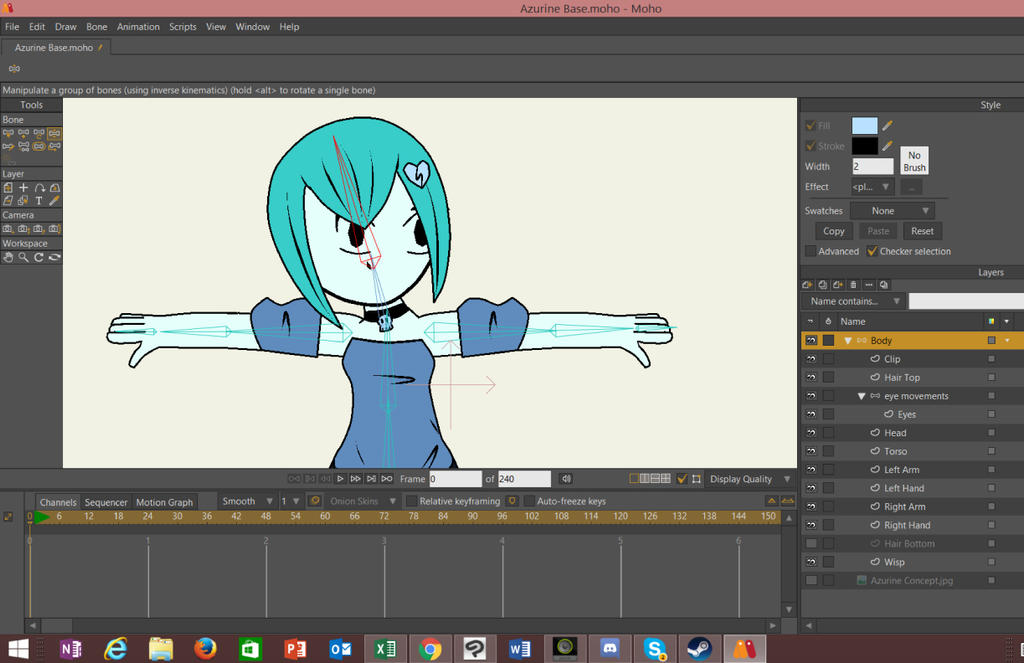
and this is the result of when I move the head bone. I have not been able to find a video or tutorial that talks about multiple bone rig layers and how to make them all work together, IE, I can move the head bone and the eyes will follow, but the eye's bone rig will still function when I click on it's layer.
Does anyone know what I'm doing wrong, and what I need to do to parent different bone layers together? Thanks.