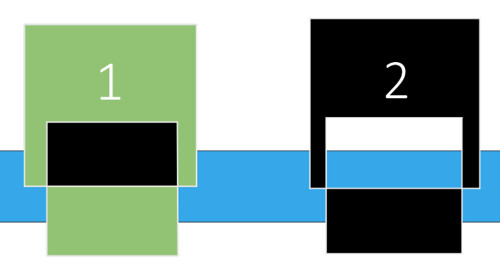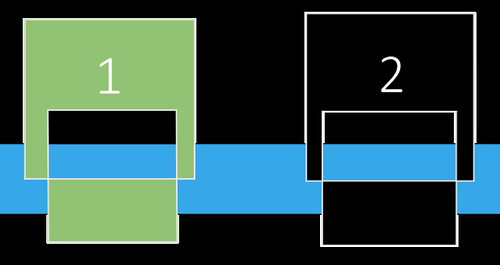Overlayed shapes: One is transparent - One is not
Posted: Thu Mar 30, 2017 8:46 am
Hi,
Below I have 2 graphics - which are similar. i.e. 2 sets of 2 Black Boxes with thin White borders
- overlayed upon each other as 'Shapes' (i.e. Shape #1 and Shape #2). They are both on the same layer - along with the blue shape in the background.
What I am trying to understand is why #2 is transparent at the intersection of the two inner boxes, and yet #1 is not?
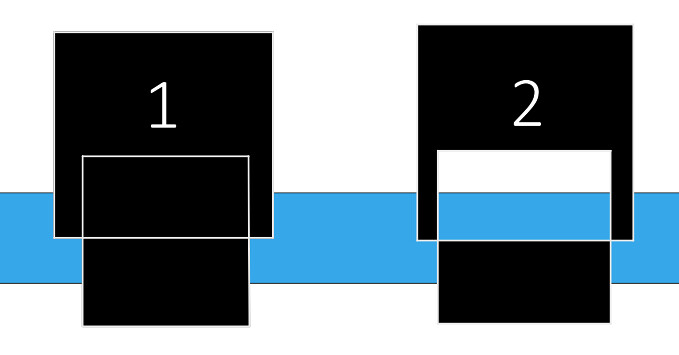
#1) I created in Moho
#2) I imported from an SVG
Below I have 2 graphics - which are similar. i.e. 2 sets of 2 Black Boxes with thin White borders
- overlayed upon each other as 'Shapes' (i.e. Shape #1 and Shape #2). They are both on the same layer - along with the blue shape in the background.
What I am trying to understand is why #2 is transparent at the intersection of the two inner boxes, and yet #1 is not?
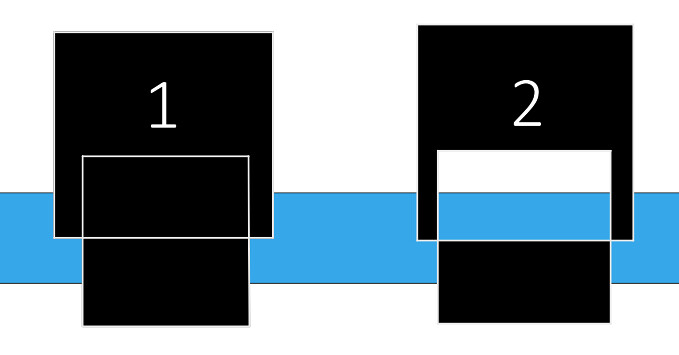
#1) I created in Moho
#2) I imported from an SVG