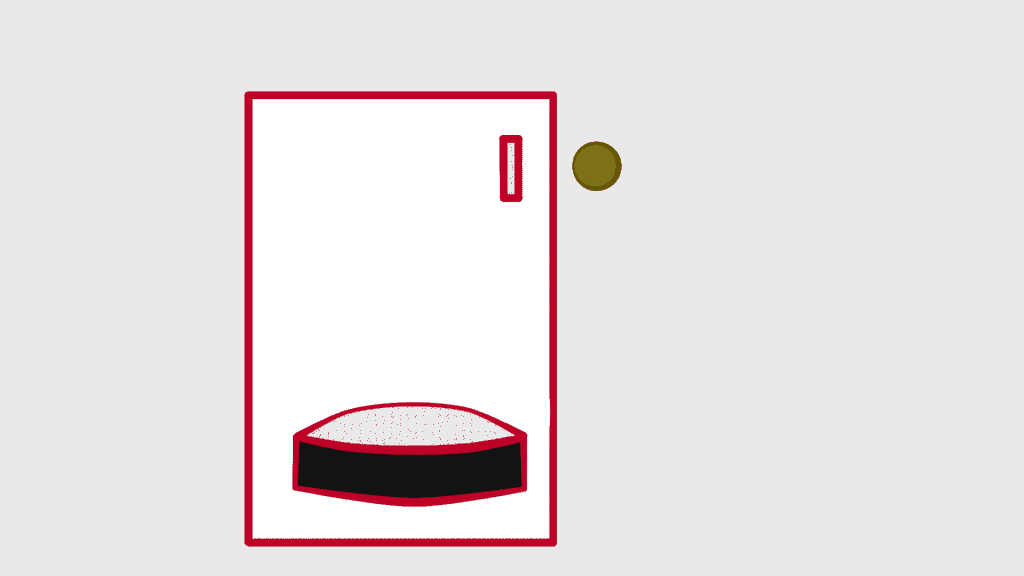Page 1 of 1
masking
Posted: Fri Jun 29, 2018 2:35 am
by zoesan
Unable to use TinyPic so will have to textually explain. I've made a stylized slot machine in the flat, and have the coin tray as a black band, I've got the folder with two vectors Black band exit and a coin, the masking is set up and works for the coin to appear from behind the slot machine as invisible to visible within the blank band representing the coin tray, only it then gets 'masked' on exit, instead I want the coin to appear (it does) and then exist and not revert back to being 'masked'. Maybe something like this has been tackled by other members with tasks of their own.
 https://screenshot.net/rr5wmi2
https://screenshot.net/rr5wmi2
Re: masking
Posted: Fri Jun 29, 2018 9:19 am
by hayasidist
your screenshot is password protected!?
but did you mean like this??
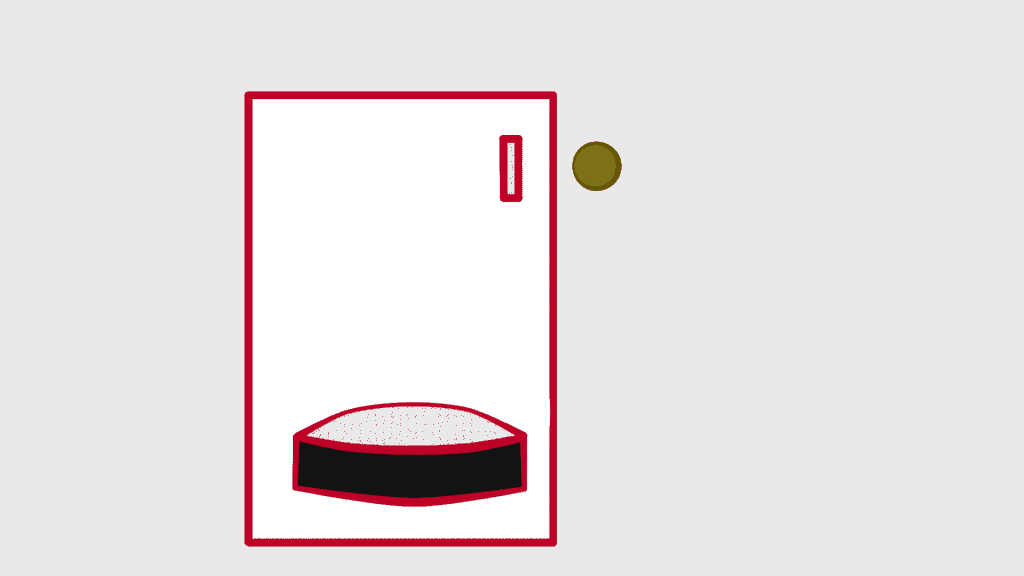
Re: masking
Posted: Fri Jun 29, 2018 12:41 pm
by SuperSGL
You can also animate the mask as well, if it's appearing and disappearing in the same space...
Re: masking
Posted: Sat Jun 30, 2018 2:19 am
by zoesan
Its exactly hayasidist. The link supplied shows the coins, except that when I go for them to extend further than the black bar, the coin disappears back into the mask.
Not sure about this screen shot outfit, you have two choices public or private: on public is just seems to disappear into the ether and private you get a
link: pswrd xxx
Tinypic just isn't working.
https://screenshot.net/pmzdms0
Re: masking
Posted: Sat Jun 30, 2018 5:27 am
by jahnocli
There's more than one image-sharing site -- try
Imgur
Re: masking
Posted: Sat Jun 30, 2018 7:59 am
by hayasidist
there's no masking in the example I posted. it's all about thinking through the animation design. There are sooooooo many ways to solve this - and some could involve masking, but they don't need to -- that choice, IMO, needs to be made in the context of the animation.
This is what I did:
break the machine into 3 parts - pieces that are always behind the coin; pieces that are always in front of the coin and pieces that might be in front or behind.
IMO, this design choice is the critical step. It doesn't matter how neat a drawing you can create -- it's all about layering parts of the drawing that aren't necessarily "obvious" layers -- for example, in this case, the left and right parts of the front of the machine
and in this case the dividing line is the edge of the coin in slot and the top of the coin tray. swapping the coin in front / behind -- when the coin moves from the return tray across the front of the machine -- I did by animated layer order (and there are plenty of other ways to do that too).
in summary - this was four layers in a group: always front; front or back; coin; always back. and change the order to always front; coin; front or back; always back for the movement from try back to slot.
hth
Re: masking
Posted: Sat Jun 30, 2018 9:02 am
by zoesan
Thanks hayasidist less is more when you know how. I will brake down your post and apply it.