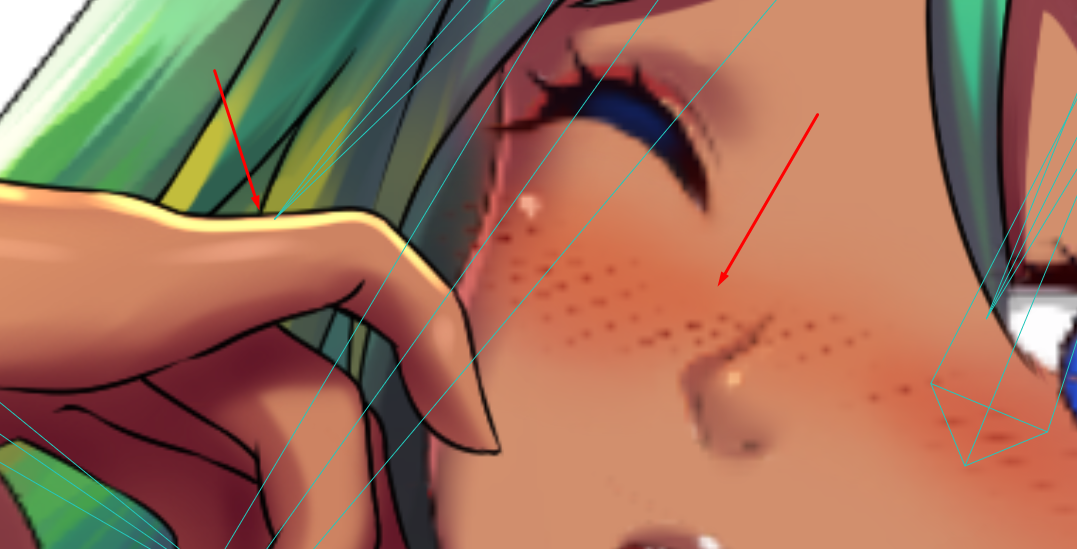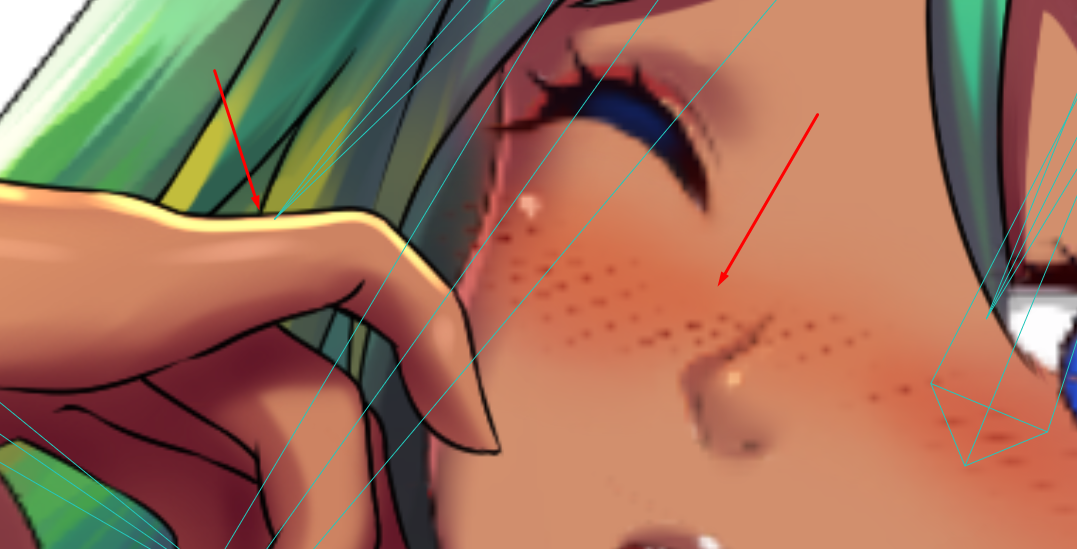Page 1 of 1
Pre-Rendering in Editor
Posted: Fri May 10, 2019 3:05 pm
by StickJump
I have a problem. When I import new images to scene, they appear in very poor quality and I can't make animation properly because all is blury. It makes sharp and clear only after exporting it. How to pre render scene in editor? or make it less blury? Maybe there is some option, or some button to render it? Also noticed some of images is in normal quality and I can animate it fine.
Thanks all for helping.
Here is example what I mean:
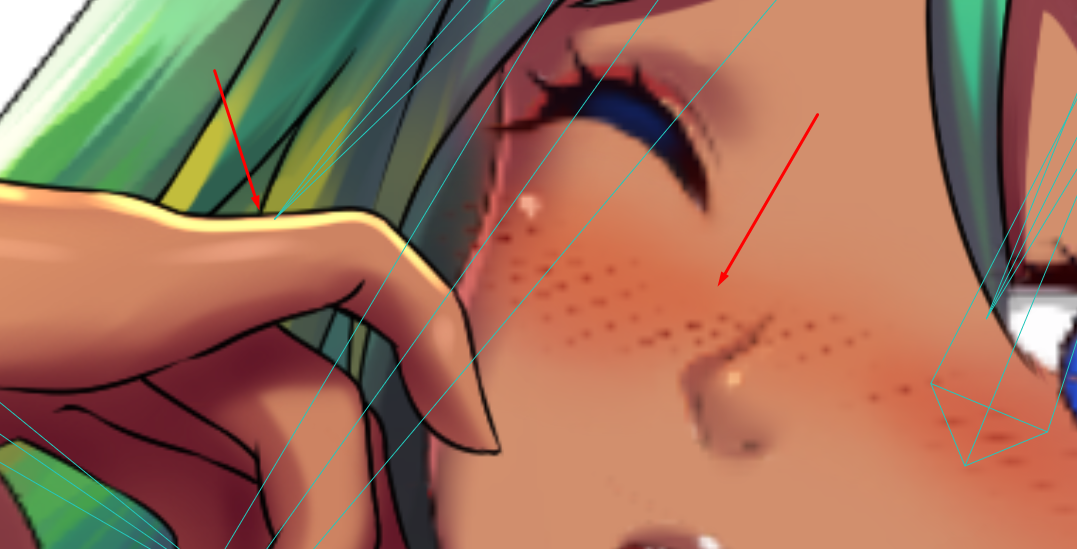
Re: Pre-Rendering in Editor
Posted: Fri May 10, 2019 4:20 pm
by Greenlaw
Just a guess but try disabling GPU Acceleration in the Display Options.
This feature can speed up performance but does so by caching data, sometimes as a lower quality.
If you disable it, the display quality should go up but depending on your image's resolution, playback/animation performance may be impacted.
FWIW, I usually leave it disabled until I need it, which is very rarely.
Re: Pre-Rendering in Editor
Posted: Fri May 10, 2019 4:24 pm
by Greenlaw
Also, either way, it has no impact on final render quality.
This feature is only meant to improve the UI performance. In some situations it's better to have it on,and in others it's better to have it off.
Re: Pre-Rendering in Editor
Posted: Fri May 10, 2019 7:26 pm
by StickJump
Greenlaw wrote:Also, either way, it has no impact on final render quality.
This feature is only meant to improve the UI performance. In some situations it's better to have it on,and in others it's better to have it off.
Main problem is that I even can't make mesh for images because quality is so bad I can't even see where are corners.
Re: Pre-Rendering in Editor
Posted: Sat May 11, 2019 5:39 am
by Greenlaw
So, did disabling GPU acceleration work?
Re: Pre-Rendering in Editor
Posted: Sat May 11, 2019 7:32 am
by StickJump
Greenlaw wrote:So, did disabling GPU acceleration work?
Yeah, looks like, thanks. But I can use disabled GPU only when making mesh, I can't use it while animating because images makes so bad and animation lagging very much.
Also noticed imported from PSD images have original good quality, but imported PNG have that bad compressed quality.
Also sorry for my bad English.
Re: Pre-Rendering in Editor
Posted: Sat May 11, 2019 7:33 am
by StickJump
Greenlaw wrote:So, did disabling GPU acceleration work?
I don't even know what to do. Maybe there is some option to disable that compression? Because disabling GPU solving the problem only a little bit, it makes a lot of negative things too.
Re: Pre-Rendering in Editor
Posted: Sat May 11, 2019 7:51 am
by hayasidist
what is the pixel size of your pngs? -- e.g. if you have a 200*200 px png and then try to expand it to the height of a 1080p HDTV frame it will probably not look good!
Re: Pre-Rendering in Editor
Posted: Sat May 11, 2019 12:46 pm
by StickJump
hayasidist wrote:what is the pixel size of your pngs? -- e.g. if you have a 200*200 px png and then try to expand it to the height of a 1080p HDTV frame it will probably not look good!
No, all is okay and size is original as all other images because when I'm exporting it quality goes good and all is okay, this problem is only in editor and only with imported PNG images.
Re: Pre-Rendering in Editor
Posted: Sun May 12, 2019 8:26 am
by hayasidist
have you turned off GPU in preferences as well as display options? (edit / preferences / general tab)