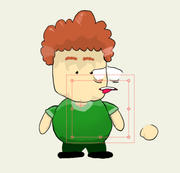Switch layers moving unproportionally when in a nested group..
Posted: Mon Jun 24, 2019 4:03 pm
I'm using anime studio pro 11. I'm a super beginner. I've watched a training course on udemy. I'm trying to animate images made in krita. When I move the top group layer that contains all the sub assets of the character the nested switch layers move further away than the non-switch layers. How can I set it to where they stay in place on the character? Thank you so much for any help!
I have uploaded a video showing the problem.
https://youtu.be/UbQT85eiwOg
Here are some image references as to what is occurring.
Character at original origin

Character moved to the right from original origin
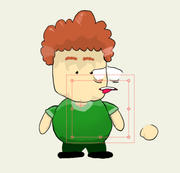
I have uploaded a video showing the problem.
https://youtu.be/UbQT85eiwOg
Here are some image references as to what is occurring.
Character at original origin

Character moved to the right from original origin