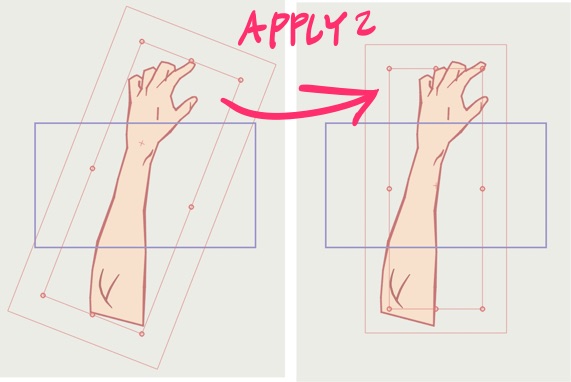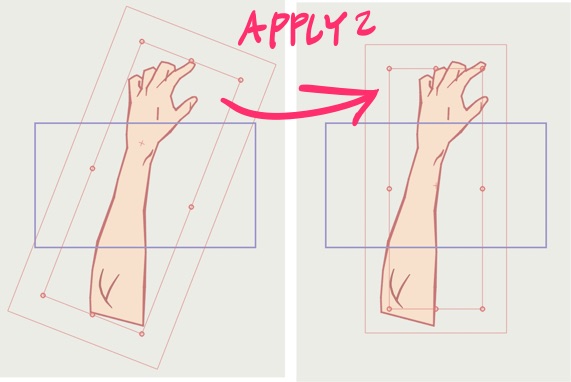Page 1 of 1
"Apply" transformations made on layer to points
Posted: Tue Apr 06, 2021 8:47 pm
by Raaskot
Is there a way or trick to "apply" transformations made on the layer to the very points? I need the layer bounding box to appear reset-ish, non-rotated but with the points now placed correctly.
Kindly, Mikael
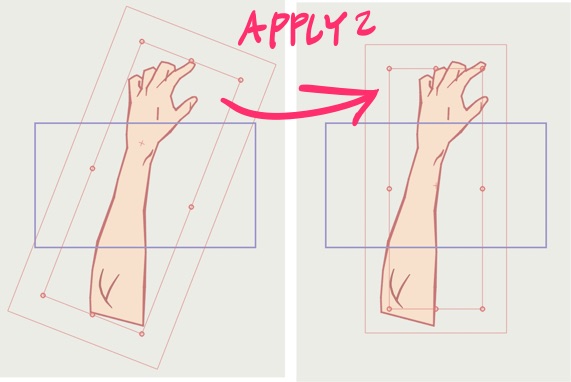
Re: "Apply" transformations made on layer to points
Posted: Tue Apr 06, 2021 9:18 pm
by Greenlaw
I don't think you can reset the rotation of the layer the points are in. However, if you right-click on the layer and select Group With Selection, the Group will have the orientation you want. Will that work?
If you really need to re-orientate the layer, make a duplicate of the layer, reset the rotation of the duplicate, then select all the points in the duplicate and use Translate Points to rotate and re-align the art to the original layer. This might be easier to do if you set the Display to show wires only. When you're done, you can delete the original layer.
Hope this helps.
Re: "Apply" transformations made on layer to points
Posted: Tue Apr 06, 2021 9:22 pm
by Greenlaw
BTW, there's a tool mod somewhere in the forums that let's you temporarily set the pivot point with the Translate Points tool. If you use this to set the pivot at one of the bottom corners our your artwork, this will make it easier to align the artwork quickly and precisely to the original.
Sorry, I don't have the link handy but it should be easy to find.
Edit: Found it...
http://www.lostmarble.com/forum/viewtop ... 12&t=30487
I sometimes find this mod very useful and sometimes kinda annoying. I keep a 'disabled' folder in the Custom Content Folder's Scripts:Tool folder, and I just move the mod in there when I don't want its behavior.
Re: "Apply" transformations made on layer to points
Posted: Wed Apr 07, 2021 12:33 am
by Raaskot
Hello Greenlaw,
both your contributions are very useful for me:)
The "manual way", you suggest, will do fine and the scripts (with regards to dkwroot) are just great -- thank you!
Having achived a quite fluent workflow with the Moho-drawing tools (for vector artwork dedicated animation these appears actually enormously more efficient opposed to ie. Adobe IllustratorI!), I just missed this "apply transformation/reset" feature.
Kind regards,
Mikael
Re: "Apply" transformations made on layer to points
Posted: Wed Apr 07, 2021 2:11 am
by hayasidist
some while back I created a "bake" script which took all the bone influence / point motion / layer motion on a vector layer and created a new vector layer with all those transforms baked in. It hasn't been touched since AS11... so be wary should you use it, but it's here:
http://www.lostmarble.com/forum/viewtop ... 70#p180070 (the kelleytown links are, sadly, defunct)
Re: "Apply" transformations made on layer to points
Posted: Wed Apr 07, 2021 3:38 am
by Raaskot
@hayasidist
Cool, thanks. I'll check it out
Re: "Apply" transformations made on layer to points
Posted: Wed Apr 07, 2021 7:33 am
by Greenlaw
Oooo...I somehow missed that one Paul. I'll download and try it out today. Thanks for re-posting the link.
Re: "Apply" transformations made on layer to points
Posted: Wed Apr 07, 2021 7:47 am
by Greenlaw
I must have been really tired when I posted because I overlooked one obvious thing:
1. Create an empty layer above the layer.
2. Copy the shape into the empty layer. The orientation will be incorrect.
3. Click on the original layer and select the Transform Layer tool. Copy the Angle value.
4. Click on the second layer and select the Translate Points tool.
5. Click in the Translate Points Angle field, and paste the Angle value you copied from the Transform Layer tool.
This should get you correct rotation of the points. You'll probably still need to reposition the points manually.
BTW, you can nudge with almost any tool using Ctrl-Arrow (Direction). So, with the Translate Points tool selected, you can nudge the shapes to align with the lower layer shapes to visual accuracy.
But definitely try Paul's tool. If it works, it should be quicker and more precise.
Re: "Apply" transformations made on layer to points
Posted: Wed Apr 07, 2021 11:46 pm
by Raaskot
@Greenlaw
Thanks! Good point and indeed useful: The procedure also goes for resizing.
Transferring centerpoint of the "providing" layers to the "receiver" (by copy/pasting values with "O-tool") I figured out retaining the position of the points also.
Re: "Apply" transformations made on layer to points
Posted: Thu Apr 08, 2021 7:46 am
by Greenlaw
Cool! Good to know and thanks for sharing the info.
Re: "Apply" transformations made on layer to points
Posted: Thu Oct 31, 2024 10:44 am
by Greenlaw
Greenlaw wrote: ↑Wed Apr 07, 2021 7:33 am
Oooo...I somehow missed that one Paul. I'll download and try it out today. Thanks for re-posting the link.
It took me a while, but I FINALLY got to use Bake Farme today! Combined with Synthsin75's SYN: Merge Vectors script, this saved me a TON of time and work today.
Thanks, Paul and Wes!