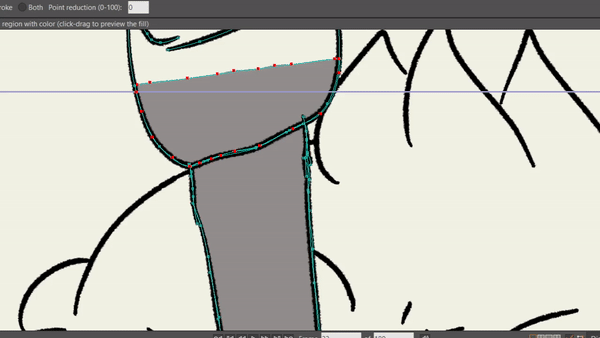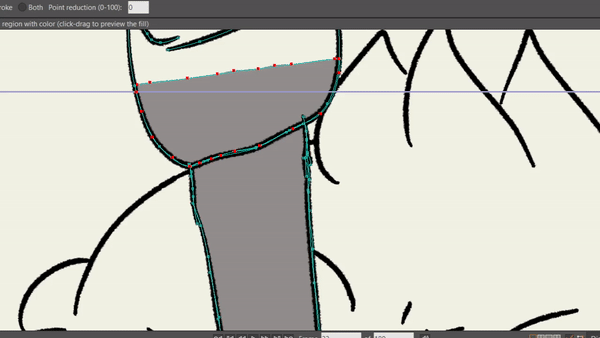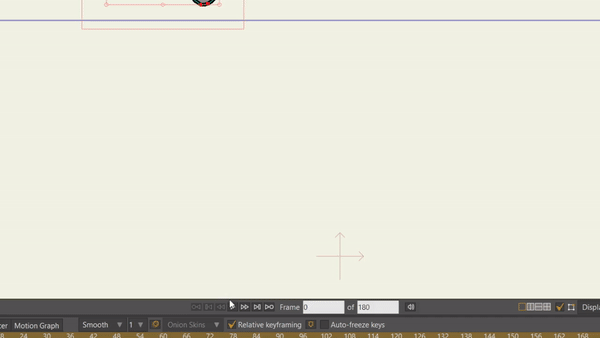Page 1 of 1
Fill doesnt keep up with line? - Animation
Posted: Mon Nov 13, 2023 11:06 am
by AnotherMarble
Before i give up on Moho and search for a different software...
So i animated the lines, by using the Point Motion on a Frame By Frame Layer, and went to fill in the line...
the fill doesnt follow the lines? Is there a tool to attach it?
Small video for better understanding
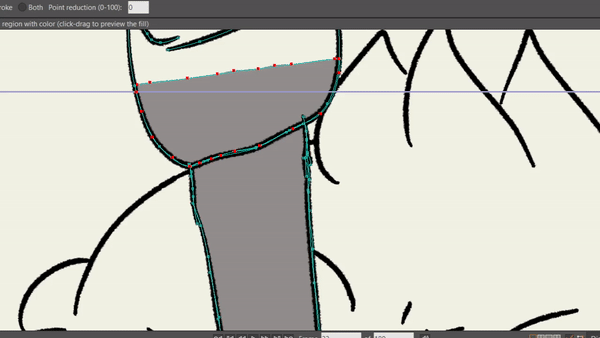
Moho has so many problems when it comes to frame by frame animation(this is not the first problem, i just found ways of solving them...) that im thinking about giving up and animate the rest on something else.
Re: Fill doesnt keep up with line? - Animation
Posted: Mon Nov 13, 2023 11:48 am
by Greenlaw
You have multiple shapes stacked on top of each other, and you are animating the curve that makes up only the stroke shape. The proper fix is to delete your fill shape and create a new shape using the same curve used for the stroke.
Typically, you would select the points using the Create Shape tool and press enter, but from the look of the drawing, I don't think the curve is closed correctly for this to work, so you'll need to fix that first.
If this is an FBF animation, you should use the Magnet tool to reshape the drawing. However, IMO, it would be easier to make this a single vector drawing and animate the points over time using the Magnet tool.
I hope this helps.
Re: Fill doesnt keep up with line? - Animation
Posted: Mon Nov 13, 2023 12:58 pm
by Hoptoad
In my opinion, animation would be much easier if you start over and use the Add Points tool to create new shapes with a minimum of points. Check the boxes for Auto-Fill, Auto-Stroke and Auto-Weld.
Do not use the Paint Bucket for anything; it can duplicate shapes. Maybe that's what you did?
If you need to change a shape's color, use the Select Shape tool, click on a shape to "select" it, then change the color in the Style Window.
Better than that, though, is creating Styles for each and every color. For example, if you make a Style called "Medium Gray" and used it to color a lot of shapes, but then you wanted to change the color to be a little darker, you would change the color in Style tab and all the shapes that are the color "Medium Gray" will change at the same time.
Re: Fill doesnt keep up with line? - Animation
Posted: Mon Nov 13, 2023 3:22 pm
by Greenlaw
Actually, Moho 14.1's Liquid Shapes was made for this sort of thing...

I drew the 'tube' using the Freehand tool, and set the circle shape to Add so it merged with the 'tube'. The two rectangles are set to Subtract to mask out the sphere and to also square up the 'blobbiness' at the ends of the tube shape.
The 'U' shape at the top doesn't have Liquid Shape applied. It exists in a separate layer, but it could be in the same layer as the other shapes if necessary. If you do that, don't apply Liquid Shape to it.
If you'd like to examine the project, it's here...
TubeAndBall
Re: Fill doesnt keep up with line? - Animation
Posted: Mon Nov 13, 2023 7:27 pm
by Greenlaw
AnotherMarble wrote: ↑Mon Nov 13, 2023 11:06 am
So i animated the lines, by using the Point Motion on a Frame By Frame Layer, and went to fill in the line...
the fill doesnt follow the lines? Is there a tool to attach it?
Sorry, I misunderstood what you were trying to do, but I re-read your post and decided to check on this for myself.
I created a simple FBF sequence and used the Paint Bucket as normal...

It seemed to work correctly for me so long as I respected the rules for filling closed shapes.
But you described pushing points to deform the artwork. To do this, you need to either create the shape with the same curves as described earlier or grab the points for the disconnected shapes and move them together. This can be done using the Magnet tool, also described earlier. Alternatively, you might consider using a Mesh Warp to deform the artwork.
Normally, I would animate this part in a layer separate from the FBF layer, using one of the techniques already discussed. IMO, the animation will be easier to manage, and it should look better, too.
Re: Fill doesnt keep up with line? - Animation
Posted: Tue Nov 14, 2023 1:21 pm
by AnotherMarble
After all this help i cant pass without giving feedback.
Thanks to your tips i was able to do this
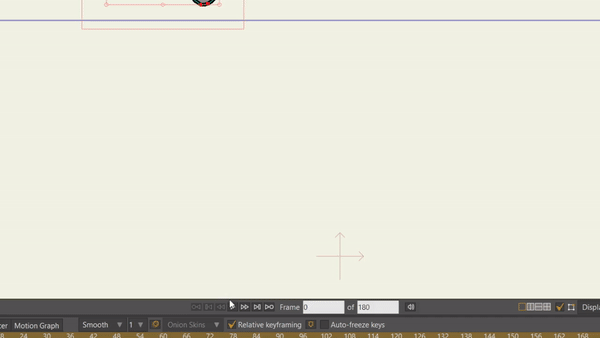
Not perfect, but its what i can at the moment, i dont mind for now as i just want to finish an animation for once.
I changed to a vector, made a rectangle and added some points. I cant use the Liquid Shapes because i am using MOHO 12.
I dont have time to go into studying more in order to achieve a better effect, but this will do for now.
Thank you all for the support

Re: Fill doesnt keep up with line? - Animation
Posted: Tue Nov 14, 2023 1:53 pm
by Greenlaw
That looks pretty good! Glad you got it figured out.