...keep a custom swatches image on startup?
Moderators: Víctor Paredes, Belgarath, slowtiger
- martin_mrt
- Posts: 54
- Joined: Mon Mar 25, 2024 7:09 am
...keep a custom swatches image on startup?
For a Project with a specific colorpalette I created a Custom Swatches PNG to pcik colors faster.
But everytime I restart Moho the default BasicColors.png Image is set.
Is there a way to "keep" the custom image in place?
I tried searching the custom content folder for the current swatches image in the hope that i could maybe add it to that list at least but didnt find the images.
Thanks in advance for any advice!
But everytime I restart Moho the default BasicColors.png Image is set.
Is there a way to "keep" the custom image in place?
I tried searching the custom content folder for the current swatches image in the hope that i could maybe add it to that list at least but didnt find the images.
Thanks in advance for any advice!
- martin_mrt
- Posts: 54
- Joined: Mon Mar 25, 2024 7:09 am
Re: ...keep a custom swatches image on startup?
Ok,... I just realized that it might be saved with the specific file, not with the programme preferences.
It shows up in files i already saved. But i have to set it for every new file i make.
It shows up in files i already saved. But i have to set it for every new file i make.
- martin_mrt
- Posts: 54
- Joined: Mon Mar 25, 2024 7:09 am
Re: ...keep a custom swatches image on startup?
...ok no it is actually not saving it in the file either. just restarted and opened the same file. Swatchimage is missing.
Re: ...keep a custom swatches image on startup?
I had this. If your swatch is in your custom content folder, it will be shown. But the list is in alphabetic order. So it needs a name lower than Basic. I just added A_ to the front of the png name.
- martin_mrt
- Posts: 54
- Joined: Mon Mar 25, 2024 7:09 am
Re: ...keep a custom swatches image on startup?
Hey LucyLa,
Thanks for the hint!
I searched the existing images in the customcontentfolder not realizing that there is an empty swatches folder just right in front of me <(ö_ö)>
Its now in the list which is an improvement.
However chosen once it doesent "stay" but reverts back to default after startup.
is there a way to keep the selected image as default? Im working on a project with a specific palette for a longer time. it would be beneficial to keep the custom palette image.
Thanks for the hint!
I searched the existing images in the customcontentfolder not realizing that there is an empty swatches folder just right in front of me <(ö_ö)>
Its now in the list which is an improvement.
However chosen once it doesent "stay" but reverts back to default after startup.
is there a way to keep the selected image as default? Im working on a project with a specific palette for a longer time. it would be beneficial to keep the custom palette image.
Re: ...keep a custom swatches image on startup?
What is shown as the default swatch on startup? Is it Basic Colors? If so, just do what I did and add a A_ to the front of your swatch file name.
- martin_mrt
- Posts: 54
- Joined: Mon Mar 25, 2024 7:09 am
Re: ...keep a custom swatches image on startup?
OK! Now i understood what you meant with the alphabetical order!
It works! Thank you!!!
It works! Thank you!!!
Re: ...keep a custom swatches image on startup?
For any custom Moho presets (Styles, Swatches, etc.,), I like to use number prefixes. Like 00_, 01_, 02_. This way, anything with a number gets forced to the top, and not only will they sort numerically, I also can 'group' related items together by giving them the same number.
For example, for Styles, I might have...
00_Line
00_Fill
01_Vehicle_A
01_Vehicle_B
01_Mirror
02_Chrome
03_Leaf
03_Bark
In this example, the prefix 00_ would be assigned to Styles for general use, 01_ would be vehicle-related Styles, and 03 would be greenery Styles. BTW, I don't number every Style like this, only the ones I use the most and prefer to keep at the top of the list.
For simpler productions, I might use a shortened form of a character's name as a prefix to keep the Styles 'grouped' within the list for that character, but the number system I'm using now works better for complex productions, giving me greater control over how they are organized and displayed. TBH, I'm not too rigid about this, and I'll use whatever format makes my life easier in the current project.
(Request to devs: We really need a better way to manage Custom Styles because, without a careful naming system, the current Styles list system gets unmanageable quickly. And even with a naming system, the list can get too long to scroll through. I would love to see collapsable 'folders' in the list (like Group layers) and a search+filter bar like we have for Layers and Actions.)
I know we're specifically talking about Swatches in this topic, and here's my take: TBH, I don't bother the Moho's Swatches list, and keep it set to None. This makes the Styles window smaller, taking up less space on my desktop.
Moho's color sampler can sample colors from anywhere, including outside the program, so I use Puref to hold my color references and just sample from there. Or, I''ll drag or import the color reference from a 'palette' folder into a layer and set the layer to Do Not Render and Ignored By Layer Selector. This way, color reference image is always available in the project, and I can easily show/hide it when I want.
If Moho's Swatches were editable tiles and I could save 'palettes' like in other programs, I'd use them more. But in Moho, they're just images, and I find my other methods for color sampling images more flexible.
For example, for Styles, I might have...
00_Line
00_Fill
01_Vehicle_A
01_Vehicle_B
01_Mirror
02_Chrome
03_Leaf
03_Bark
In this example, the prefix 00_ would be assigned to Styles for general use, 01_ would be vehicle-related Styles, and 03 would be greenery Styles. BTW, I don't number every Style like this, only the ones I use the most and prefer to keep at the top of the list.
For simpler productions, I might use a shortened form of a character's name as a prefix to keep the Styles 'grouped' within the list for that character, but the number system I'm using now works better for complex productions, giving me greater control over how they are organized and displayed. TBH, I'm not too rigid about this, and I'll use whatever format makes my life easier in the current project.
(Request to devs: We really need a better way to manage Custom Styles because, without a careful naming system, the current Styles list system gets unmanageable quickly. And even with a naming system, the list can get too long to scroll through. I would love to see collapsable 'folders' in the list (like Group layers) and a search+filter bar like we have for Layers and Actions.)
I know we're specifically talking about Swatches in this topic, and here's my take: TBH, I don't bother the Moho's Swatches list, and keep it set to None. This makes the Styles window smaller, taking up less space on my desktop.
Moho's color sampler can sample colors from anywhere, including outside the program, so I use Puref to hold my color references and just sample from there. Or, I''ll drag or import the color reference from a 'palette' folder into a layer and set the layer to Do Not Render and Ignored By Layer Selector. This way, color reference image is always available in the project, and I can easily show/hide it when I want.
If Moho's Swatches were editable tiles and I could save 'palettes' like in other programs, I'd use them more. But in Moho, they're just images, and I find my other methods for color sampling images more flexible.
Animations, Tutorials, and Cats (Oh, My!) Little Green Dog Channel on YouTube!
D.R. Greenlaw
Artist/Partner - Little Green Dog
Little Green Dog Channel | Greenlaw's Demo Reel Channel
D.R. Greenlaw
Artist/Partner - Little Green Dog
Little Green Dog Channel | Greenlaw's Demo Reel Channel
- martin_mrt
- Posts: 54
- Joined: Mon Mar 25, 2024 7:09 am
Re: ...keep a custom swatches image on startup?
Thanks for adding this to the topic! Im actually trying to use it that way but its not working:
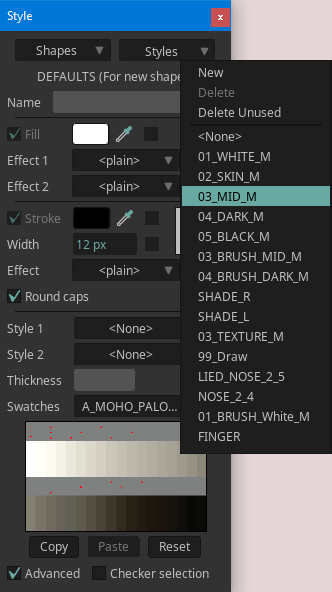
The Styles stay strictly in the order I created them. Would love the possibility to rearrange them. numerically or alphabetically.
Am I doing something wrong? Or missing something? I just figured it is not possible but now i learn that it can be done.
Re: ...keep a custom swatches image on startup?
That's very useful! I'm incorporating it to my workflow. Because the styles are not alphabetically ordered, I didn't imagine numbers would work. Thanks for the tip.Greenlaw wrote: ↑Fri Jul 05, 2024 10:32 am For any custom Moho presets (Styles, Swatches, etc.,), I like to use number prefixes. Like 00_, 01_, 02_. This way, anything with a number gets forced to the top, and not only will they sort numerically, I also can 'group' related items together by giving them the same number.
Oh no. Maybe they changed it for 14.2?martin_mrt wrote: ↑Wed Aug 07, 2024 8:10 am Im actually trying to use it that way but its not working:
Re: ...keep a custom swatches image on startup?
Oh, shoot. Sorry, my bad. I made an assumption because I use the number organization system successfully elsewhere in Moho, but maybe it doesn't work the way I thought.
Let me check with my recent rigs...BRB.
Let me check with my recent rigs...BRB.
Animations, Tutorials, and Cats (Oh, My!) Little Green Dog Channel on YouTube!
D.R. Greenlaw
Artist/Partner - Little Green Dog
Little Green Dog Channel | Greenlaw's Demo Reel Channel
D.R. Greenlaw
Artist/Partner - Little Green Dog
Little Green Dog Channel | Greenlaw's Demo Reel Channel
Re: ...keep a custom swatches image on startup?
I'm back. Yeah, it seems to work for Layer Comps, where I use it all the time...

And Swatches...

But when I checked my Styles, it doesn't work there.

I probably discovered this earlier, which may explain why my existing Styles do not have numbers, but then forgot this when I wrote the info in the earlier post.
Oops!

And Swatches...

But when I checked my Styles, it doesn't work there.

I probably discovered this earlier, which may explain why my existing Styles do not have numbers, but then forgot this when I wrote the info in the earlier post.
Oops!
Last edited by Greenlaw on Thu Aug 08, 2024 3:46 pm, edited 2 times in total.
Animations, Tutorials, and Cats (Oh, My!) Little Green Dog Channel on YouTube!
D.R. Greenlaw
Artist/Partner - Little Green Dog
Little Green Dog Channel | Greenlaw's Demo Reel Channel
D.R. Greenlaw
Artist/Partner - Little Green Dog
Little Green Dog Channel | Greenlaw's Demo Reel Channel
Re: ...keep a custom swatches image on startup?
Hmm...looking at my Styles list above, Moho isn't really sorting this alphabetically either. I'll have to ask about this. I think we should have a 'Sort' option, like we have for Actions.
(Speaking of the Sort option for Actions, I wish this was on by default. I don't think I've ever wanted this switched off.)
(Speaking of the Sort option for Actions, I wish this was on by default. I don't think I've ever wanted this switched off.)
Animations, Tutorials, and Cats (Oh, My!) Little Green Dog Channel on YouTube!
D.R. Greenlaw
Artist/Partner - Little Green Dog
Little Green Dog Channel | Greenlaw's Demo Reel Channel
D.R. Greenlaw
Artist/Partner - Little Green Dog
Little Green Dog Channel | Greenlaw's Demo Reel Channel
Re: ...keep a custom swatches image on startup?
I agree. Thanks for the info.
- martin_mrt
- Posts: 54
- Joined: Mon Mar 25, 2024 7:09 am
Re: ...keep a custom swatches image on startup?
I made a post in the Feature request sectionabout this: viewtopic.php?t=37308

Also I'm an official fan of the Swatches setup presented here!
