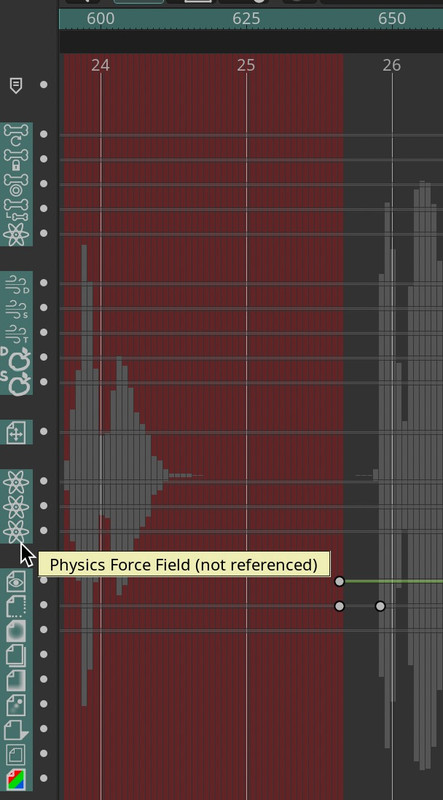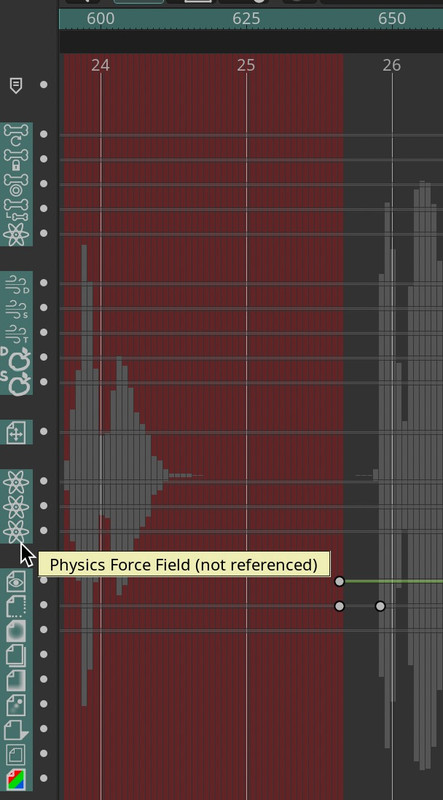Page 1 of 1
Useless tracks appearing out of the blue
Posted: Thu Jul 25, 2024 7:59 am
by Nicohk92
Not sure what I did, but all of a sudden I have lots of useless tracks displayed in my timeline.
It's in referenced layers and they point to non referenced parameters but I couldn't care less about those (physics, wind...). They just appeared out of the blue. How do I hide those tracks. I can sync them to original but I can't find a way to select them all at once.
Thanks in advance.
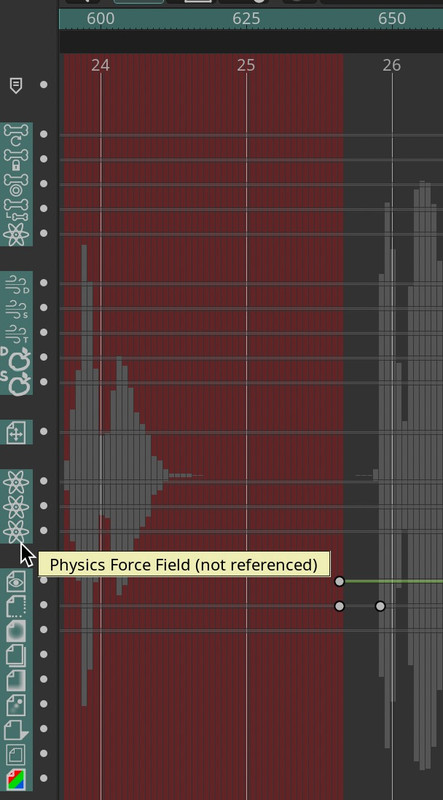
Re: Useless tracks appearing out of the blue
Posted: Thu Jul 25, 2024 10:29 am
by Greenlaw
That's a long-standing issue with References. The only 'easy' way to get rid of them is to select Sync All Channels To Original in the Layers window. When you do this, the unwanted channels should disappear. Note that this is fine when you want a fully synced reference, but if you've added unique animation to the reference after creating it, you will lose those keyframes after syncing. In this case, create a duplicate layer so you can copy/paste the unique keys to the re-synced reference.
This is one of the reasons I tend to avoid using references, local or imported. References are fantastic when they work (we used referenced rigs throughout the production of Boss Baby: Back In Business with very few issues,) but when they break, it can be a headache. Be sure to save incremental versions regularly as a precaution. (I always do that anyway when working in any animation program.)
Lost Marble is aware of the issue, and I'm sure they're working hard to solve it.
Re: Useless tracks appearing out of the blue
Posted: Thu Jul 25, 2024 10:38 am
by Greenlaw
The issue tends to happen early in the process, so be sure to sync it as soon as you see it. That said, this doesn't mean you won't see the unwanted keys appear again later, so you need to weigh the benefits of using a reference vs. dealing with this error.
I still use references for simple things, but I gave up using references for fully-rigged characters some time ago. Whenever this gets fixed, I will definitely use references for rigs again.
Re: Useless tracks appearing out of the blue
Posted: Thu Jul 25, 2024 10:59 am
by Nicohk92
Thanks Greenlaw.
Syncing all channels to original is out of the question. So I guess I'll have to live with it.
I'm using references to be able to change simple things like colors if needed at the very end (although I could have resorted to styles for that). I hope I won't have any bad surprises when I get to that..
Re: Useless tracks appearing out of the blue
Posted: Fri Jul 26, 2024 8:51 am
by Greenlaw
Yeah, I hear ya. References can be super useful, and I wish I felt confident enough to use them routinely.
As mentioned, LM is aware of the problem, so hopefully, they will have a fix for us before too long.
For global color editing, I do recommend using Custom Styles. Custom Styles are dependable and easy to use.