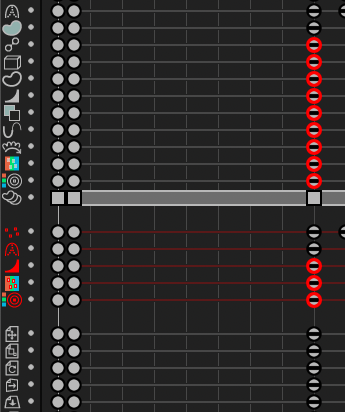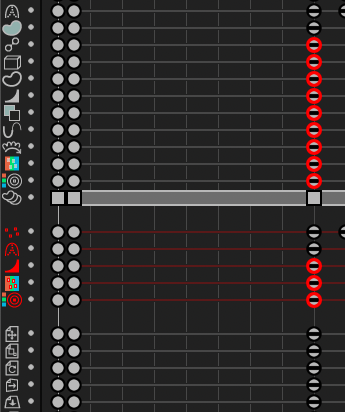Page 1 of 1
Randomly keys every channel god ever created
Posted: Fri Nov 29, 2024 6:52 am
by JoelMayer
Okay look guys, i love the software, i love the developers but honestly, there's just a lot of quirky stuff in Moho going on that makes me pull my hair out.
This happens pretty frequently: i'm honestly only keying bone and point layers. I think it's got something to do with when i have them consolidated to have a better overview.
Once i open it up again, i'm greeted by this beautiful sight...
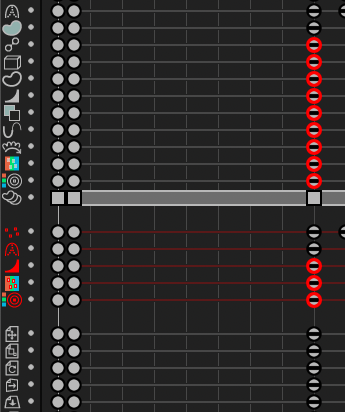
It's just very frustrating because things like this totally rip me out of the flow and i spend the next five minutes deleting keys but making sure not to accidentally delete channels i actually need... Please please fix this for 14.3 or something thank you.
Edit: i wrote this obviously in frustration but maybe here's a few more hints, i unfortunately haven't found a way yet to reproduce it on purpose but it DOES happen a lot.
- Could have something to do with consolidated layers, i use those a lot since i'm doing bones and points at the same time
- I'm using AE KEyTools but solely to put a checkmark on every layer that has keys on it...
Re: Randomly keys every channel god ever created
Posted: Fri Nov 29, 2024 1:30 pm
by Víctor Paredes
I don't see any image, but my guess is you are double clicking on the consolidated channel.
Re: Randomly keys every channel god ever created
Posted: Fri Nov 29, 2024 3:42 pm
by JoelMayer
Víctor Paredes wrote: ↑Fri Nov 29, 2024 1:30 pm
I don't see any image, but my guess is you are double clicking on the consolidated channel.
I think they literally shut down postimage.org just today lol

or it's just down in general. Double clicking consolidating layer channel? Gonna give this a try... hmm no i mean maybe i did that? I can't reproduce unfortunately.
I noticed though in the meantime some of my reference layers suddenly have a key for "Bone Motor"... i never even touched those layers but i don't know

I have a feeling that MAYBE it could have something to do with the AE KeyTool even though i didn't even use it since the additional keys happened but i removed it now and we'll see how it goes. Finger's crossed!
Re: Randomly keys every channel god ever created
Posted: Sat Nov 30, 2024 2:06 am
by Víctor Paredes
OK. I think some time ago we removed the double click to create a keyframe option for the consolidated layer channel to avoid this issue.
Now, you can still add a keyframe for it by right clicking -> Add keyframe.
By doing that, you will add a keyframe to every channel on that layer.
Re: Randomly keys every channel god ever created
Posted: Sat Nov 30, 2024 2:36 am
by JoelMayer
So that definitely does the thing yea but i 100% never used this function, i didn't even know you could add keyframes via r-clicking

I think it's probably a combination of consolidated channels, an old script, and old me causes the issue but at least i know how to get there now

I don‘t know if there would be downsides to this but perhaps it‘s best to have this r-click menu button not key every channel even when a layer is consolidated. I seem to remember there is one option in the menu to deliberately put a key on every channel as well but there it‘s very clear what it does from the get go.
Thank you Victor.

Re: Randomly keys every channel god ever created
Posted: Sat Nov 30, 2024 10:13 am
by Greenlaw
I don't know if this helps, but use
Freeze Selected Bones to keyframe selected bones. I don't think there's a default keyboard shortcut for this command, so I had to define my own shortcut. I also have this as a button in my MQC panel. I used to use
Freeze Pose a lot more, but
Freeze Selected Bones has been more efficient and manageable in the Timeline because I'm not keyframing every bone in the bone layer. I mainly use it for selected bone chains, like an arm or the spine. (Note: I use the same shortcut for
Freeze Selected Points. It's easier to remember one shortcut for both item types to do the same thing to them, and Moho doesn't care because you can only do one or the other at once anyway, not both.)
I still use
Freeze Pose to hold my character poses, even if it does keyframe every bone. It's not a biggie because this command only keyframes the basic
Transform channels (so, not
everything,) and the convenience factor is worth allowing some unnecessary keyframed data in the timeline. The extra keyframes don't complicate my timeline much, and they haven't really affected real-time performance for me, so I don't worry about it.
We recently got the
Freeze Visible button in the UI. That's more efficient than the Freeze Pose command...I just need to get used to using it.

Re: Randomly keys every channel god ever created
Posted: Sat Nov 30, 2024 3:02 pm
by SimplSam
So there is a AE KeyTools PASTE button. If you highlight the consolidated key at frame #0, and paste anywhere else, you will get a zillion channel keyframes as in the example.
Re: Randomly keys every channel god ever created
Posted: Sat Nov 30, 2024 3:21 pm
by JoelMayer
SimplSam wrote: ↑Sat Nov 30, 2024 3:02 pm
So there is a AE KeyTools PASTE button. If you highlight the consolidated key at frame #0, and paste anywhere else, you will get a zillion channel keyframes as in the example.
I swear i never used that all i use the AE KeyTool for is exactly "show all keyed sub-layers on timeline"...
Maybe the copy paste shortcuts kinda automatically refers to the tool when it's active? In any case, i uninstalled the script for now...
BTW it just happened to me again, this time i was only drawing something and all of a sudden i had color points and other layers on the timeline and couldn't delete them... i don't know, maybe i'm just kind of unlucky it seems i get a lot of weird behavior nobody else does

Re: Randomly keys every channel god ever created
Posted: Sat Nov 30, 2024 5:07 pm
by Greenlaw
You didn't mention this, but are you using Reference Layers? There's a long-known bug with Reference Layers where all the channels (and I mean all of them) can get keyframed randomly, and it's the one reason I don't use Reference Layers as much as I'd like to. The only 'fix' I'm aware of is to Sync the unwanted channels to make them disappear, which is tedious when you've already been animating in the Reference. If I've been animating in the layer, I'll break the connection and treat it as a regular layer, so I don't have to worry about the channels reappearing.
Lost Marble is aware of the Reference Layer issue, but if your problem is not related to Reference Layers, I would send Lost Marble a sample project file that demonstrates the problem. Try to describe everything that may have caused it to happen. I know that's hard when the error occurs randomly, but any info could be helpful to them.
Personally, I haven't seen Moho keyframing every channel on its own except in a Reference Layer.
Re: Randomly keys every channel god ever created
Posted: Sun Dec 01, 2024 3:47 am
by JoelMayer
Greenlaw wrote: ↑Sat Nov 30, 2024 5:07 pm
You didn't mention this, but are you using Reference Layers? There's a long-known bug with Reference Layers where all the channels (and I mean all of them) can get keyframed randomly, and it's the one reason I don't use Reference Layers as much as I'd like to. The only 'fix' I'm aware of is to Sync the unwanted channels to make them disappear, which is tedious when you've already been animating in the Reference. If I've been animating in the layers, I'll break the connection and treat it as a regular layer.
Lost Marble is aware of the Reference Layer issue, but if your problem is not related to Reference Layers, I would send Lost Marble a sample project file that demonstrates the problem. Try to describe everything that may have caused it to happen. I know that's hard when the error occurs randomly, but any info could be helpful to them.
Personally, I haven't seen Moho keyframing every channel on its own except in a Reference Layer.
Yes, i DID have reference layers... Man i wish i had saved that file when it happened now i don't even remember anymore on WHAT layer this happened but if you're saying that this mostly happens there then that was probably it.
I have trouble with Moho creating weird keys in unwanted channels a lot, it's not only the "create keys on every channel" thing but next time it happens i'll save the file and upload it.
As i said, just yesterday i only had ONE vector layer, nothing else at all and had keys for point colors and whatnot all of a sudden (i didn't do any point coloring i swear) and i couldn't delete them... very strange. Perhaps i'm just a brute when it comes to working with Moho or it doesn't like my animation (understandable) or there's a special 14.Joel version that i'm using i don't know

Thanks for the tip though, i hope this gets resolved in 14.3...
Re: Randomly keys every channel god ever created
Posted: Sun Dec 01, 2024 9:50 am
by Greenlaw
If you see specific channels getting keyframed for no reason, that might be a different problem new to 14.2. This can happen when you update a previously installed version of Moho 14.x to Moho 14.2. Fortunately, the fix is easy and permanent.
First, select a bone layer, then select View>Timeline Channels.... If you look through the list, you may see some unexpected entries. Reset the window by clicking on the All Auto button. If you have custom Timeline Channel settings you like to use, re-enter them now.
Next, select a vector layer, then select View>Timeline Channels..., and repeat the remaining steps.
My understanding is that, because new Timeline channels were added in Moho 14.2, it can throw off the order of imported Moho 14.1 Timeline Channel settings, and this somehow incorrectly keyframes certain channels as a default. (For me, I think the mystery channels I kept seeing were Vitruvian Bones, Wind, and maybe some others.)
Resetting the Timeline Channels settings should solve the problem. After I reset mine, I never saw this problem again.
(LM was notified, so I'm sure they're working on it.)
Re: Randomly keys every channel god ever created
Posted: Sun Dec 01, 2024 10:02 am
by JoelMayer
Greenlaw wrote: ↑Sun Dec 01, 2024 9:50 am
If you see
specific channels getting keyframed for no reason, that might be a different problem new to 14.2. This can happen when you update a previously installed version of Moho 14.x to Moho 14.2. Fortunately, the fix is easy and permanent.
First, select a bone layer, then select
View>Timeline Channels.... If you look through the list, you may see some unexpected entries. Reset the window by clicking on the
All Auto button. If you have custom Timeline Channel settings you like to use, re-enter them now.
Next, select a vector layer, then select
View>Timeline Channels..., and repeat the remaining steps.
My understanding is that, because new Timeline channels were added in Moho 14.2, it can throw off the order of imported Moho 14.1 Timeline Channel settings, and this somehow incorrectly keyframes certain channels as a default. (For me, I think the mystery channels I kept seeing were Vitruvian Bones, Wind, and maybe some others.)
Resetting the
Timeline Channels settings should solve the problem. After I reset mine, I never saw this problem again.
(LM was notified, so I'm sure they're working on it.)
Thank you Greenlaw, helpful as always ^^ I'll give this a whirl. If I at least know HOW those things happen then it's easier to prevent them.