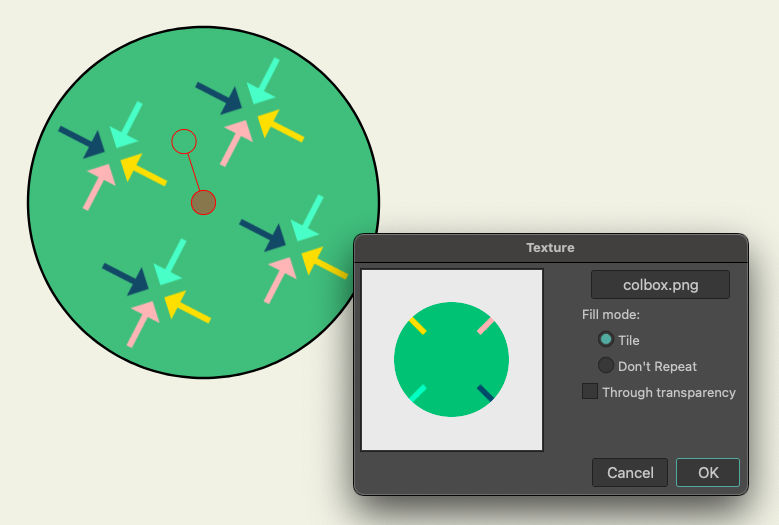Page 1 of 1
Space between image textures tiles
Posted: Wed Oct 15, 2025 6:53 am
by dosrobots
How can I remove the space between the image texture tiles? Why it is there in the first place? Or do I need to create ready-made tiling image instead?

Re: Space between image textures tiles
Posted: Wed Oct 15, 2025 7:15 am
by slowtiger
Can't replicate. Maybe there is a minimum pixel size required for tiles? Could you try again with a bitmap of at least double the size than this one?
Re: Space between image textures tiles
Posted: Wed Oct 15, 2025 9:00 am
by Greenlaw
Which version of Moho are you using? Which platform?
Works fine here in Moho 14.3 Windows, and I know slowtiger is on Mac.
In this example, I doodled the tile at 512 x 512 pixels in Photoshop and exported it as a PNG, so pretty standard.

This makes me suspect your image file. Can you upload it so we can check it?
Re: Space between image textures tiles
Posted: Wed Oct 15, 2025 10:09 am
by Greenlaw
I tried scaling the tile to 32 pixels, recreating the setup with the new tile, and it still tiles correctly.
So, yeah, it might be the specific file you're using.
Or, it could be the version of Moho you're using if it's not 14.3. I'm not sure I've used Image Texture in 13.5, but I definitely used it in 12.5 a lot, and Image Texture worked fine then.
Re: Space between image textures tiles
Posted: Wed Oct 15, 2025 11:11 am
by slowtiger
Just a guess: check the file. If you downloaded it from somewhere it's possible that there's a transparent area around the image content ...
Re: Space between image textures tiles
Posted: Mon Oct 20, 2025 10:07 am
by dosrobots
Thanks for the reply (and sorry mine took a while as I did not have the notifications enabled)

Indeed: It seems that the tiling image is the culprit here (I wasn't paying too much attention how Affinity decided to add some padding in the export

). Now I created a new image and it works as expected. Thanks for pointing me into right direction


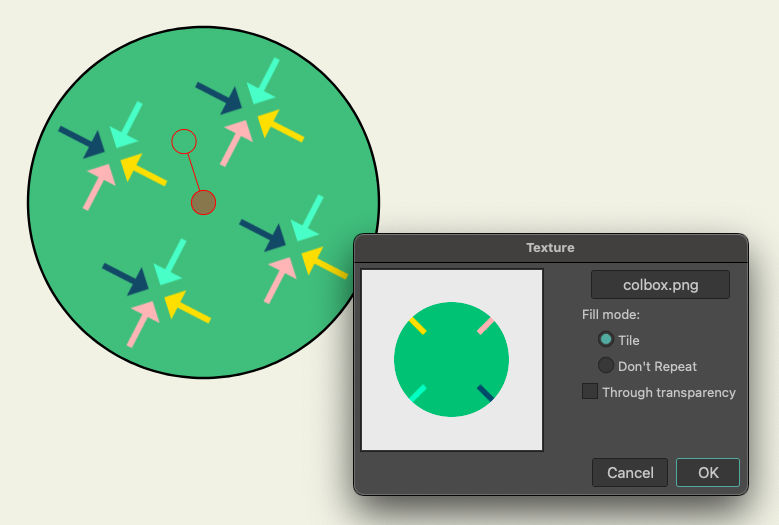
Environment:
- Moho Pro 14.3
- MacOS 15.6