Drawing and animating a chain/necklace
Moderators: Víctor Paredes, Belgarath, slowtiger
Drawing and animating a chain/necklace
Anyone have good suggestions on how to set up a chain that is to hang around a character's neck? I'd like to know the best way how I'm going to do it before I start drawing it AS. Is it possible to make each link "attached" to the other with bones (region binding?) and the chain sway automatically when the character moves about (using bone constraints)? thanks
If it's compatible with your style, you can do it the easy way:
1. Draw a pearl or two chain links in Photoshop, save as PNG.
2. Import this as a Brush stroke.
3. Adjust the spacing between the copies to taste.
This way, your necklace can be done with a single stroke.
Edit:
I just did a test, and unfortunately it's not that easy.

AS likes to overlap pearls at where the points are. Careful placement of these can fix that. Furthermore, my outlined pearl looks like a ring. AS treats any brush-PNG as grayscale and copies it via "darkest pixel". I think it works with a solid filled circle with just a small reflex (2nd pic).

1. Draw a pearl or two chain links in Photoshop, save as PNG.
2. Import this as a Brush stroke.
3. Adjust the spacing between the copies to taste.
This way, your necklace can be done with a single stroke.
Edit:
I just did a test, and unfortunately it's not that easy.

AS likes to overlap pearls at where the points are. Careful placement of these can fix that. Furthermore, my outlined pearl looks like a ring. AS treats any brush-PNG as grayscale and copies it via "darkest pixel". I think it works with a solid filled circle with just a small reflex (2nd pic).

Last edited by slowtiger on Sat Mar 17, 2007 4:55 am, edited 1 time in total.
I'm still trying to figure this out... Here's the character with the necklace on:

I want to have each link keep it's shape (not bend) so I've set up my bones with region binding like this:

I have the necklace bones inside the main character's bone layer, and binded the necklace bone layer to his upper torso bone. In what order do I need to reparent them? I need the two top links to stay where they are on his shoulders, while the rest of the "hanging" links sway as he moves around. There's also going to be a circular bling attached to the bottom link.[/img]

I want to have each link keep it's shape (not bend) so I've set up my bones with region binding like this:

I have the necklace bones inside the main character's bone layer, and binded the necklace bone layer to his upper torso bone. In what order do I need to reparent them? I need the two top links to stay where they are on his shoulders, while the rest of the "hanging" links sway as he moves around. There's also going to be a circular bling attached to the bottom link.[/img]
This is my proposal for the solution you have asked.
Make an inverse hierarchy for the chain links as for the image.

There are two extra small bones at the end. I have used the lock bone at frame 1 so you can translate and rotate the lower bone to move the necklace.
Also I have putted the necklace into its own bone layer and have binded it to the big upper bone of the spine with the bind layer tool.
With this you can move the body and the necklace follows it. Also, as well as the small extra bones at the end are locked they "don't move" (if you pull down so much they will move) when manipulate the lower bone. There are problems with the multiple solution of the inverse cinematics so you have to help the bones rotation sometimes to find the correct position of the necklace.
Hope it helps you,
The files:
http://amanoalzada.iespana.es/Mohosstuf ... klace.anme
http://amanoalzada.iespana.es/Mohosstuf ... cklace.swf
Cheers!
Genete
PS: I hope you don't mind that I have made a golden necklace but his rapper deserve it.
PS2: I have point binded the links of the necklace to each corresponding bone. In this way is not neccesary to use the OffSet bone tool.
Make an inverse hierarchy for the chain links as for the image.

There are two extra small bones at the end. I have used the lock bone at frame 1 so you can translate and rotate the lower bone to move the necklace.
Also I have putted the necklace into its own bone layer and have binded it to the big upper bone of the spine with the bind layer tool.
With this you can move the body and the necklace follows it. Also, as well as the small extra bones at the end are locked they "don't move" (if you pull down so much they will move) when manipulate the lower bone. There are problems with the multiple solution of the inverse cinematics so you have to help the bones rotation sometimes to find the correct position of the necklace.
Hope it helps you,
The files:
http://amanoalzada.iespana.es/Mohosstuf ... klace.anme
http://amanoalzada.iespana.es/Mohosstuf ... cklace.swf
Cheers!
Genete
PS: I hope you don't mind that I have made a golden necklace but his rapper deserve it.
PS2: I have point binded the links of the necklace to each corresponding bone. In this way is not neccesary to use the OffSet bone tool.
I think you could make it dynamic if you only want the chain to swing from side to side with his motion. Make a large bone pointing downward from his neck to the bling in the middle of the chain. Use Genete's setup where the bling is the thing that needs to move, and make the large central bone dynamic so that it will swing back and forth, taking the bling with it, which should drive the bones that are its children. Does that work?
As far as I know bone dynamics and lock bones does not work together. It could work for an inverse hierarchy setup but then we have the problem that the chain is open and not closed.jhbmw007 wrote:Thanks Genete- that looks great. Just curious- would it be possible to add bone dynamics to this setup or does it have to be done by moving the bottom bone manually?
Double parented bones could solve this problem. That's is a feature request that I putted in a pool in the Feature Requests section.
-G
@ Touched: I had the same idea- but I couldn't figure out how to set up the layers. The whole necklace would swing like a pendulum and the two small top bones wouldn't stay at his shoulders. Would I put that long hanging dynamic bone on the main character's skeleton layer... and parent it to the top torso bone? I'm going to mess around with it more b/c it's one of those things that seems like it should be possible...
Here's my result using Genete's method- thanks for help!
http://video.google.com/videoplay?docid ... 3089851493
P.S. This was just a test animation to send to the writer. This guy (and his fatter sidekick) will be in a new series I'm animating- his actual voice is kinda high pitched and funny sounding.
Here's my result using Genete's method- thanks for help!
http://video.google.com/videoplay?docid ... 3089851493
P.S. This was just a test animation to send to the writer. This guy (and his fatter sidekick) will be in a new series I'm animating- his actual voice is kinda high pitched and funny sounding.
I've played around with this before and it is a tough nut to crack.
I did come up with a rig for a character holding a guitar. Both hands were children of the guitar bone. The hand bones were locked using some extra bones and such and it worked okay for arms (which could "stretch" or deform a bit at the shoulder without looking bad) but I don't think it would work for chain links because the bones tend to "disconnect".
I've been thinking about writing a script that would "master" the IK movement of bones tool movement.
The problem with translation and rotation constraints is that it won't use IK. If it did you could have two chains point down and the last bone of one side would "follow" the last bone of the other side and it would work perfectly for this.
The key would be a script to master the IK info from one bone to another somehow so that they effect the bone chain in the same way.
It would require the use of the Manipulate Bones tool and I am not sure it would work with dynamics. Key framing the swing by hand would be necessary.
I actually think this might be pretty simple. It would be like the script from Rasheed I've been using that matches translation of a bone from rotation.
-vern
I did come up with a rig for a character holding a guitar. Both hands were children of the guitar bone. The hand bones were locked using some extra bones and such and it worked okay for arms (which could "stretch" or deform a bit at the shoulder without looking bad) but I don't think it would work for chain links because the bones tend to "disconnect".
I've been thinking about writing a script that would "master" the IK movement of bones tool movement.
The problem with translation and rotation constraints is that it won't use IK. If it did you could have two chains point down and the last bone of one side would "follow" the last bone of the other side and it would work perfectly for this.
The key would be a script to master the IK info from one bone to another somehow so that they effect the bone chain in the same way.
It would require the use of the Manipulate Bones tool and I am not sure it would work with dynamics. Key framing the swing by hand would be necessary.
I actually think this might be pretty simple. It would be like the script from Rasheed I've been using that matches translation of a bone from rotation.
-vern
Hey!jhbmw007 wrote:@ Touched: I had the same idea- but I couldn't figure out how to set up the layers. The whole necklace would swing like a pendulum and the two small top bones wouldn't stay at his shoulders. Would I put that long hanging dynamic bone on the main character's skeleton layer... and parent it to the top torso bone? I'm going to mess around with it more b/c it's one of those things that seems like it should be possible...
Here's my result using Genete's method- thanks for help!
http://video.google.com/videoplay?docid ... 3089851493
P.S. This was just a test animation to send to the writer. This guy (and his fatter sidekick) will be in a new series I'm animating- his actual voice is kinda high pitched and funny sounding.
that rapper have rhythm!!
Regarding to the solution of the necklace: I think that the result that you have shown is good enough for the proposal of the animation.
Good luck.
Genete
Well- I've almost got the necklace down to where it moves automatically with the character. Here's a short clip:
http://jhbmw007.ifastnet.com/rappers.mov
And here's the new setup:
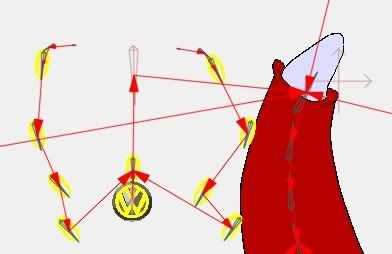
All I did was add an extra "pendulum" bone above the medallion and made that the parent bone of the bottom link that holds the medallion. And the bottom link is the parent of all other bones. Also gave some bone dynamics to the medallion.
It's completely automated except for the fact that when the character bends down- the "pendulum" follows his neck bone and rotates/turns it the direction the neck turns- so where this happens I have to keep going and manually rotating it back so that it points down.
What would fix this is if there was "gravity bones"- bones that always return to pointing downwards. Or- I don't know if it's possible (a script perhaps?)- I could add a small parent bone above the pendulum, and have that always point downwards. Then the pedulum would swing correctly- at least in theory I believe. Anyone know how to make a bone that always points downward??
http://jhbmw007.ifastnet.com/rappers.mov
And here's the new setup:
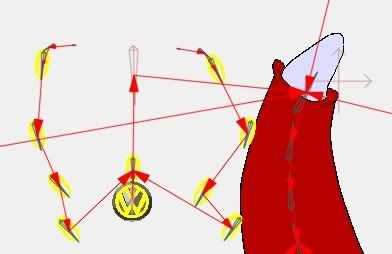
All I did was add an extra "pendulum" bone above the medallion and made that the parent bone of the bottom link that holds the medallion. And the bottom link is the parent of all other bones. Also gave some bone dynamics to the medallion.
It's completely automated except for the fact that when the character bends down- the "pendulum" follows his neck bone and rotates/turns it the direction the neck turns- so where this happens I have to keep going and manually rotating it back so that it points down.
What would fix this is if there was "gravity bones"- bones that always return to pointing downwards. Or- I don't know if it's possible (a script perhaps?)- I could add a small parent bone above the pendulum, and have that always point downwards. Then the pedulum would swing correctly- at least in theory I believe. Anyone know how to make a bone that always points downward??
You can achieve that but loosing bone dynamics. Make the pendul bone to be constrained by the neck bone rotation angle but inversed (-1). It always will point down but I think that angle contraint and bone dynamics "are not good friends..."jhbmw007 wrote:Well- I've almost got the necklace down to where it moves automatically with the character. Here's a short clip:
http://jhbmw007.ifastnet.com/rappers.mov
And here's the new setup:
All I did was add an extra "pendulum" bone above the medallion and made that the parent bone of the bottom link that holds the medallion. And the bottom link is the parent of all other bones. Also gave some bone dynamics to the medallion.
It's completely automated except for the fact that when the character bends down- the "pendulum" follows his neck bone and rotates/turns it the direction the neck turns- so where this happens I have to keep going and manually rotating it back so that it points down.
What would fix this is if there was "gravity bones"- bones that always return to pointing downwards. Or- I don't know if it's possible (a script perhaps?)- I could add a small parent bone above the pendulum, and have that always point downwards. Then the pedulum would swing correctly- at least in theory I believe. Anyone know how to make a bone that always points downward??
Genete
