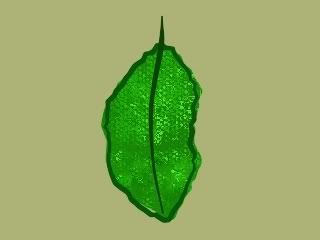Page 1 of 2
Art Lozzi Color Style On ASP5
Posted: Sat Jul 07, 2007 12:25 pm
by dlangdev
Just wondering if anybody has worked on background coloring using any styles, though I'd be very much interested in the Art Lozzi color style.

Is ASP5 good for this kind of work?

I'll try doing some and will post it here later.
Posted: Sat Jul 07, 2007 1:23 pm
by Víctor Paredes
i think that you should work your backgrounds in another software. AS just made vectors, and it's good doing them, but for this kind of background, i think it's better a bitmap software, as photoshop, the gimp or, my favorite,
Sai.
then just import the background (and its pieces) as png's with alpha.
if you want some specific movement into some specific part of the background, then do this part in AS, but for the rest of the background i think that a bitmap is always better (and it will be rendered faster than a lot of shapes with a lot of effects).
Posted: Sat Jul 07, 2007 5:12 pm
by J. Baker
My suggestion would be
ArtRage. It's only $20 and there's an update for it soon with new tools.

Posted: Sat Jul 07, 2007 10:12 pm
by heyvern
I think you could just as well do backgrounds in AS. It all depends on what you need and if you feel comfortable with it. I suppose you have more options and flexibility with a paint program.
The only drawback is that the render times are higher with lots of effects. Although the trade off with rendering extra smooth images might be the same. You could also do the backgrounds in AS and render them for reimporting.
Done with ASP:

-vern
Posted: Sat Jul 07, 2007 10:18 pm
by J. Baker
heyvern wrote:
Done with ASP:

-vern
Good golly man... you pulled that out of your hat pretty fast. Nicely done!

Posted: Sat Jul 07, 2007 11:01 pm
by heyvern
Good golly man... you pulled that out of your hat pretty fast. Nicely done!
Thanks!
I will admit I cheated a bit and used brushes for the leaf shapes (ASP only).
I will admit there is a lock of "roughness" and spontaneity that you get easier from drawing by hand... it's funny... that quality is easy when drawing by hand... but you have to work twice as hard to get it with vector programs like AS.
-vern
Posted: Sat Jul 07, 2007 11:18 pm
by dlangdev
Posted: Sun Jul 08, 2007 12:24 am
by JimmyC
I am new here, so forigive me if this has been mentioned before, but has anyone tried Artweaver. It seems to be very good and is the right price (free!) Also Project Dogwaffle has some amazing brushes for grass, plants, trees etc which would do for backgrounds in a hurry

It is not free, but it is a reasonable price, unlike a few I could mention.
I will try out these sort of packages once I get the hang of ASP (used Moho last year for a short while).
Great Forum BTW. Lot of talented and clever people here. Hope I can learn to become one of them!
Posted: Sun Jul 08, 2007 1:20 am
by dlangdev
Vern, can you post a larger render size, I can't figure the details of the tree trunk. Thanks.
Posted: Sun Jul 08, 2007 1:42 am
by funksmaname
you could also, instead of using loads of effects, create tilable textures and use them as a 'image texture' fill effect... you could also then copy the object, keeping only its outline visible, and offsetting it slightly...
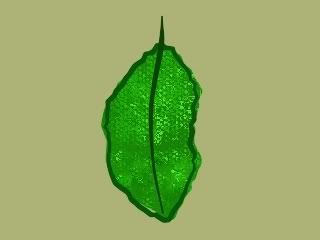
if you expandon this to create the whole scene, i think it could work quite well - you just need to create your textures carefully and pick colours carefully so they arent too glossy.
It might end up a slow render again though - might be worth exporting different background layers as PNGs and reimporting them...?
Posted: Sun Jul 08, 2007 11:31 am
by heyvern
Here is the Moho file:
http://www.lowrestv.com/moho_stuff/cart ... ground.zip
I included the two paint brushes I used. I think these can only be used with ASP not with the standard version. Just drop them in your brushes folder in the ASP application directory. Hopefully they should just work. (pretty low-res brushes).

The tree was EASY! Just drew some lines for the bark and varied the width and tapered the ends. I then added a shaded effect to the stroke to get the highlight.
The trunk is just a "splotchy" effect with a subtle gradient. The tops of the tree are masked with a soft edge fill so they fade into the leaves. The masking could be eliminated by splitting the leaves into different layers... I just did it this way because I'm lazy.

I LOVE the splotchy effect... what a great simple way to break up solid colors to add some subtle variations... it's wonderful.
Texture fills would have been a logical choice for texturing things like the ground or the tree in this example... I didn't want to spend a lot effort so I just used the splotchy effect.
I did use some vector noise on the middle ground pine trees... not completely happy with the results... I sort of whacked those out real quick.
EDIT:
With everything on separate layers a parallax scrolling movement could be done very easily by extending the content of the layers.
-vern
Posted: Sun Jul 08, 2007 11:42 am
by dlangdev
Amazing!
U da man... Vern.
I still don't know how image brushing works, but I'll be able to figure it out soon.
With this, I think the sponge effect can also be created using image brush technique.
Posted: Sun Jul 08, 2007 11:47 am
by heyvern
Brushes really work best for strokes.
It is hard to fill areas using a brush. For the tree and bushes I had to copy and paste several stroke shapes to get the leaf "fill" effect. Best off using texture fills or something like the splotchy effect.
The dirt turned out nice using the splotchy effect.
-vern
Posted: Sun Jul 08, 2007 11:49 am
by dlangdev
Or... maybe related to splotch effect you mentioned.
Sorry, you replied right away.
The scatter parameter may help, by tweaking it, might produce a random effect.
Posted: Sun Jul 08, 2007 12:52 pm
by Genete
Vern! you're an artist!
Regarding the techniques... I know how do they work, but... I would know how did you get those colors!!! I love them!!!. It is really hard to me create color schemes that gives beauty to the image!!!

Any hint?
Thanks for share man!
-G