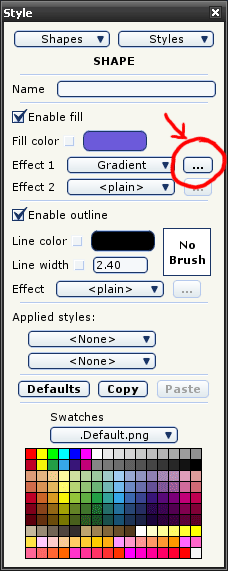Page 1 of 1
Where is the "pop-up" menu?
Posted: Sat Aug 18, 2007 9:13 am
by Matt2fronteeth
Re: "If you want to change the gradient settings later, click the details button to the right of the pop-up menu."
So where do I find this pop-up menu?
Posted: Sat Aug 18, 2007 9:17 am
by marcotronic
I guess it´s just the button with the three dots right next to the menu where you can choose the effect types (plain... gradient... etc...)
Marco
Posted: Sat Aug 18, 2007 9:23 am
by Matt2fronteeth
Do you mean in the Styles palette? That only shows default settings for new shapes.
Posted: Sat Aug 18, 2007 9:31 am
by marcotronic
This one:
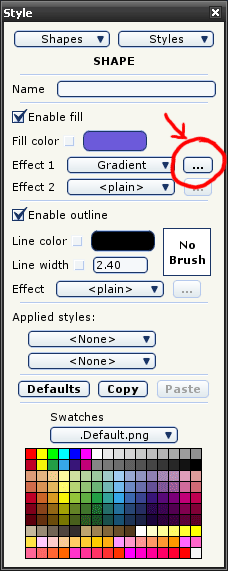
You need to create or select a shape first.
Marco
Posted: Sat Aug 18, 2007 9:36 am
by Matt2fronteeth
Yes, but when I select the shape, either in the main window or in the Layers palette, my Style palette doesn't say "Shape" at the top like yours does. It still says "Defaults for new shapes," and the details button is grayed out.
Posted: Sat Aug 18, 2007 9:54 am
by marcotronic
mhhhh... are you sure you use the "Select Shape" tool to select the shape in the "Fill" subcategory in the "Tools" palette?
Marco
Posted: Sat Aug 18, 2007 9:56 am
by Matt2fronteeth
After some experimenting, it looks like you have to reassign the fill to the shape by selecting it, then hitting the spacebar to reset the style palette from "Default" to the name of your shape. Your shape's fill and line return to default settings and you have to redo the gradient by clicking on the detail button to the right of the Effect 1 menu. In other words, you can't just arbitrarily adjust the gradient of a shape at any time, you have to redo the entire process. Am I right about this, oh Anime Studio gurus?
Posted: Sat Aug 18, 2007 10:01 am
by Matt2fronteeth
marcotronic wrote:mhhhh... are you sure you use the "Select Shape" tool to select the shape in the "Fill" subcategory in the "Tools" palette?
Marco
No, I hadn't done that. Tried it and it worked! You select your shape in the Layers palette, then click on the Select Shape button, and voila, the Styles palette pertains to your shape, which you can then adjust as per the manual/tutorial.
Thanks, Marco!
Posted: Sat Aug 18, 2007 10:14 am
by marcotronic
yepp!

you´re welcome...
Marco