Setting origin of a point selection
Posted: Fri Mar 11, 2022 9:33 am
H,
Is it possible to move the origin on a point selection? Thanks.
Is it possible to move the origin on a point selection? Thanks.
Thank you. I shall give that a go. And, yes, it certainly would be good if it was built in.Daxel wrote: ↑Fri Mar 11, 2022 10:04 am Okay this is not the same script I have been using but it does the same, and it looks like a newer version of it so I am going to use this one instead.
https://mohoscripts.com/script/ae_transform_points
You have to download the zip to get the utilities thing and the icons, because if you click on "download lua file" you will only get the single lua script.
Thanks to A.Evseeva for this and all her wonderfull scripts. Many many gems in that website.
Almost what I was after, but not quite, unfortunately. It only selects some of the points close to where you click, not all of them. An example of what I want to is take a photograph and triangulate a mesh on an arm and move the pivot point to the elbow.Daxel wrote: ↑Fri Mar 11, 2022 10:04 am <snip>
https://mohoscripts.com/script/ae_transform_points
</snip>
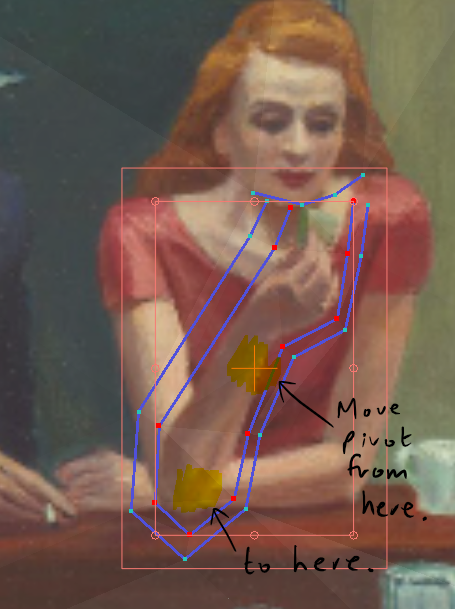
No no, the tool doesn't select any points. You manually select the points you want to transform (in this case, your arm) then you use the shortcuts that you can read on the tool bar hovering over the target icon. Alt+click that icon to put the pivot in the center of the selected points, and shift + alt + click on any place of the screen to move the pivot there like you want. You will see how the cross moves to that location and you can rotate your arm and live happily ever after.
Aha! Brilliant Daxel, I didn't realise you had to shift-alt-click, and I was just clicking. That does the job nicely. Thanks again.Daxel wrote: ↑Fri Mar 11, 2022 2:01 pmNo no, the tool doesn't select any points. You manually select the points you want to transform (in this case, your arm) then you use the shortcuts that you can read on the tool bar hovering over the target icon. Alt+click that icon to put the pivot in the center of the selected points, and shift + alt + click on any place of the screen to move the pivot there like you want. You will see how the cross moves to that location and you can rotate your arm and live happily ever after.