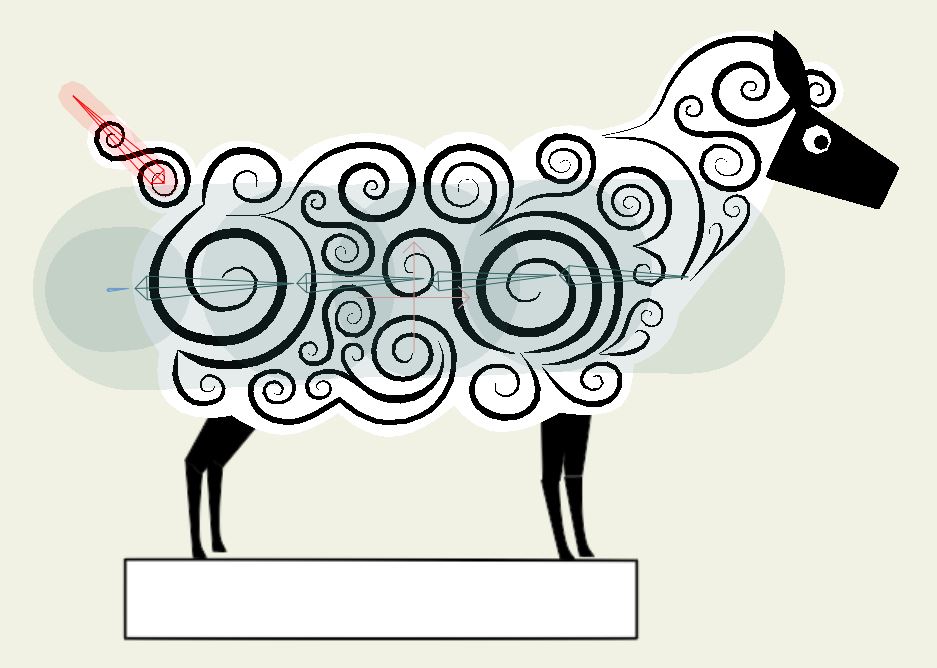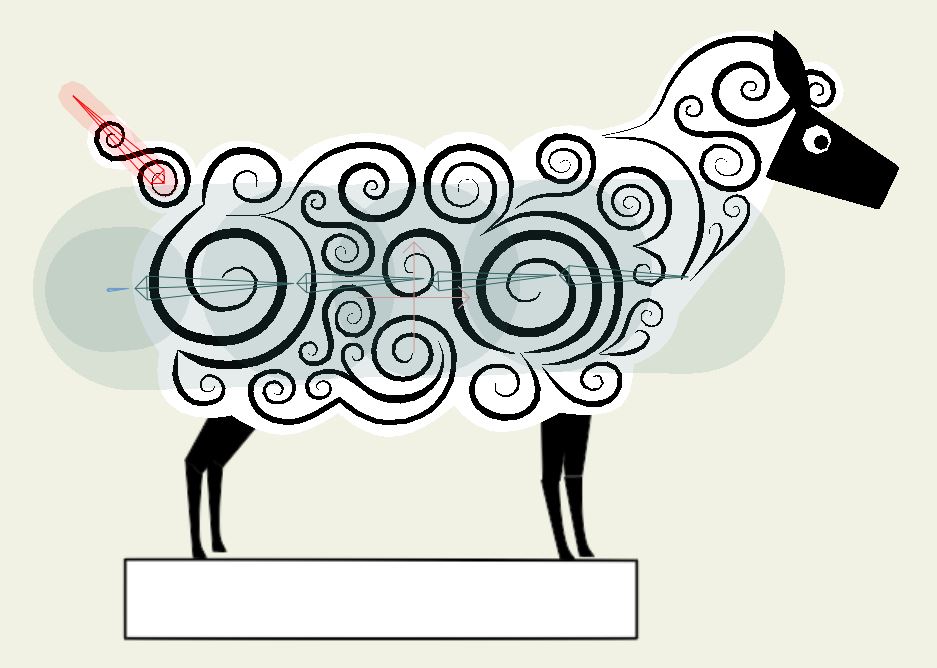Search found 16 matches
- Sun Jul 19, 2015 5:43 am
- Forum: How Do I...?
- Topic: Layer Rotation Vexation
- Replies: 2
- Views: 929
Re: Layer Rotation Vexation
Ah, yes, thank you.
- Sat Jul 18, 2015 8:57 am
- Forum: How Do I...?
- Topic: Layer Rotation Vexation
- Replies: 2
- Views: 929
Layer Rotation Vexation
I fear I will wear out my welcome but I can't figure out what I am doing wrong. http://i18.servimg.com/u/f18/17/50/72/69/rotprb10.jpg I notice that the second image is cropped on viewer's right. It would have shown layer "Set Origin (0)" as selected. Also, "do anything", is not c...
- Fri Jul 17, 2015 6:17 am
- Forum: How Do I...?
- Topic: Flippin bones!
- Replies: 3
- Views: 1323
Re: Flippin bones!
Thank you. Again I am indebted to you, Mr. Paredes.
- Thu Jul 16, 2015 7:50 am
- Forum: How Do I...?
- Topic: Flippin bones!
- Replies: 3
- Views: 1323
Flippin bones!
New file. Import Dragon, select Dragon top (bone) layer, situation as in first image n frame 0. Move to frame 1, situation as in second image. The body/bone-structure is flipped but the head/bone-structure is not. I need to know how that was accomplished, also how to flip the head bones wo flipping ...
- Mon Jul 13, 2015 7:16 am
- Forum: How Do I...?
- Topic: How do I keep Dragon bones visible.
- Replies: 2
- Views: 991
Re: How do I keep Dragon bones visible.
Thank you.
Still taking baby steps here, but I am impressed with this software and the support.
Still taking baby steps here, but I am impressed with this software and the support.
- Sun Jul 12, 2015 9:20 am
- Forum: How Do I...?
- Topic: How do I keep Dragon bones visible.
- Replies: 2
- Views: 991
How do I keep Dragon bones visible.
I have been working with the ASP11 dragon character and need to add a shape controlled by a single bone. From the tutorial 3.5 : 1. Select the RArm layer in the Layers palette. 2. Use the Select Bone tool to select the bones you want to control the arm. 3. Choose Bone > Use Selected Bones for Flexi-...
- Mon Jun 22, 2015 7:55 am
- Forum: How Do I...?
- Topic: Moving all keyframes within a group layer or multiple layers
- Replies: 11
- Views: 2699
Re: Moving all keyframes within a group layer or multiple la
Thanks for the help. And yes, I am told the wise always animate on the bones … sigh, here and there it was so easy not to. And thanks for the link to the script. It seems you have to add a line or two of code to make it work with AS11. I'm just getting comfortable with python (an ill conceived ungai...
- Sun Jun 21, 2015 7:40 am
- Forum: How Do I...?
- Topic: Moving all keyframes within a group layer or multiple layers
- Replies: 11
- Views: 2699
Re: Moving all keyframes within a group layer or multiple la
Anything new on this in the last 7 years. It's kind of a stick in the eye.
- Fri Jun 19, 2015 10:15 am
- Forum: Bug Discussions
- Topic: Bug in Bug Discussions Sticky
- Replies: 2
- Views: 2164
Re: Bug in Bug Discussions Sticky
The 404 has one obvious hot link that takes me to this message: IMPORTANT NOTICE: We are currently upgrading our Customer Support system. Please excuse any broken links and other related service issues while we are in the midst of this transition. If you are unable to log in or reset your password, ...
- Thu Jun 18, 2015 8:06 pm
- Forum: General Moho Discussion
- Topic: Styles issues in V11?
- Replies: 19
- Views: 3989
Re: Styles issues in V11?
braj, you might want to look at this viewtopic.php?f=13&t=27629#p156610 and see if it helps any.
- Thu Jun 18, 2015 10:40 am
- Forum: How Do I...?
- Topic: Eyedropper, fill, and brush issues
- Replies: 7
- Views: 2579
Re: Eyedropper, fill, and brush issues
Styles have been giving me a headache all morning but I finally found my problem. You must have Effects set to <plain> in the Styles option boxes or you will not be able to apply a defined style. That seems like a bug or a bug disguised as feature. http://i18.servimg.com/u/f18/17/50/72/69/styles10.j...
- Thu Jun 18, 2015 7:43 am
- Forum: How Do I...?
- Topic: How Do I control layer visibility?
- Replies: 4
- Views: 1706
Re: How Do I control layer visibility?
Much thanks for both suggestions.
DeCay
DeCay
- Tue Jun 16, 2015 12:42 pm
- Forum: How Do I...?
- Topic: How Do I control layer visibility?
- Replies: 4
- Views: 1706
How Do I control layer visibility?
How Do I control layer visibility?
- Mon Jun 15, 2015 12:46 pm
- Forum: How Do I...?
- Topic: Bones - what am I doing wrong?
- Replies: 5
- Views: 1417
Re: Bones - what am I doing wrong?
I'm a complete noob but that looks like a problem I was having. Check this link, http://www.lostmarble.com/forum/viewtopic.php?f=13&t=27616 and see if that helps. One also must reduce the influence of the bone to as small as possible. The menu text is a bit confusing "Use selected bones for...
- Wed Jun 10, 2015 6:22 pm
- Forum: How Do I...?
- Topic: Combine Flex and Region binding?
- Replies: 2
- Views: 966
Re: Combine Flex and Region binding?
Thank you, that was the solution.