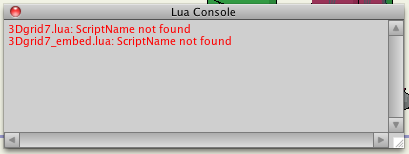different "crop" for final render (detail)
Moderators: Víctor Paredes, Belgarath, slowtiger
-
superonIII
- Posts: 67
- Joined: Tue Sep 27, 2011 4:31 am
- Location: london
different "crop" for final render (detail)
sorry for being so simple.
how should one go about rendering a detail from a part of a scene? i'm thinking about the way different crop areas can be selected in illustrator.
how should one go about rendering a detail from a part of a scene? i'm thinking about the way different crop areas can be selected in illustrator.

-
superonIII
- Posts: 67
- Joined: Tue Sep 27, 2011 4:31 am
- Location: london
-
superonIII
- Posts: 67
- Joined: Tue Sep 27, 2011 4:31 am
- Location: london
- hayasidist
- Posts: 3913
- Joined: Wed Feb 16, 2011 11:12 am
- Location: Kent, England
-
superonIII
- Posts: 67
- Joined: Tue Sep 27, 2011 4:31 am
- Location: london
- hayasidist
- Posts: 3913
- Joined: Wed Feb 16, 2011 11:12 am
- Location: Kent, England
-
superonIII
- Posts: 67
- Joined: Tue Sep 27, 2011 4:31 am
- Location: london
right, thanks for the response, so it seems that only one area can be defined for export, using other programs to compensate for that issue... i still have problems with the "styles"*, creating a new one seems inaccessible right now, well every time i try it will always add a line width of 4 and black, which means it gets very repetitive creating lots of small shapes then individually choosing the fill option going over to the styles and removing the line width for each shape takes quite a lot of joy out of living if i'm doing this for hundreds of shapes, which i am.
it's likely i'm just thinking about this backwards, but as there's nothing out there to grade my direction against i really can't say where the problem lies.
seems like i have to sit and wait for the tutorials and support to catch up with ASP8... i'm no keen on purchasing tutorials as i don't even know if the answers will be in there.
so much nonsense, anyway right now i'm finding it easier to import vector graphics from illustrator than create them "in situ", which is quite clearly just more nonsense uselessness.
i'd also like to know why anime studio has the option to import .obj files? really i don't know what the point is if texture can't be applied... as is it seems that i'm using this anime studio purely to enable rotations within animation, beyond that it kind of fails me at every turn.
gnarg
*actually i do have a lot of problems but listing them here isn't helping anyone:)
it's likely i'm just thinking about this backwards, but as there's nothing out there to grade my direction against i really can't say where the problem lies.
seems like i have to sit and wait for the tutorials and support to catch up with ASP8... i'm no keen on purchasing tutorials as i don't even know if the answers will be in there.
so much nonsense, anyway right now i'm finding it easier to import vector graphics from illustrator than create them "in situ", which is quite clearly just more nonsense uselessness.
i'd also like to know why anime studio has the option to import .obj files? really i don't know what the point is if texture can't be applied... as is it seems that i'm using this anime studio purely to enable rotations within animation, beyond that it kind of fails me at every turn.
gnarg
*actually i do have a lot of problems but listing them here isn't helping anyone:)

For the line width, why not just un-check the auto stroke option? I don't create styles because of having to re-assign them when I want to change things up. There is a tutorial on styles somewhere in the tips section, but I don,t remember where, I'll look for it. Maybe I'll have to make one. As for obj. import, I think they expect you to assign your texture through the app you created it in (wings,blender,poser). You can use the 3-d layer function on a vector shape in AS and assign a texture with the image texture effect on the fill or stroke, but its not the best.
-
superonIII
- Posts: 67
- Joined: Tue Sep 27, 2011 4:31 am
- Location: london
the tutorial i'd sen was for ASP7 as far as i recall, it didn't follow anyway.
as you say
why create a style if it can only be applied to one object at a time?:/
perhaps it's the lack of ability to select multiple objects/shapes for various operations and various operations specifically only of other particular "tools" are selected, i'm sure i'll work out what going in in a few months once i'm used to it's eccentricities.
just finding it very weird i think.
could it be that there's not an option to turn the line width off when the Add Point tool is selected?
i wanted to create a style that i could apply to a selection of vectors that enabled the ability to make their line width zero so i could apply width to various points later. as of this moment i've been unable to create a style with any line width less than .25
just seems i've been playing about with trying to work out what the styles are about for a bit longer than i'd previously thought possible:/
thanks for writing
as you say
, this makes me think even more that i was just thinking backwards about it.jonbo wrote:I don't create styles because of having to re-assign them when I want to change things up.
why create a style if it can only be applied to one object at a time?:/
perhaps it's the lack of ability to select multiple objects/shapes for various operations and various operations specifically only of other particular "tools" are selected, i'm sure i'll work out what going in in a few months once i'm used to it's eccentricities.
just finding it very weird i think.
could it be that there's not an option to turn the line width off when the Add Point tool is selected?
i wanted to create a style that i could apply to a selection of vectors that enabled the ability to make their line width zero so i could apply width to various points later. as of this moment i've been unable to create a style with any line width less than .25
just seems i've been playing about with trying to work out what the styles are about for a bit longer than i'd previously thought possible:/
thanks for writing