i can't get the textures looking right so have an example here.
firstly the original render, then secondly from anime studio pro 8 (firstly was created with art of illusion incase anyone needs to know, maybe that's where the problem is but for know i'm holding back on learning how to do "uv mapping" on blender as it was enough of a headache getting around the aoi way... anyway)
original
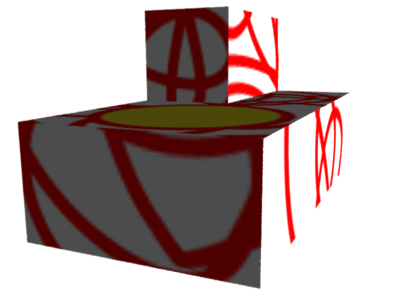
anime studio pro 8
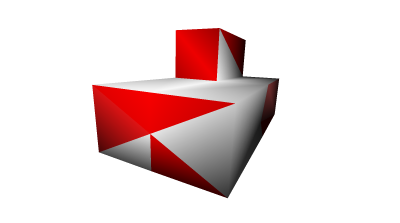
as yet i'm not particularly concerned about the perspective or lighting though any lighting tips might be nice;)
i'm sure there's a simple solution apologies if i've missed it, and thanks if you help or try to:)


