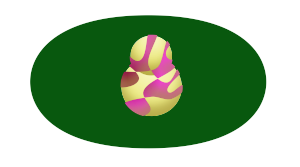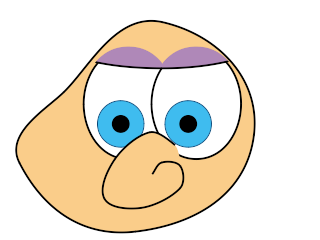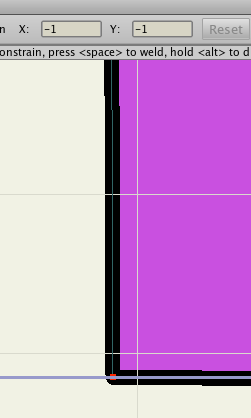neon22 wrote:SHow us a screenshot of your stack.
The show each layer made visble on its own. Maybe we can help...
i think i can do one better than that, though perhaps i'm thinking wrong.
if i load up the tutorial 2.6_2.moho and render straight away here's the result:
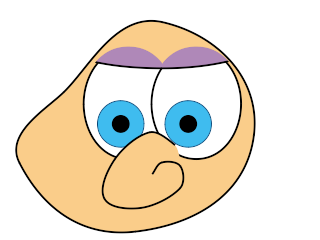
~~~
thought i'd add that the lip doesn't scale, that's bound to be helpful:)

~~~
i'm noting the eyelids having a clear overlap, can i check please is this supposed to be there, or perhaps i've altered something in my preferences which creates this? it would be good if someone else could post a png of this part of the tuts to compare.
idk, i could try putting the file in a dropbox folder if that helps... i'm thinking maybe my preferences are saved somewhere within the document:/
on a separate note, whilst following a different part of the manual i came across this problem:
the corners here don't match the grid
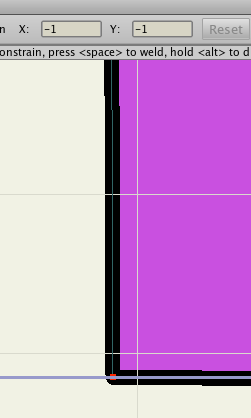
i know the manual says not to worry because they can be manually adjusted, but i wonder why they should be "offset" like that, my first thought is because they're slightly curved edges. on looking closer the corners are curved instead of angular, is there something i can do about that? they appear exactly as they do in the example found in the manual (you can see especially clearly the horizontal lines appear to "bend into" the visible area:/...
also wondering why the direction for standard gravity is set to 270 degrees but that's just wondering, nothing i need to get straight:)
please help... or something