Gradient Malfunction
Moderators: Víctor Paredes, Belgarath, slowtiger
Gradient Malfunction
Having spent a great deal of time rigging this female character's head turn, I'm quite frustrated with the gradient malfunction shown in the above video. I'm even more frustrated by the fact that this problem only occurs when I'm in the mainline; when I'm working within the head turn action window, the gradient does not malfunction.
I've done multiple tests to see what could possibly be causing the problem; I looked at each individual hair layer (with all other non-hair layers hidden) and the problem still persists. I have no idea what's causing this to happen; the fact that it only occurs within the mainline leads me to believe that it's a bug...
If anyone has any idea as to why this problem has occurred or how to fix it, I would appreciate it more than ever!
Thank you.
YouTube Channel: http://www.youtube.com/user/ianmage1
- neeters_guy
- Posts: 1628
- Joined: Mon Sep 14, 2009 11:33 am
- Contact:
Re: Gradient Malfunction
You're referring to smart bone actions? If I understand what you're saying, you're animating the gradient in the action, but it's not showing up when you use use the smart bone on the mainline?
The gradient channel may not be implemented in smart bones yet. Until this is addressed you'll need to animate the gradient separately on the mainline.
Oddly enough, gradients seem to work fine in regular actions.
The gradient channel may not be implemented in smart bones yet. Until this is addressed you'll need to animate the gradient separately on the mainline.
Oddly enough, gradients seem to work fine in regular actions.
Re: Gradient Malfunction
That's not what I'm talking about. There's no gradient movement within the smart bones action at all. The gradient remains in the same place throughout the head turn; I have the vectors rigged to move while the gradient remains static. When I'm working within the smartbones action itself, everything works as I want it to, but when I'm animating in the mainline, the gradient "breaks" and creates a white shape within the hair vector layers, which you can see in the video.neeters_guy wrote:You're referring to smart bone actions? If I understand what you're saying, you're animating the gradient in the action, but it's not showing up when you use use the smart bone on the mainline?
YouTube Channel: http://www.youtube.com/user/ianmage1
Re: Gradient Malfunction
I recently had the same problem with gradients being effected in strange ways with bone and vector movement. I have not figured out what exactly what causes this issue so I don't have an answer for you. In my case it was a subtle effect so I eliminated it.
Re: Gradient Malfunction
I'm glad I'm not alone on this. Since I couldn't find any solutions, I decided to use shading in place of gradients; the problem doesn't occur with shading. It actually doesn't look too bad!heyvern wrote:I recently had the same problem with gradients being effected in strange ways with bone and vector movement. I have not figured out what exactly what causes this issue so I don't have an answer for you. In my case it was a subtle effect so I eliminated it.
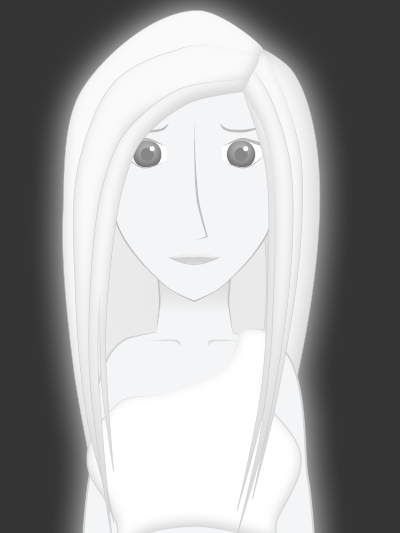
I know that there will be a time when a gradient cannot be substituted, so I hope this problem can be fixed in a future update. For now, shading will have to work instead.
YouTube Channel: http://www.youtube.com/user/ianmage1
- synthsin75
- Posts: 10429
- Joined: Mon Jan 14, 2008 2:20 pm
- Location: Oklahoma
- Contact:
Re: Gradient Malfunction
Gradients, like image textures, are influenced by bone strength, not vector motion. Independent of bone influence, you must use the effect handle with the select shape tool.
- Wes
Donations: https://www.paypal.com/paypalme/synthsin75 (Thx, everyone.)
https://www.youtube.com/user/synthsin75
Scripting reference: https://mohoscripting.com/
Donations: https://www.paypal.com/paypalme/synthsin75 (Thx, everyone.)
https://www.youtube.com/user/synthsin75
Scripting reference: https://mohoscripting.com/
Re: Gradient Malfunction
I'm aware of this, but my problem had nothing to do with gradient animation; my problem involved the gradient being mysteriously corrupted by my use of smartbones in the mainline.synthsin75 wrote:Gradients, like image textures, are influenced by bone strength, not vector motion. Independent of bone influence, you must use the effect handle with the select shape tool.
YouTube Channel: http://www.youtube.com/user/ianmage1
- synthsin75
- Posts: 10429
- Joined: Mon Jan 14, 2008 2:20 pm
- Location: Oklahoma
- Contact:
Re: Gradient Malfunction
I didn't say anything about gradient animation. I said bone influence effects gradients. Since you have said smartbones are the problem (and without any details, such are bone strengths/proximity to gradient/binding method, or a simple example file of the problem), I can only assume you are not really aware of what I've told you.ianmage1 wrote:I'm aware of this, but my problem had nothing to do with gradient animation; my problem involved the gradient being mysteriously corrupted by my use of smartbones in the mainline.synthsin75 wrote:Gradients, like image textures, are influenced by bone strength, not vector motion. Independent of bone influence, you must use the effect handle with the select shape tool.
Good luck.
- Wes
Donations: https://www.paypal.com/paypalme/synthsin75 (Thx, everyone.)
https://www.youtube.com/user/synthsin75
Scripting reference: https://mohoscripting.com/
Donations: https://www.paypal.com/paypalme/synthsin75 (Thx, everyone.)
https://www.youtube.com/user/synthsin75
Scripting reference: https://mohoscripting.com/
