Leesy Run Cycle.
Moderators: Víctor Paredes, Belgarath, slowtiger
-
lawnmower70
- Posts: 67
- Joined: Thu Jun 06, 2013 4:20 am
Leesy Run Cycle.
Hello everyone, long time since I have had anything I wanted to share. This is a character I am working on for a little project (mostly to help me learn the software). I've done other things but nothing I have been proud enough to post here (except my first couple....that by comparison were horrid). Anyway, here is Leesy running. I have gradients for the colors, but seem to be having a problem getting them to follow the sleeves on her arms. For some reason it seems that the hair that is behind keeps making the color solid. I'm still working on getting the run cycle as smooth as it can be, and I realize it seems as if she's running in slow motion, but wanted to share what I have done.
Love the software by the way. Lets me explore my creative side that has been dormant for far too long.
Love the software by the way. Lets me explore my creative side that has been dormant for far too long.
Livestreaming games and Anime Studio usually every night starting around 9 eastern time.
www.twitch.tv/stugots70
www.twitch.tv/stugots70
Re: Leesy Run Cycle.
I'm going to guess that you might have to update the position of the gradient more frequently. Then step through your cycle to make sure it's to your liking.
I'm not sure but perhaps the gradient could be bound to the same bones as the sleeves.
I'm not sure but perhaps the gradient could be bound to the same bones as the sleeves.
Cheers, Larry
-
lawnmower70
- Posts: 67
- Joined: Thu Jun 06, 2013 4:20 am
Re: Leesy Run Cycle.
Thank you for the response. I tried moving the gradients but it seems to have no effect. Its almost as if there is a shape under the layers that is showing up for some reason....but there is none. This character has been reworked a few times though so hopefully I didnt bug it out.
Livestreaming games and Anime Studio usually every night starting around 9 eastern time.
www.twitch.tv/stugots70
www.twitch.tv/stugots70
Re: Leesy Run Cycle.
I'm sure someone has the answer to this but now I'm curious. Can you post anything that describes how you rigged it? I'm going to do a test so I can get a better idea.
Cheers, Larry
Re: Leesy Run Cycle.
I did a quick test. I made a rectangle and filled it with a gradient. It did not work when I tried point translation. It only worked when I dropped it into a group layer. If the sleeves are in a bone layer it should work.
Cheers, Larry
-
lawnmower70
- Posts: 67
- Joined: Thu Jun 06, 2013 4:20 am
Re: Leesy Run Cycle.
I actually have it inside a switch layer with a straight on view as the other switch, and thats the master layer. And the switches are 2 bone layers. Other than that it's pretty standard setup, with a skeleton, and each piece (right arm, left arm, body, waist, etc...) all in separate layers.
Livestreaming games and Anime Studio usually every night starting around 9 eastern time.
www.twitch.tv/stugots70
www.twitch.tv/stugots70
Re: Leesy Run Cycle.
Cute character and nice run cycle! Right now it looks like she is straightening her legs and kicking out when the legs are in the air. I think that is what makes it look like slow motion. If you are going for a more standard run, you could keep the legs bent when they are in the air.
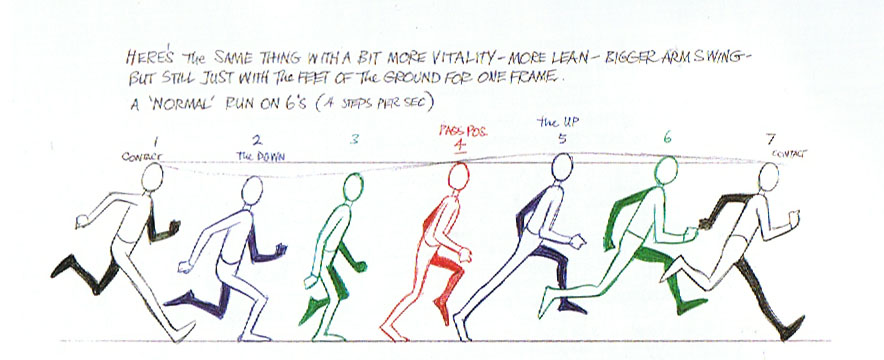
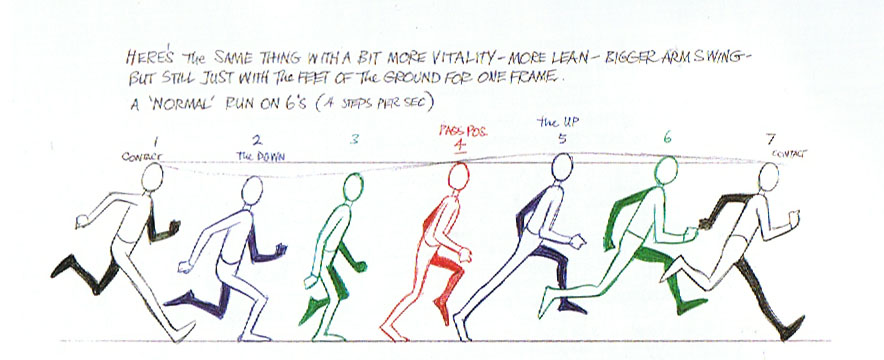
-
lawnmower70
- Posts: 67
- Joined: Thu Jun 06, 2013 4:20 am
Re: Leesy Run Cycle.
I actually purposly spread out the keyframes to make it look slow motion.....I thought it would be easier to get it right this way. I tightened them up in the project and it looks like a real run and not chariots of fire now.
Livestreaming games and Anime Studio usually every night starting around 9 eastern time.
www.twitch.tv/stugots70
www.twitch.tv/stugots70
Re: Leesy Run Cycle.
It's odd, because the coloring is changing on the overlap of the feet as well. but not as they actually pass each other... more like a stray rectangle they cross over... Do your gradient fill colors have 100% opacity?
Also, I only just pulled this up and looked at it a couple times through, so I don't actually have a real idea of whats happening or a solution. :/
Also, I only just pulled this up and looked at it a couple times through, so I don't actually have a real idea of whats happening or a solution. :/
-ddrake
Re: Leesy Run Cycle.
Does it look like the famed beach race between Rocky & Apollo in Rocky III now?lawnmower70 wrote:it looks like a real run and not chariots of fire now.
It looks good except for the odd color change. I, like the others here, don't know why it's happening?
~Danimal
Re: Leesy Run Cycle.
lawnmower70, Try filling the sleeves with Shaded fill effect. I just saw a weird gradient effect in my own project. I had to create additional keys to make the gradient stay in position.
Cheers, Larry
-
lawnmower70
- Posts: 67
- Joined: Thu Jun 06, 2013 4:20 am
Re: Leesy Run Cycle.
ok thanks I'll give that a try, and let you know how it turns out
Livestreaming games and Anime Studio usually every night starting around 9 eastern time.
www.twitch.tv/stugots70
www.twitch.tv/stugots70
-
lawnmower70
- Posts: 67
- Joined: Thu Jun 06, 2013 4:20 am
Re: Leesy Run Cycle.
Arrg....I tried the shaded fill effect, just don't like it. Think I have to make the gradient work to be happy so going to mess with it some more.
Livestreaming games and Anime Studio usually every night starting around 9 eastern time.
www.twitch.tv/stugots70
www.twitch.tv/stugots70
