Hi. - I've Version 10Pro now and wanted to test the new constraints features, but I've always the checkbox for "Angle contraints", the "Angle control bone", "Position Control Bone" and "Scale control bone" list and the checkbox for "Bone dynamics".
Did I miss something I had to "activate" or so?
Greetings and thanks in advance
Bone Target - not shown in the Bone contraints Menu
Moderators: Víctor Paredes, Belgarath, slowtiger
-
lichtsammler
- Posts: 8
- Joined: Mon Oct 07, 2013 5:13 am
Re: Bone Target - not shown in the Bone contraints Menu
Do you have only one bone in the bone layer and trying to make it a target bone? A target bone can not point at it's self.
Dale
Dale
-
lichtsammler
- Posts: 8
- Joined: Mon Oct 07, 2013 5:13 am
Re: Bone Target - not shown in the Bone contraints Menu
... of course not. - I've many bones in a bone layer - also one seperated one, but each bone has just the possibilities I did written before.
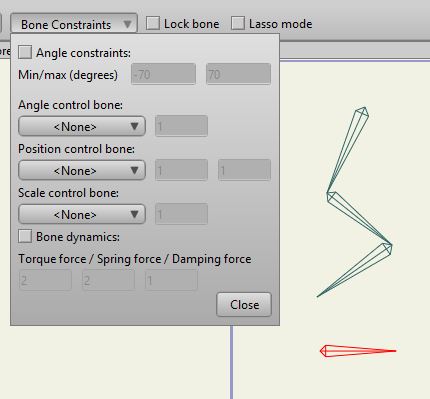
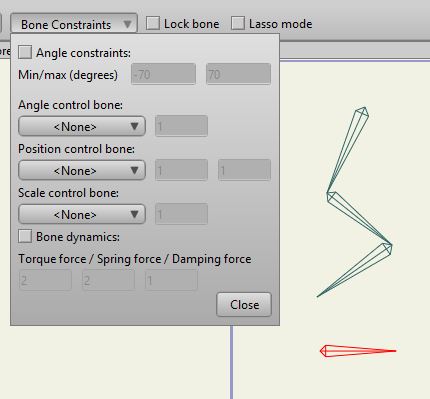
-
lichtsammler
- Posts: 8
- Joined: Mon Oct 07, 2013 5:13 am
Re: Bone Target - not shown in the Bone contraints Menu
OK, found a solution. Uninstall all, registry cleaner, new install and keep the default content folder.
Before I had changed this to a location of my previous versions and maybe there are settings, scripts which will have influence to the actual menus?
Thanks for reading/thinking about.
Before I had changed this to a location of my previous versions and maybe there are settings, scripts which will have influence to the actual menus?
Thanks for reading/thinking about.
Re: Bone Target - not shown in the Bone contraints Menu
Lua is a scripting language. I have two drawing tools, identical, except for one has the Boolean set to true so I can draw in a smart bone action. The program reads both, but I think because one is label Z it is read last so the Boolean stays true.
If somewhere your AS 10 had some earlier script from 9, that could been the culprit.
Dale
If somewhere your AS 10 had some earlier script from 9, that could been the culprit.
Dale
