(sorry for my bad english):)
Hello everyone
i saw interesting stuff in moho 12, but i do not know what it's called ("connected objecys? ")
basically, we have resources, for example a layer kit, that contains the same character with a face layer, a back layer, a profile, often already rigged,?
how is this used?
can he give me the right keywords for my research? tutos links?
thank you!
how to use multi view layers
Moderators: Víctor Paredes, Belgarath, slowtiger
Re: how to use multi view layers
Moho is a 2d program. This means that you have to create all views by yourself.
AS 9.5 MacPro Quadcore 3GHz 16GB OS 10.6.8 Quicktime 7.6.6
AS 11 MacPro 12core 3GHz 32GB OS 10.11 Quicktime 10.7.3
Moho 13.5 iMac Quadcore 2,9GHz 16GB OS 10.15
Moho 14.1 Mac Mini M2 Pro OS 13.7.6
AS 11 MacPro 12core 3GHz 32GB OS 10.11 Quicktime 10.7.3
Moho 13.5 iMac Quadcore 2,9GHz 16GB OS 10.15
Moho 14.1 Mac Mini M2 Pro OS 13.7.6
Re: how to use multi view layers
in fact i was thinking of this kind of character kit (present in the moho 10 or 12 version
i can only use one view (one layer), is it normal?
iss there a tutorial?
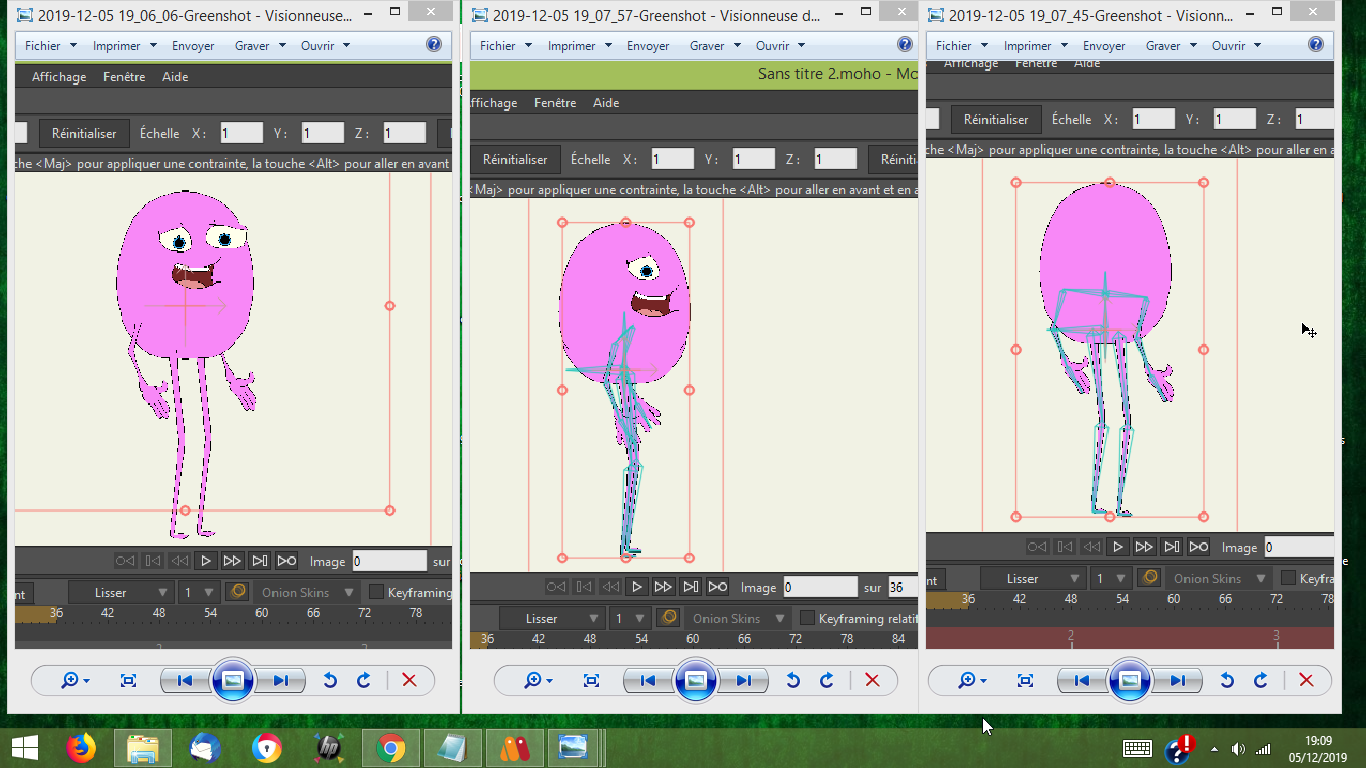
i can only use one view (one layer), is it normal?
iss there a tutorial?
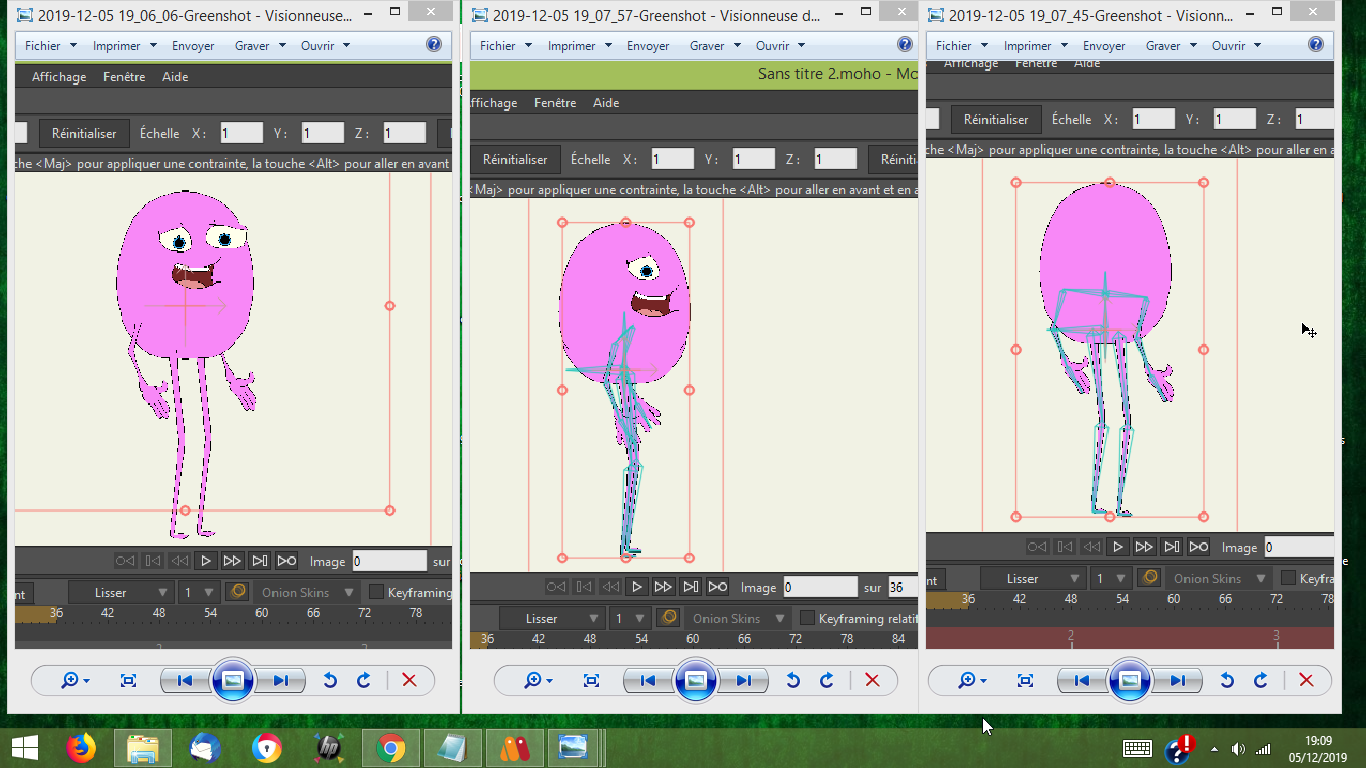
Re: how to use multi view layers
I think you are talking about characters rigged with bones.
There are many video tutorials about "Moho Bones", "Moho Rigging" and "Anime Studio Bones" etc.
One that seems to be recent(ish) and popular is:
https://www.youtube.com/watch?v=ipfBcS5K6vw
There are many video tutorials about "Moho Bones", "Moho Rigging" and "Anime Studio Bones" etc.
One that seems to be recent(ish) and popular is:
https://www.youtube.com/watch?v=ipfBcS5K6vw
Moho 14.3 » Win 11 Pro 64GB » NVIDIA GTX 1080ti 11GB
Moho 14.3 » Mac mini 2012 8GB » macOS 10.15 Catalina
Tube: SimplSam
Sam
Moho 14.3 » Mac mini 2012 8GB » macOS 10.15 Catalina
Tube: SimplSam
Sam
