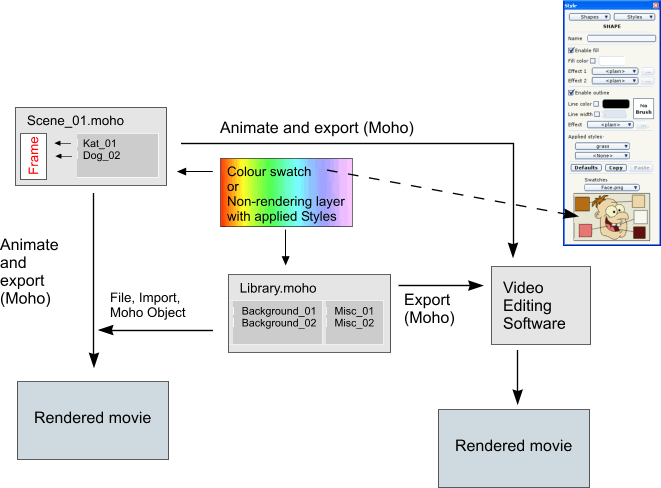Possibly:
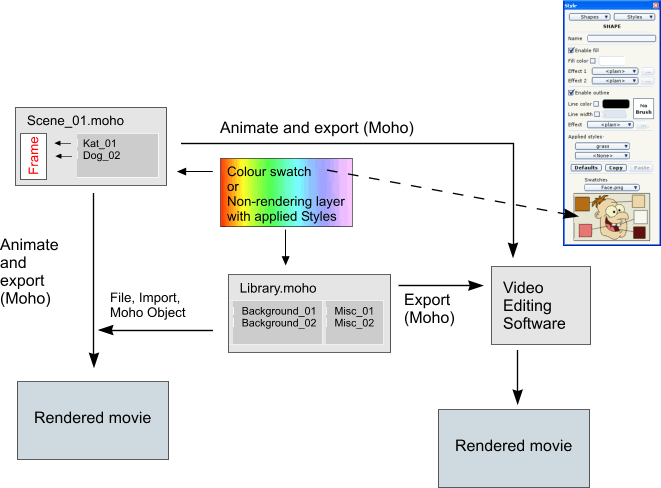
You can import a background or miscellaneous prop object from a library .moho file into a working .moho file. This is cool.
 Very simple example
Very simple example.
However, if you later change the background or prop in the library, it does not automatically change in the .moho files where it was imported.

You must delete the layer and import it again from the library.

(The automatic update feature request has been discussed, but I suspect it will require Lost Marble to make some significant changes to Moho and .moho files. Hopefully this is why Lost Marble has been so quiet lately.

)
Tip: If you are planning on panning or zooming the background, include it in a group layer, pan and zoom on the group layer, and delete and re-import the background one layer underneath the group layer.
A colour swatch is a simple PNG file that you can use to pick colours.
This is excellent if you decide on your colour model before creating objects, and using the same colour model in multiple files.

However, if you later change your colour model, you need to re-apply colours to every existing individual shape fill.

A layer with applied Styles allows you to change a style later and automatically change all shapes using that style in the same .moho file. Very nice.

Again, if you import a layer with styles from a library file, if you later change a style colour in the library file it will not change in each .moho file where the layer is used, unless you delete the layer and import it again.
You can combine or composite your backgrounds in a video editor, but you need to re-render and re-include it if you change the background.

Regards, Myles.