I have a Mouth Layer which is a switch layer for 5 different switch layers of mouths.
Neutral, Angry, Happy, Scared and expressions.
Each one of those has 13 mouth shapes inside.
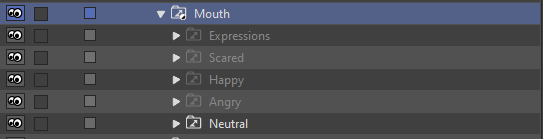
I made a smart bone dial for the Mouth Layer which switches between the five mouth types.
That works as it should.
I then made another smart bone dial that should switch mouth shapes inside neutral, angry and so on.
In the actions menu it works, but when I go to the mainline it doesn't. It just stays the same.
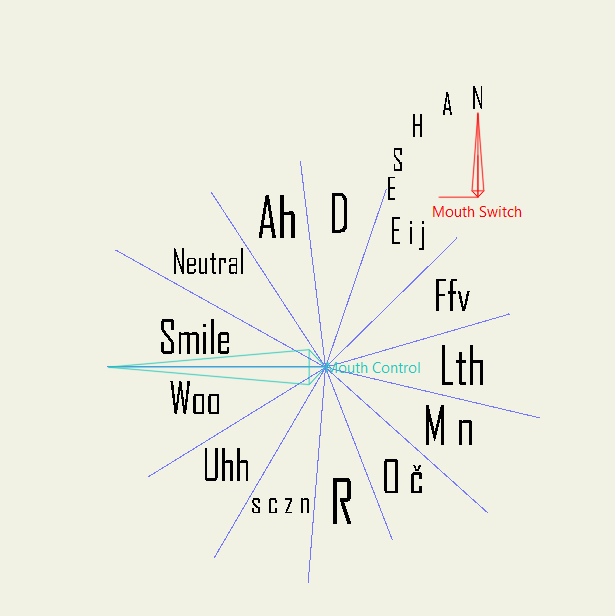
I tried re-rigging and made the mouth control bone to switch between Neutral, angry... and it works.
Just doesn't work with switch layer inside a switch layer.
Can I not make smart bone dials for a switch layer inside a switch layer?
