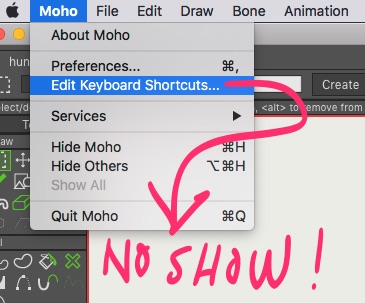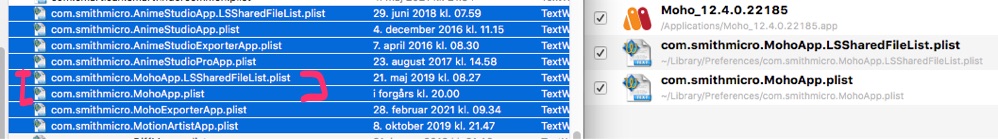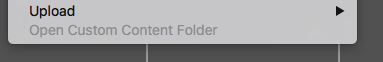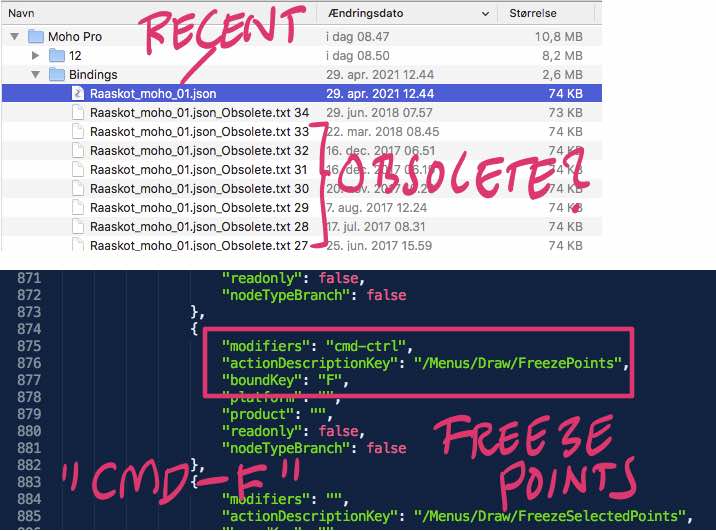first of all - a health warning -- what I know about Macs can be written on the back of a postage stamp and still leave room for the complete works of Shakespeare.

with that in mind ...
looking at the dates, I'd assume that obsolete means just that - superseded by something else.
yes - the file can be manually edited ... but I'd be cautious and take a backup first.
I think platform / product as set to an empty string means use the platforms (e.g. Mac / Win) and products (e.g. Pro / Debut) specified in a higher "Group Platform" - e.g. in the baseline Moho 12 bindings, the file opens with:
Code: Select all
{
"Version": "57",
"group_platform": "",
"group_product": "",
"nodeTypeBranch": true,
"groupNameKey": "/Application/Title",
"Bindings": [
{
"group_platform": "mac",
"group_product": "",
"nodeTypeBranch": true,
"groupNameKey": "/Menus/Application/Moho",
"Bindings": [
{
"modifiers": "",
"actionDescriptionKey": "/Menus/Application/About",
"boundKey": "",
"platform": "",
"product": "",
"readonly": false,
"nodeTypeBranch": false
},
{
"modifiers": "cmd-ctrl",
"actionDescriptionKey": "/Menus/Application/Preferences",
"boundKey": ",",
"platform": "",
"product": "",
"readonly": false,
"nodeTypeBranch": false
},
{
"modifiers": "",
"actionDescriptionKey": "/Menus/Application/EditKeyBindings",
"boundKey": "",
"platform": "",
"product": "",
"readonly": false,
"nodeTypeBranch": false
},
<<<etc>>>
if, e.g. you wanted to add a hotkey to EditKeyBindings for macs only that last block in the extract above is the place to go... and change the modifiers and key to something that isn't used elsewhere .. e.g.
Code: Select all
"modifiers": "alt shift cmd-ctrl",
"actionDescriptionKey": "/Menus/Application/EditKeyBindings",
"boundKey": "K",
(in my windows experiment) I used notepad to edit the bindings files and Moho picked up the changes straight away - no restart required - not sure if I navigated to another tool or just clicked a menu but it's quick.
Now one of two things will happen:
- you get the key bindings function when you hit the key combination - in which job done - and you could, e.g. assign a shortcut to "Open Custom Content" and see if that picks up the directory
- or you don't - so you're in to manually editing - and maybe one of the obsolete files has what you want in it? Also, it might be worth a try to edit the bindings for "/Menus/File/OpenContentFolder" to (say) "alt shift cmd-ctrl" "W"
hope that's a step in the right direction for you!