Really weird bug in last update (solved)
Moderators: Víctor Paredes, Belgarath, slowtiger
Really weird bug in last update (solved)
I do a lot of frame by frame animation and I use the freehand tool a lot. After the recent update I have a really weird bug where whenever I draw on any frame except for 0, my strokes become REALLY laggy, like I draw a line and it takes a second or two to show up. Because of this I can't do really detail because half the time it shows up half of what I drew, this is really strange and it wasn't happening before the update. Any idea what's going on with this?
If I can't find a fix is there a way to revert back to the program BEFORE the update? This is kinda of killing me.
If I can't find a fix is there a way to revert back to the program BEFORE the update? This is kinda of killing me.
Re: Really weird bug in last update
I tried to reproduce the problem but it didn't happen here. Tested it on vector layers and on FBF layers.
I'm on windows 10, Moho 13.5.5. And you?
Is there anything more that you can isolate that could be causing it? Try different tool settings, a different file, etc.
Does it always happen, or sometimes?
I'm on windows 10, Moho 13.5.5. And you?
Is there anything more that you can isolate that could be causing it? Try different tool settings, a different file, etc.
Does it always happen, or sometimes?
Re: Really weird bug in last update
I'm on windows 11. It happens ALL the time, I've messed with the gpu, tried closing other applications, messed with settings.
It's super annoying, if I make a bunch of bunch of circles at frame zero fast, they show up with no problem.
If I make a bunch of circles at any other frame, they don't even show up because it's so laggy.
Again, I have an older verison of 13 on my laptop right next to me and it doesn't happen. I know it sounds like a small problem, but when I'm trying to do details, I literally can't do it because it doesn't show up.
It's super annoying, if I make a bunch of bunch of circles at frame zero fast, they show up with no problem.
If I make a bunch of circles at any other frame, they don't even show up because it's so laggy.
Again, I have an older verison of 13 on my laptop right next to me and it doesn't happen. I know it sounds like a small problem, but when I'm trying to do details, I literally can't do it because it doesn't show up.
Re: Really weird bug in last update
I'm not experiencing any noticeable Freehand slow downs here either. Using Win 10 and Moho 13.5.5 on a desktop with Wacom Cintiq tablet. I can check this on my laptop with a Huion tablet later today.
I'm assuming you're using a drawing tablet. If so, make sure you have the latest Windows and tablet driver updates.
Also try switching Use Windows Ink to disabled/enabled...does that make any difference. It should work fine set to enabled but we want to be sure this isn't a new problem with Windows Ink. (BTW I have it enabled on my computer.) Note that, if you use Wacom, the Wacom control panel lets you assign different Windows Ink settings for each program.
I'm assuming you're using a drawing tablet. If so, make sure you have the latest Windows and tablet driver updates.
Also try switching Use Windows Ink to disabled/enabled...does that make any difference. It should work fine set to enabled but we want to be sure this isn't a new problem with Windows Ink. (BTW I have it enabled on my computer.) Note that, if you use Wacom, the Wacom control panel lets you assign different Windows Ink settings for each program.
Last edited by Greenlaw on Sun May 29, 2022 12:59 pm, edited 2 times in total.
Animations, Tutorials, and Cats (Oh, My!) Little Green Dog Channel on YouTube!
D.R. Greenlaw
Artist/Partner - Little Green Dog
Little Green Dog Channel | Greenlaw's Demo Reel Channel
D.R. Greenlaw
Artist/Partner - Little Green Dog
Little Green Dog Channel | Greenlaw's Demo Reel Channel
- synthsin75
- Posts: 10428
- Joined: Mon Jan 14, 2008 2:20 pm
- Location: Oklahoma
- Contact:
Re: Really weird bug in last update
Some suggestions. Make sure Moho is using your dedicated graphics card, enable GPU acceleration in the preferences and then set the GPU display setting however you like.
- Wes
Donations: https://www.paypal.com/paypalme/synthsin75 (Thx, everyone.)
https://www.youtube.com/user/synthsin75
Scripting reference: https://mohoscripting.com/
Donations: https://www.paypal.com/paypalme/synthsin75 (Thx, everyone.)
https://www.youtube.com/user/synthsin75
Scripting reference: https://mohoscripting.com/
Re: Really weird bug in last update
Thanks guys, I'm using an XP-Pen artist 12 tablet. I tried all the suggestions and nada. I noticed last night if I use frame by frame instead of a single vector layer it doesn't happen. It's a really, really weird thing. It's frustrating but at this point I think it's just something I'm going to have to live with, just going to have to put in the extra time to work around it. Maybe the next update it'll just magically fix it? Although at this point, I'm pretty scared to update anymore :- P
Re: Really weird bug in last update
Here you go, figured I'd make a quick video to show you exactly what's up-
[youtube]https://youtu.be/12AGxa7LeLE[/youtube]
[youtube]https://youtu.be/12AGxa7LeLE[/youtube]
Re: Really weird bug in last update
Yes! the video helped a lot. I copied your settings and repeated the test. I can reproduce it.
The issue is caused by Auto-freeze keys, and given the fact that this feature is trying to create keyframes each time you draw something, it's reasonable that it takes more time. You just have to uncheck it.
In one of the latest updates, the Moho team decided to change the way Moho behaves when you draw something outside of the 0 frame. Before that, you could draw on the frame 24 and, if I remember correctly, that would create keyframes dictating that the drawing would appear at that frame. They said that was confusing for many begginers that were accidentally drawing outside of 0 when they just wanted to draw on 0, so they removed that feature (you are supposed to achieve that using FBF layers). This Auto-freeze Keys behaviour creating keyframes outside 0 seems to be something they forgot to change, as it seems to go against that decision. So I guess they will end fixing it but well, right now the workarround is easy.
The issue is caused by Auto-freeze keys, and given the fact that this feature is trying to create keyframes each time you draw something, it's reasonable that it takes more time. You just have to uncheck it.
In one of the latest updates, the Moho team decided to change the way Moho behaves when you draw something outside of the 0 frame. Before that, you could draw on the frame 24 and, if I remember correctly, that would create keyframes dictating that the drawing would appear at that frame. They said that was confusing for many begginers that were accidentally drawing outside of 0 when they just wanted to draw on 0, so they removed that feature (you are supposed to achieve that using FBF layers). This Auto-freeze Keys behaviour creating keyframes outside 0 seems to be something they forgot to change, as it seems to go against that decision. So I guess they will end fixing it but well, right now the workarround is easy.
- davoodice2
- Posts: 397
- Joined: Tue Jun 15, 2021 5:14 am
Re: Really weird bug in last update
try to find this option in your tablet driver software and disable it.Sonny wrote: ↑Sun May 29, 2022 12:37 am I do a lot of frame by frame animation and I use the freehand tool a lot. After the recent update I have a really weird bug where whenever I draw on any frame except for 0, my strokes become REALLY laggy, like I draw a line and it takes a second or two to show up. Because of this I can't do really detail because half the time it shows up half of what I drew, this is really strange and it wasn't happening before the update. Any idea what's going on with this?
If I can't find a fix is there a way to revert back to the program BEFORE the update? This is kinda of killing me.
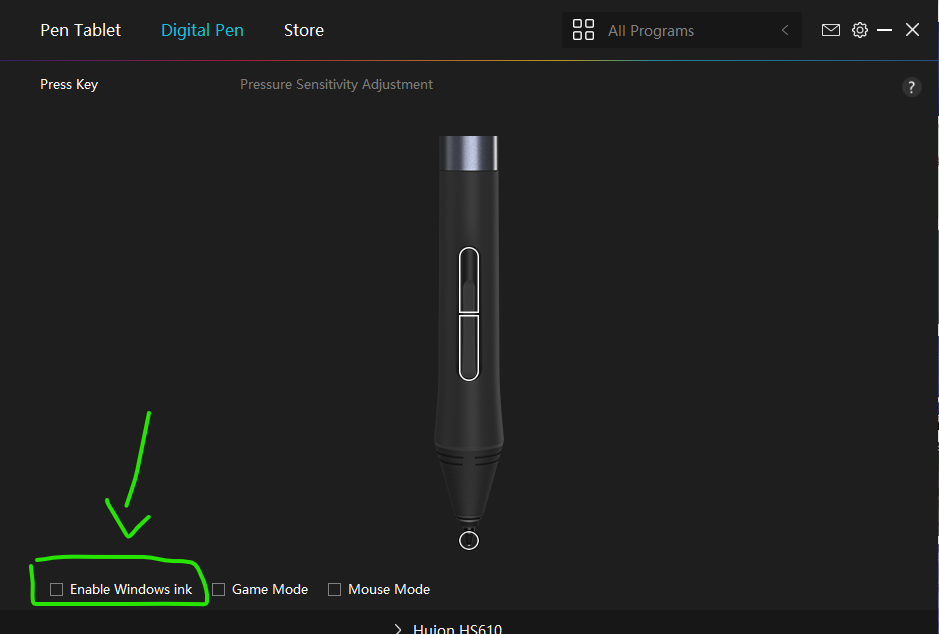
خیام اگر ز باده مستی خوش باش
با ماهرخی اگر نشستی خوش باش
چون عاقبت کار جهان نیستی است
انگار که نیستی چو هستی خوش باش
با ماهرخی اگر نشستی خوش باش
چون عاقبت کار جهان نیستی است
انگار که نیستی چو هستی خوش باش
Re: Really weird bug in last update
Thanks Daxel, turning off auto freeze keyframes worked. You're amazing buddy and a lifesaver!
Thanks everyone for taking the time to help me out! It is much appreciated!
Thanks everyone for taking the time to help me out! It is much appreciated!
Re: Really weird bug in last update
To embed a YouTube video in a post, use this format: [youtube]###########[/youtube] with only the video's ID number replacing the ###########. The result will be this...Sonny wrote: ↑Sun May 29, 2022 10:49 pm Here you go, figured I'd make a quick video to show you exactly what's up-
[youtube]https://youtu.be/12AGxa7LeLE[/youtube]
Animations, Tutorials, and Cats (Oh, My!) Little Green Dog Channel on YouTube!
D.R. Greenlaw
Artist/Partner - Little Green Dog
Little Green Dog Channel | Greenlaw's Demo Reel Channel
D.R. Greenlaw
Artist/Partner - Little Green Dog
Little Green Dog Channel | Greenlaw's Demo Reel Channel
Re: Really weird bug in last update
@Daxel, good call about Auto-Freeze.
@Sonny, yeah, just leave Auto-Freeze disabled...you'll probably never miss it.
Personally, I've never understood how having Auto-Freeze enabled by default helps beginners. IMO, this encourages poor keyframing habits and potentially creates a mess on the timeline that may confuse beginners even more.
I do find Auto-Freeze useful in rare circumstances...rare enough that I believe it should be off by default.
@Sonny, yeah, just leave Auto-Freeze disabled...you'll probably never miss it.
Personally, I've never understood how having Auto-Freeze enabled by default helps beginners. IMO, this encourages poor keyframing habits and potentially creates a mess on the timeline that may confuse beginners even more.
I do find Auto-Freeze useful in rare circumstances...rare enough that I believe it should be off by default.
Animations, Tutorials, and Cats (Oh, My!) Little Green Dog Channel on YouTube!
D.R. Greenlaw
Artist/Partner - Little Green Dog
Little Green Dog Channel | Greenlaw's Demo Reel Channel
D.R. Greenlaw
Artist/Partner - Little Green Dog
Little Green Dog Channel | Greenlaw's Demo Reel Channel
