I have a weird problem...
I did some smart actions on frame 0 as usual. To test it out, i used the manipulate bone tool also on frame 0 to wiggle the leg around, as you can see. For some reason, when going back to the select bone tool, which usually resets everything, the vector in the leg gets all messed up. I have no idea why, i've never seen that happen on frame 0, i thought there you couldn't really break anything.
Another, unrelated problem: even though i've selected "Linear" as default interpolation mode in the timeline window, Moho keeps adding "Smooth" keyframes which is pretty annoying because sometimes i don't realize this and then my easings get all messed up.
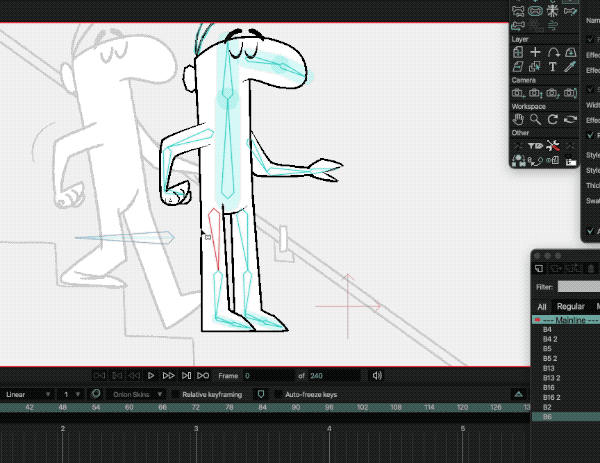
If anyone wants to look at the file, it can be found here:
https://drive.google.com/file/d/1VJnDhw ... share_link
Thanks!
EDIT: Same appears to be happening to the nose when wiggling it around...
