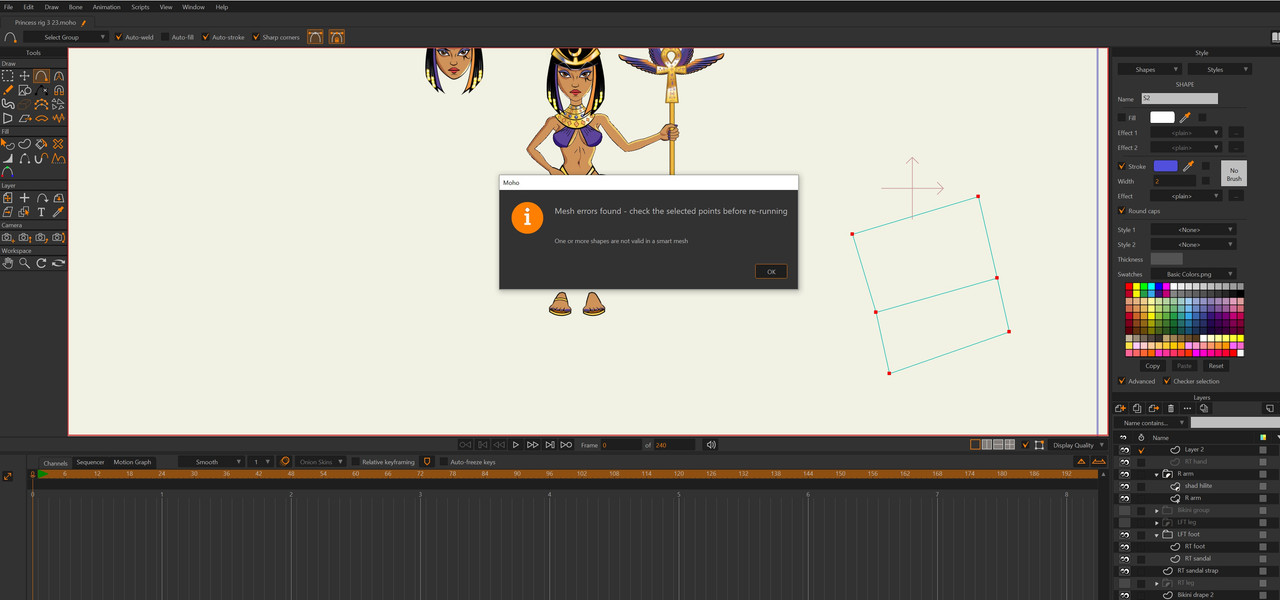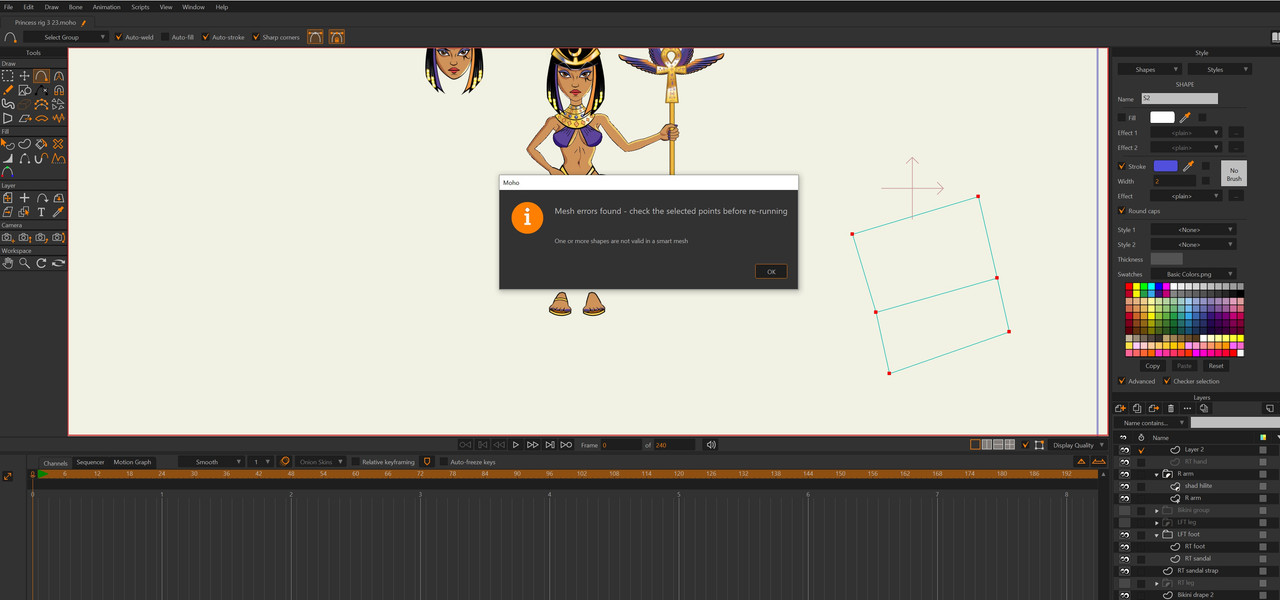Geoi88i wrote: ↑Tue Mar 28, 2023 7:10 pm
...Is there a quick way to select all shapes in a layer? Would control+A work to do that? I used the delete shape tool several times....
There are three ways, two old and one new.
Select Shape Tool: Select the Select Shape tool, then press and hold the Shift key and LMB as you wipe the cursor over the shapes. This will select multiple shapes as you drag. When you've 'scribbled' over all the shapes, press delete. Note that with this option you can use Alt wipe to remove selections if you don't wish to delete every shape.
Delete Shape Tool: No need to click the tool on each shape to delete it, simply click and
wipe over all the shapes. You might think of this as
erasing the shapes. It's very fast if you don't have too many tiny shapes to erase. (Sometimes I wonder if a Delete All button should be added to this tool's options.)
Select All Button: This is a new option in Select Shape. To use it, you first need to select at least one shape and then click the button. You can do other things now, like change the style of all shapes, etc., and pressing delete will of course delete them. As mentioned above, you can use Alt to remove shapes from entire selection before you do anything to them.
Note that the Edit menu commands Select All, Select Inverse or Select None apply only to points and curves, not shapes. For me, this is not a big deal, especially after we got the Select All button for Select Shape, but I was a little surprised when I tried them on shapes years ago. It's a thing that distinguishes point and curve objects from the shape object, and something to be aware of when working in Moho.