And even these 3 logical cores are used collectively loaded as one logical core at +/- 130%.
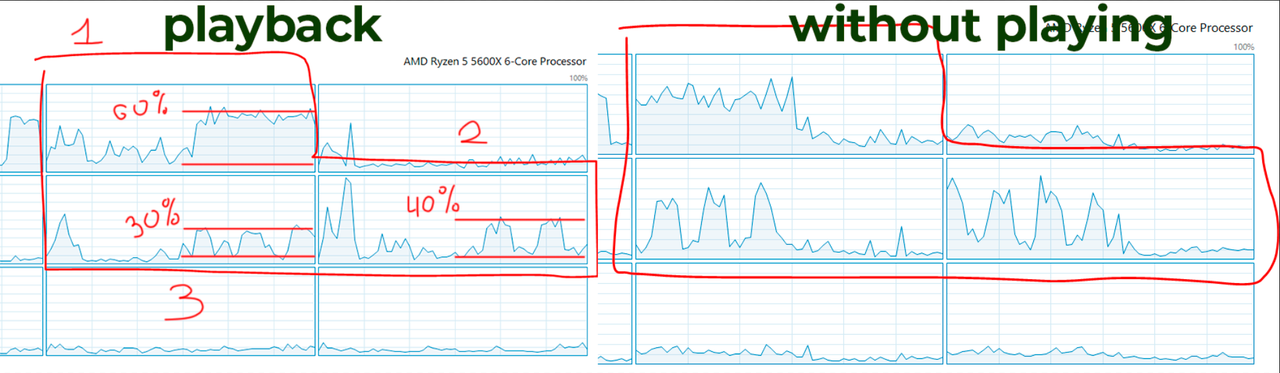
Is it possible to somehow make Moho work at 100% of at least these 3 logical cores?
As a rigger with experience, I constantly optimize projects for different studios. And he got a pretty good hand at optimizing rigs and scenes.
But even so, with 3 origami in a scene for a serial project, the number of frames per second drops from 24 to 13-15. Yes, it's not a little. This is enough for comfortable work, given that you can disable unnecessary settings and work only with those that are needed at the moment.
But as a technician, I'm more interested in how to increase productivity. And it is clear that the software can use more performance than it allows itself.
Colleagues, maybe someone has experience, maybe they can edit some kind of configuration file. Or some other ways to increase productivity.
Do not offer overclocking of the processor)
Scenes of 1920 x 1080
The rigs are about like this -https://drive.google.com/file/d/1cjhZ-5 ... ZPQ8L/view ?usp=drive_link
Moho -14.1
I understand that you can turn off the dynamics, for example, but it is not always convenient to go to the tricks of turning it off in the viewport. But then it won't work on the preview render either. And you need to turn it on again.
By the way, the developers have added the ability to choose the number of cores for rendering and their acceptable load, maybe you should do something similar for playing animations in the viewport.
I will be grateful for any answer and help in this matter. Thank you in advance.
