Most vector illustration/animation apps have this: you basically can select a shape and then go select -> same -> fill/stroke color and it automatically selects everything on a layer that has the same RGB value or style applied.
This would be SUUUPER helpful for reducing layers when doing filling and clean-up OR even better, if it works across a scene/multiple frames (like in Toon Boom i.e.) you could easily re-color stuff without the need of setting up styles.
This would be a really really handy feature!
Select shape by color
Moderators: Víctor Paredes, Belgarath, slowtiger
Select shape by color
Last edited by JoelMayer on Mon Nov 18, 2024 8:22 pm, edited 2 times in total.
- synthsin75
- Posts: 10428
- Joined: Mon Jan 14, 2008 2:20 pm
- Location: Oklahoma
- Contact:
Re: Select shape by color
Isn't that what saved styles are for?
- Wes
Donations: https://www.paypal.com/paypalme/synthsin75 (Thx, everyone.)
https://www.youtube.com/user/synthsin75
Scripting reference: https://mohoscripting.com/
Donations: https://www.paypal.com/paypalme/synthsin75 (Thx, everyone.)
https://www.youtube.com/user/synthsin75
Scripting reference: https://mohoscripting.com/
Re: Select shape by color
Saved Styles can be great but it would really be helpful to be able to select things by color i.e. when doing a lot of freehand work (which is what i'm currently doing) and for easier selection of certain fill shapes on the same layer etc. Most tools offer both exactly for that reason. Also it WOULD be cool not to have to set up styles for EVERYTHING since they're pretty annoying to use and just being able to quickly recolor stuff on the fly.
It's not uncommon in vector software to offer both and this functionality would add a lot of benefits besides re-coloring
It's not uncommon in vector software to offer both and this functionality would add a lot of benefits besides re-coloring
- hayasidist
- Posts: 3962
- Joined: Wed Feb 16, 2011 11:12 am
- Location: Kent, England
Re: Select shape by color
a version that works only on the current layer is here: https://mohoscripts.com/script/HS_SelByColour
give it a whirl and let me know what you think!
give it a whirl and let me know what you think!
Re: Select shape by color
Yes, hayasidist was kind enough to send me this over Discord in advance already 
Works like a charm, exactly what i meant EXCEPT that it would be awesome if it works across multiple layers (i.e. FBF) BUT that is not so easy to do in Moho so totally understandable.
Nonetheless, this tool will be really useful i'm sure i.e. when you're drawing shapes with the freehand tool and quickly want to merge loose ones. LM should take a look at this and hopefully implement it in the regular select shape tool as an option.
Like this i.e.
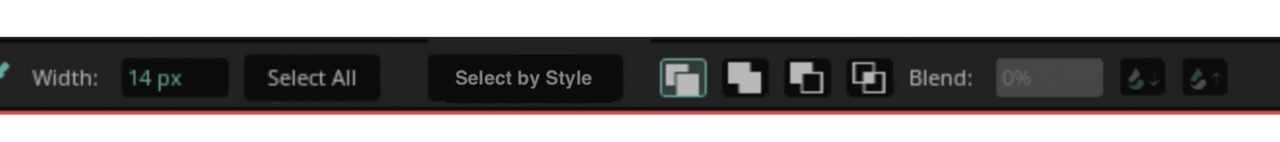
Yea terrible, i know but just in essence.
Thanks hayasidist for your hard work it's really appreciated!
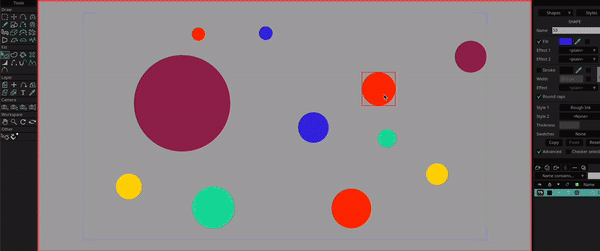
Works like a charm, exactly what i meant EXCEPT that it would be awesome if it works across multiple layers (i.e. FBF) BUT that is not so easy to do in Moho so totally understandable.
Nonetheless, this tool will be really useful i'm sure i.e. when you're drawing shapes with the freehand tool and quickly want to merge loose ones. LM should take a look at this and hopefully implement it in the regular select shape tool as an option.
Like this i.e.
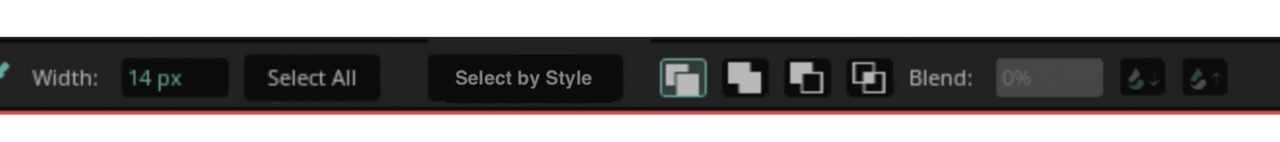
Yea terrible, i know but just in essence.
Thanks hayasidist for your hard work it's really appreciated!
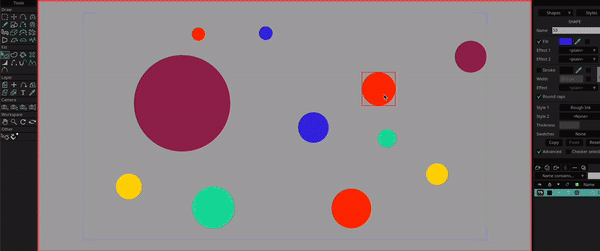
Re: Select shape by color
Pretty cool...will check this out!
Animations, Tutorials, and Cats (Oh, My!) Little Green Dog Channel on YouTube!
D.R. Greenlaw
Artist/Partner - Little Green Dog
Little Green Dog Channel | Greenlaw's Demo Reel Channel
D.R. Greenlaw
Artist/Partner - Little Green Dog
Little Green Dog Channel | Greenlaw's Demo Reel Channel
