This happens pretty frequently: i'm honestly only keying bone and point layers. I think it's got something to do with when i have them consolidated to have a better overview.
Once i open it up again, i'm greeted by this beautiful sight...
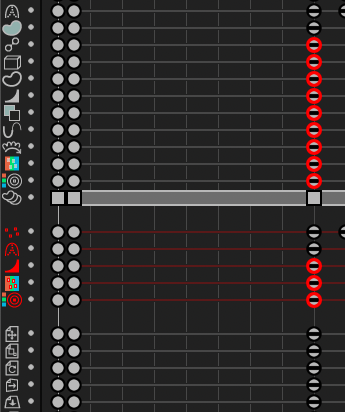
It's just very frustrating because things like this totally rip me out of the flow and i spend the next five minutes deleting keys but making sure not to accidentally delete channels i actually need... Please please fix this for 14.3 or something thank you.
Edit: i wrote this obviously in frustration but maybe here's a few more hints, i unfortunately haven't found a way yet to reproduce it on purpose but it DOES happen a lot.
- Could have something to do with consolidated layers, i use those a lot since i'm doing bones and points at the same time
- I'm using AE KEyTools but solely to put a checkmark on every layer that has keys on it...
