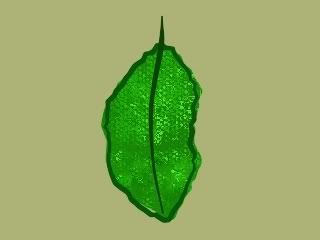Here is the Moho file:
http://www.lowrestv.com/moho_stuff/cart ... ground.zip
I included the two paint brushes I used. I think these can only be used with ASP not with the standard version. Just drop them in your brushes folder in the ASP application directory. Hopefully they should just work. (pretty low-res brushes).

The tree was EASY! Just drew some lines for the bark and varied the width and tapered the ends. I then added a shaded effect to the stroke to get the highlight.
The trunk is just a "splotchy" effect with a subtle gradient. The tops of the tree are masked with a soft edge fill so they fade into the leaves. The masking could be eliminated by splitting the leaves into different layers... I just did it this way because I'm lazy.

I LOVE the splotchy effect... what a great simple way to break up solid colors to add some subtle variations... it's wonderful.
Texture fills would have been a logical choice for texturing things like the ground or the tree in this example... I didn't want to spend a lot effort so I just used the splotchy effect.
I did use some vector noise on the middle ground pine trees... not completely happy with the results... I sort of whacked those out real quick.
EDIT:
With everything on separate layers a parallax scrolling movement could be done very easily by extending the content of the layers.
-vern